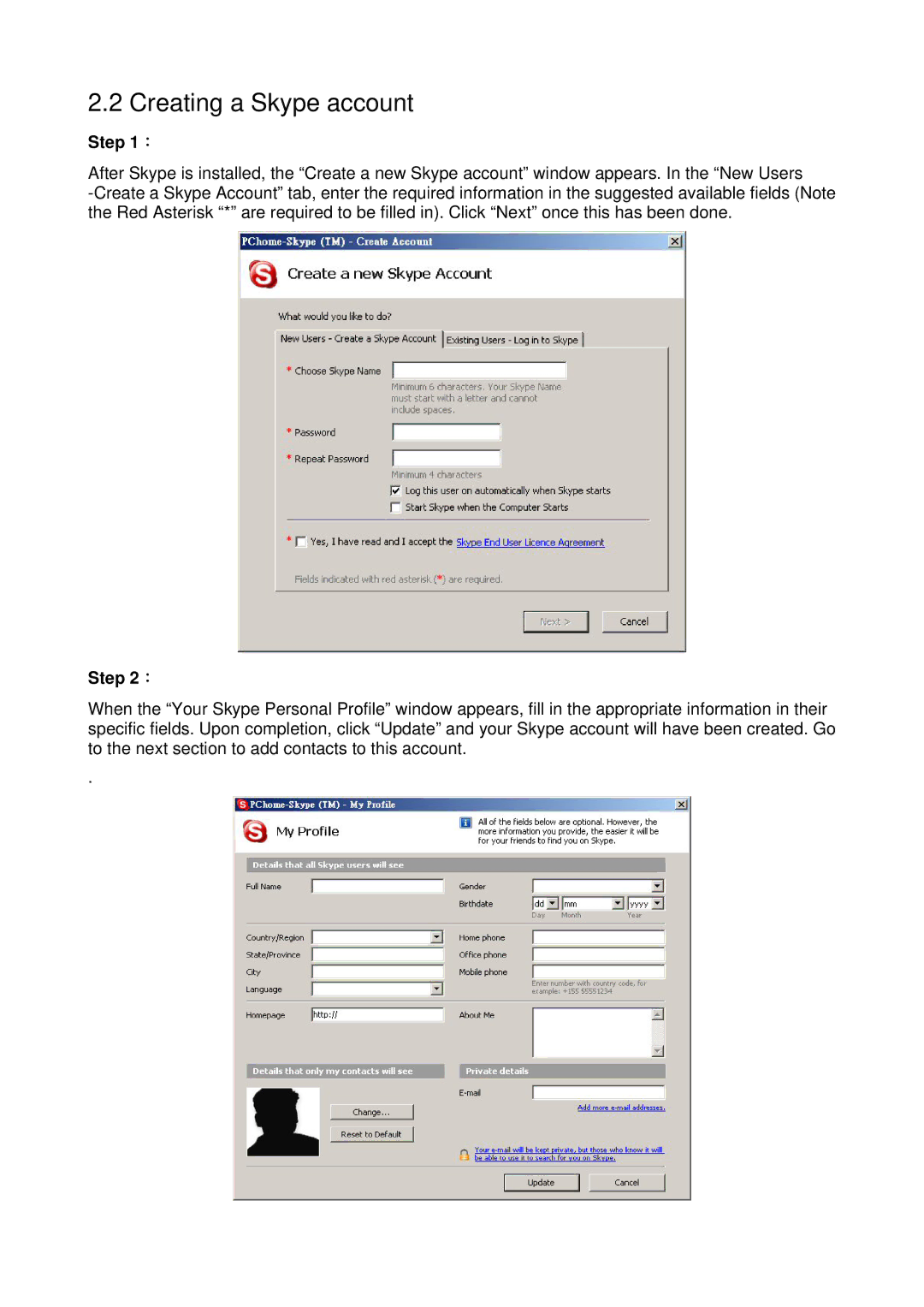2.2 Creating a Skype account
Step 1:
After Skype is installed, the “Create a new Skype account” window appears. In the “New Users
Step 2:
When the “Your Skype Personal Profile” window appears, fill in the appropriate information in their specific fields. Upon completion, click “Update” and your Skype account will have been created. Go to the next section to add contacts to this account.
.