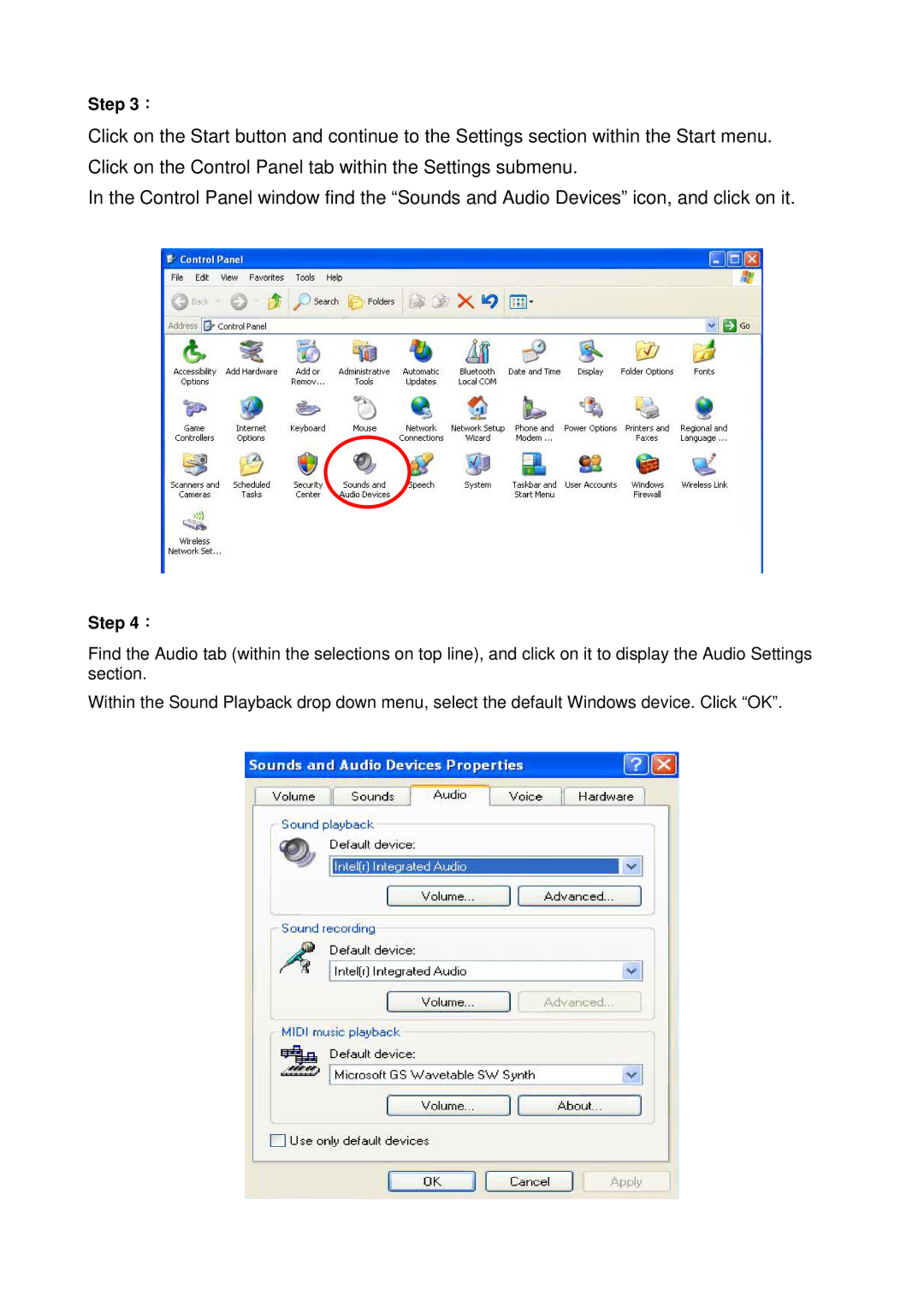Step 3:
Click on the Start button and continue to the Settings section within the Start menu. Click on the Control Panel tab within the Settings submenu.
In the Control Panel window find the “Sounds and Audio Devices” icon, and click on it.
Step 4:
Find the Audio tab (within the selections on top line), and click on it to display the Audio Settings section.
Within the Sound Playback drop down menu, select the default Windows device. Click “OK”.