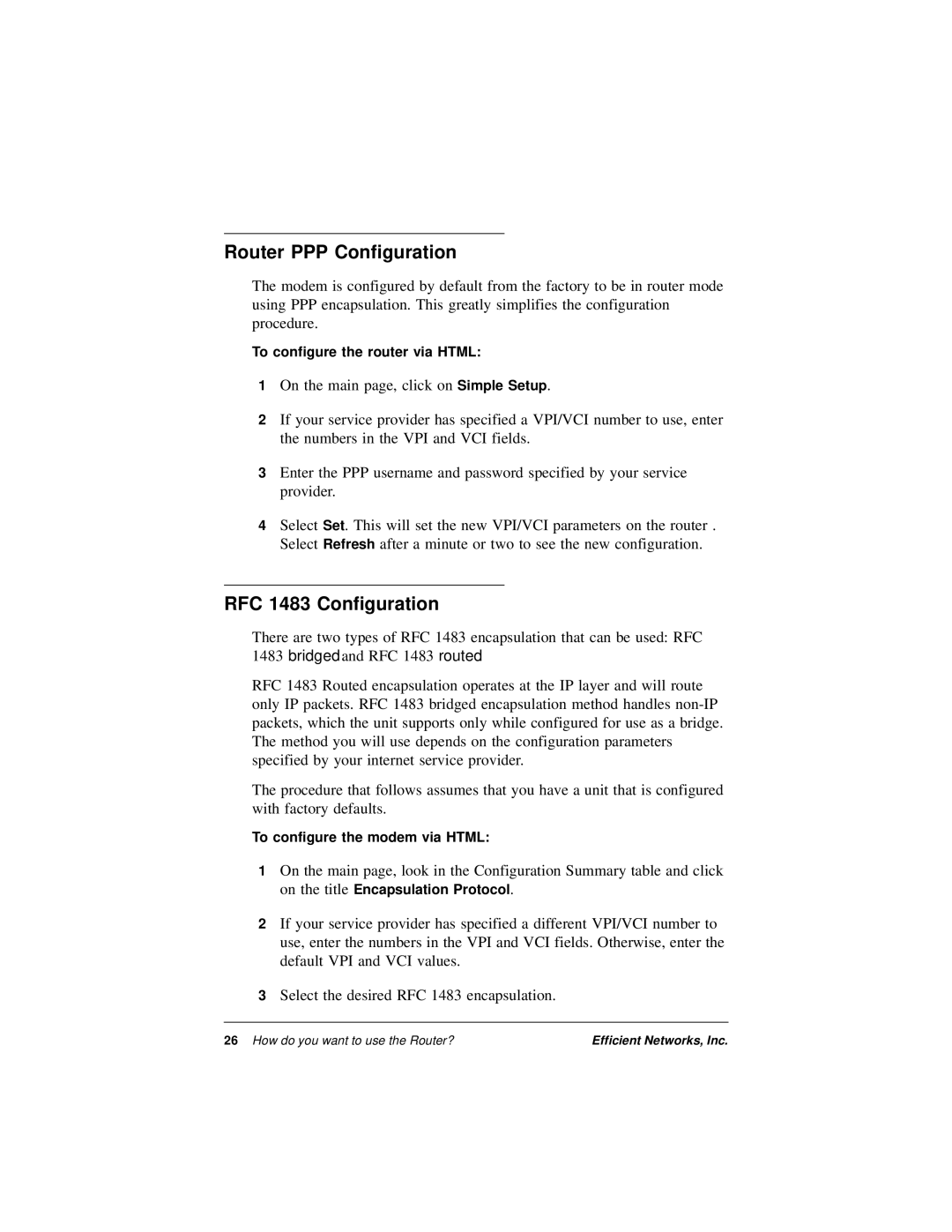5600 Series specifications
The Efficient Networks 5600 Series is a sophisticated line of broadband access devices designed to provide high-performance networking solutions for service providers and enterprises. These devices cater to a variety of networking needs, including DSL, fiber, and Ethernet technologies, making them highly versatile in today’s ever-evolving digital landscape.One of the main features of the Efficient Networks 5600 Series is its support for advanced DSL technologies such as VDSL2 and ADSL2+. This capability enables service providers to offer high-speed internet access over existing telephone lines, ensuring customers receive the best possible performance without the need for new infrastructure. The series also supports bonding technologies, which allow the aggregation of multiple DSL lines, effectively increasing bandwidth and improving the overall user experience.
In addition to its robust DSL capabilities, the 5600 Series is designed with fiber and Ethernet support, making it a future-proof option for service providers looking to expand their service offerings. The series includes GPON and Active Ethernet solutions, catering to both residential and business customers. This flexibility ensures that the devices can handle various deployment scenarios, providing exceptional value for network operators.
Security is another crucial characteristic of the 5600 Series. With built-in firewalls and support for robust encryption protocols, these devices protect sensitive data and help maintain a secure networking environment. This focus on security supports compliance with industry regulations, which is essential for service providers that handle sensitive customer information.
The Efficient Networks 5600 Series also excels in management and monitoring capabilities. Features such as TR-069 support for remote management allow service providers to efficiently monitor device performance, troubleshoot issues, and improve service delivery without needing to dispatch technicians to customer premises. This not only reduces operational costs but also enhances the overall customer experience by resolving issues more quickly.
In conclusion, the Efficient Networks 5600 Series stands out as a powerful, feature-rich solution for broadband access. Its advanced DSL capabilities, flexible support for fiber and Ethernet, strong security features, and comprehensive management tools make it an excellent choice for service providers aiming to deliver high-quality internet services while preparing for future demands. With its combination of performance, scalability, and ease of use, the 5600 Series is positioned to meet the networking needs of today and tomorrow.