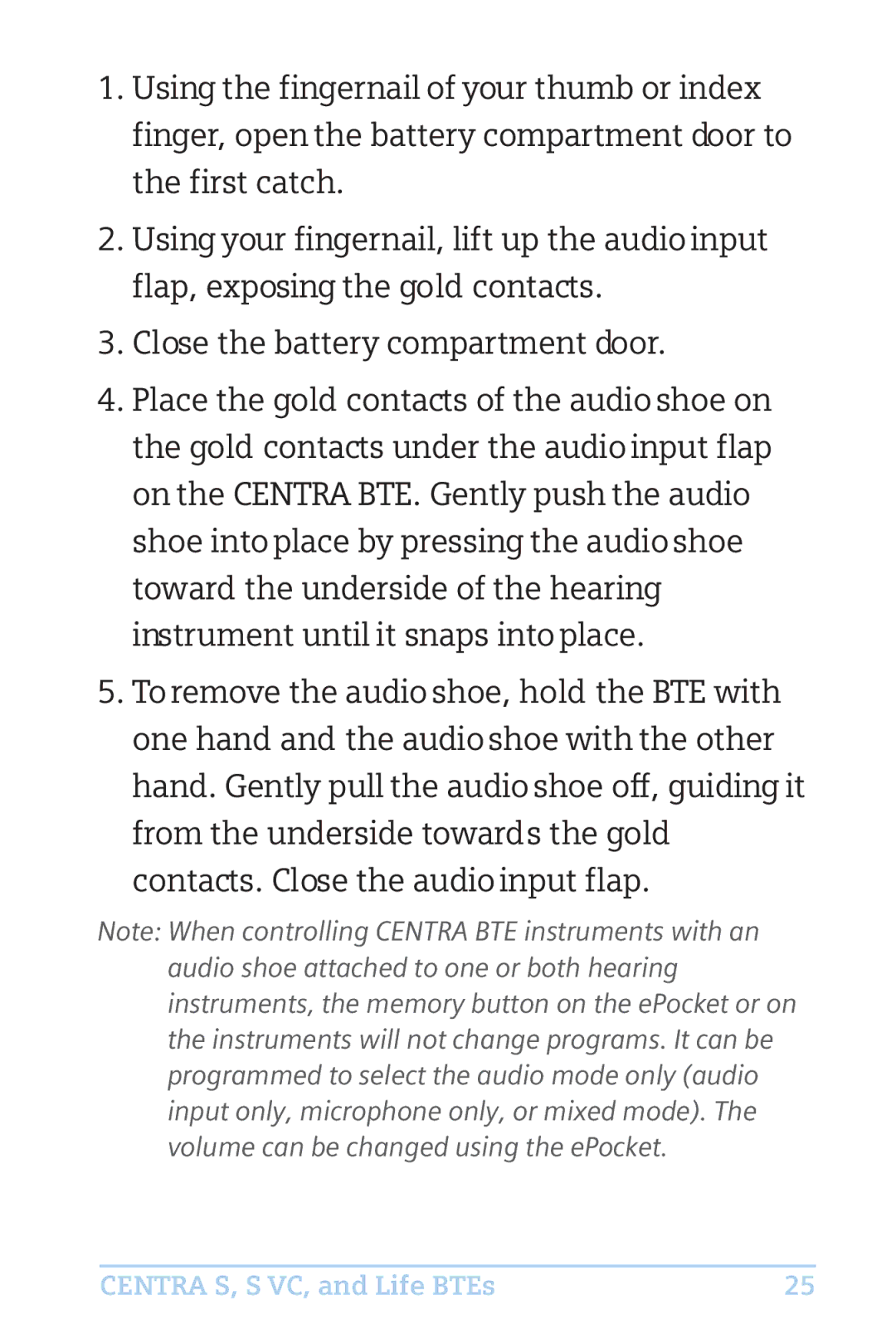1.Using the fingernail of your thumb or index finger, open the battery compartment door to the first catch.
2.Using your fingernail, lift up the audio input flap, exposing the gold contacts.
3.Close the battery compartment door.
4.Place the gold contacts of the audio shoe on the gold contacts under the audio input flap on the CENTRA BTE. Gently push the audio shoe into place by pressing the audio shoe toward the underside of the hearing instrument until it snaps into place.
5.To remove the audio shoe, hold the BTE with one hand and the audio shoe with the other hand. Gently pull the audio shoe off, guiding it from the underside towards the gold contacts. Close the audio input flap.
Note: When controlling CENTRA BTE instruments with an audio shoe attached to one or both hearing instruments, the memory button on the ePocket or on the instruments will not change programs. It can be programmed to select the audio mode only (audio input only, microphone only, or mixed mode). The volume can be changed using the ePocket.
CENTRA S, S VC, and Life BTEs | 25 |