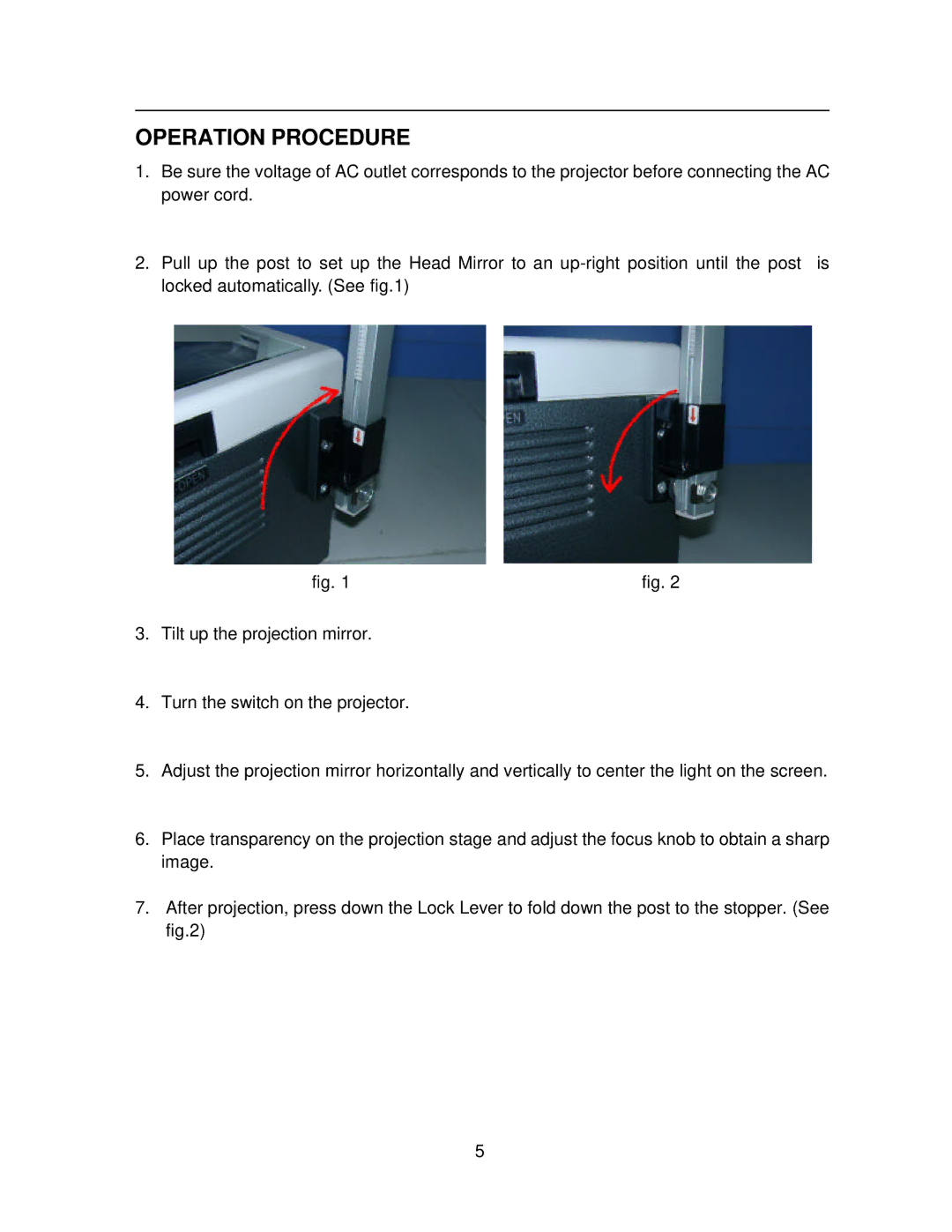OPERATION PROCEDURE
1.Be sure the voltage of AC outlet corresponds to the projector before connecting the AC power cord.
2.Pull up the post to set up the Head Mirror to an
fig. 1 | fig. 2 |
3.Tilt up the projection mirror.
4.Turn the switch on the projector.
5.Adjust the projection mirror horizontally and vertically to center the light on the screen.
6.Place transparency on the projection stage and adjust the focus knob to obtain a sharp image.
7.After projection, press down the Lock Lever to fold down the post to the stopper. (See fig.2)
5