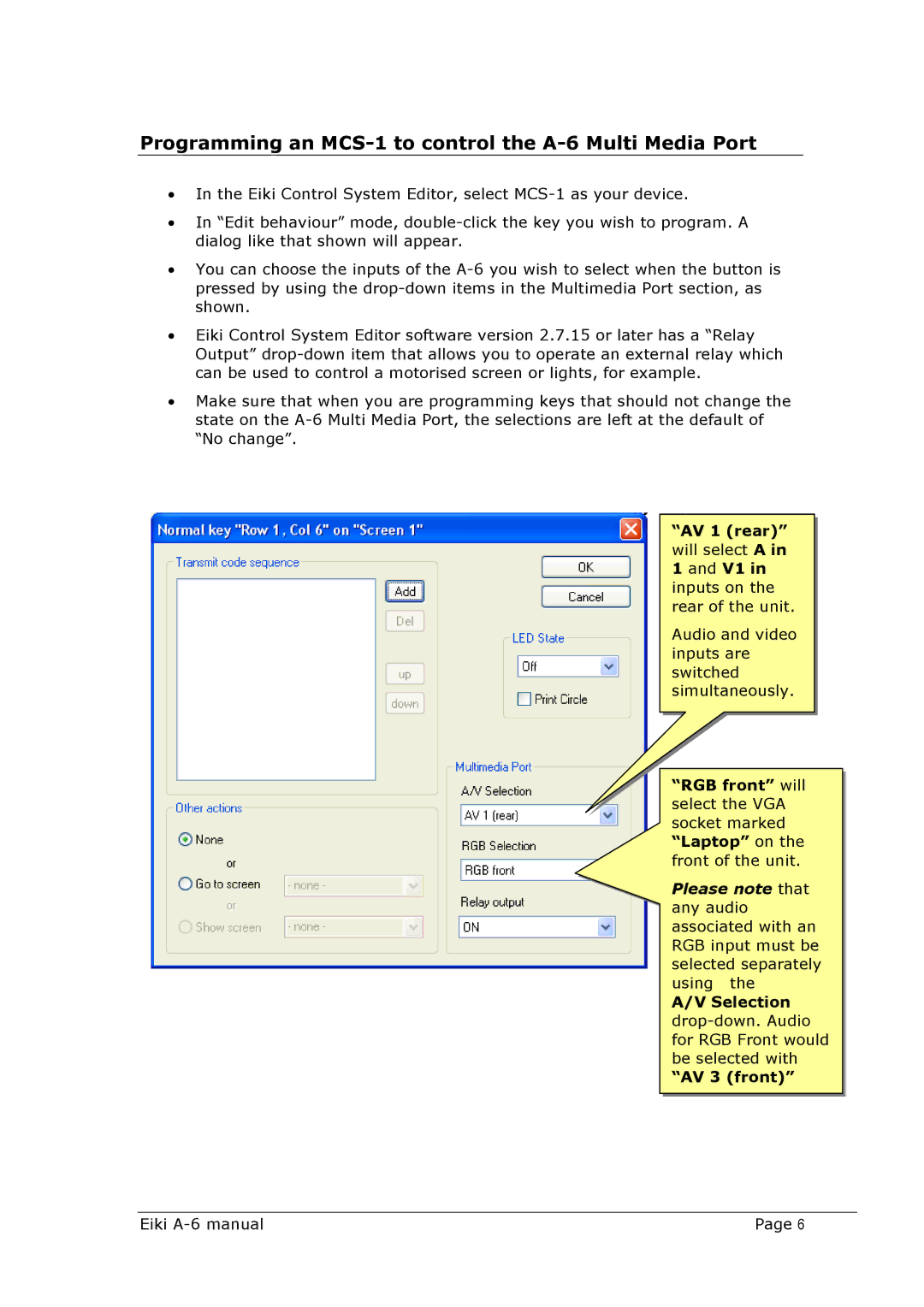A-6 specifications
The Eiki A-6 is a powerful and versatile film projector well-regarded in the realm of presentation technology. Designed for professional and educational environments, it delivers impressive performance accompanied by a range of features that cater to diverse user needs.One of the standout characteristics of the Eiki A-6 is its high brightness output, making it suitable for large venues and auditoriums. With a lumen rating that ensures clear visibility even in illuminated spaces, users can deliver impactful presentations without worrying about image quality. This projector supports a variety of formats, allowing for flexibility in media usage. The A-6 can accommodate both 16mm and 35mm film formats, enabling users to project classic films as well as contemporary media.
Technologically, the Eiki A-6 is equipped with advanced optics and high-quality lenses that produce sharp and vibrant images. This precision in image reproduction is complemented by adjustable focus and zoom capabilities, which allow users to customize the projection to fit their specific environment. The projector's built-in sound system enhances the overall experience, providing clear audio to accompany visual content.
Another notable feature is the Eiki A-6's robust build quality. Engineered for durability, it is designed to withstand the rigors of frequent usage in busy settings. Additionally, its user-friendly interface simplifies operation, making it accessible for both seasoned professionals and those new to film projection.
A key aspect of the Eiki A-6 is its adaptability to various settings. Whether used in a classroom, conference room, or cinema, it can be configured effortlessly to meet specific needs. Its portability allows for easy transport, while integrated features such as adjustable height and angle enhance the convenience of setup.
The projector also includes advanced cooling technology, which minimizes overheating and ensures consistent performance during extended sessions. This feature is essential for maintaining the integrity of both the device and the film being projected.
Overall, the Eiki A-6 is a notable choice for those seeking high-quality film projection. With its blend of advanced features, superior image quality, and robust design, it remains a favorite among educators, presenters, and film enthusiasts alike. Its ability to combine classic film formats with modern presentation needs sets it apart as a reliable and efficient tool in the ever-evolving landscape of audiovisual technology.