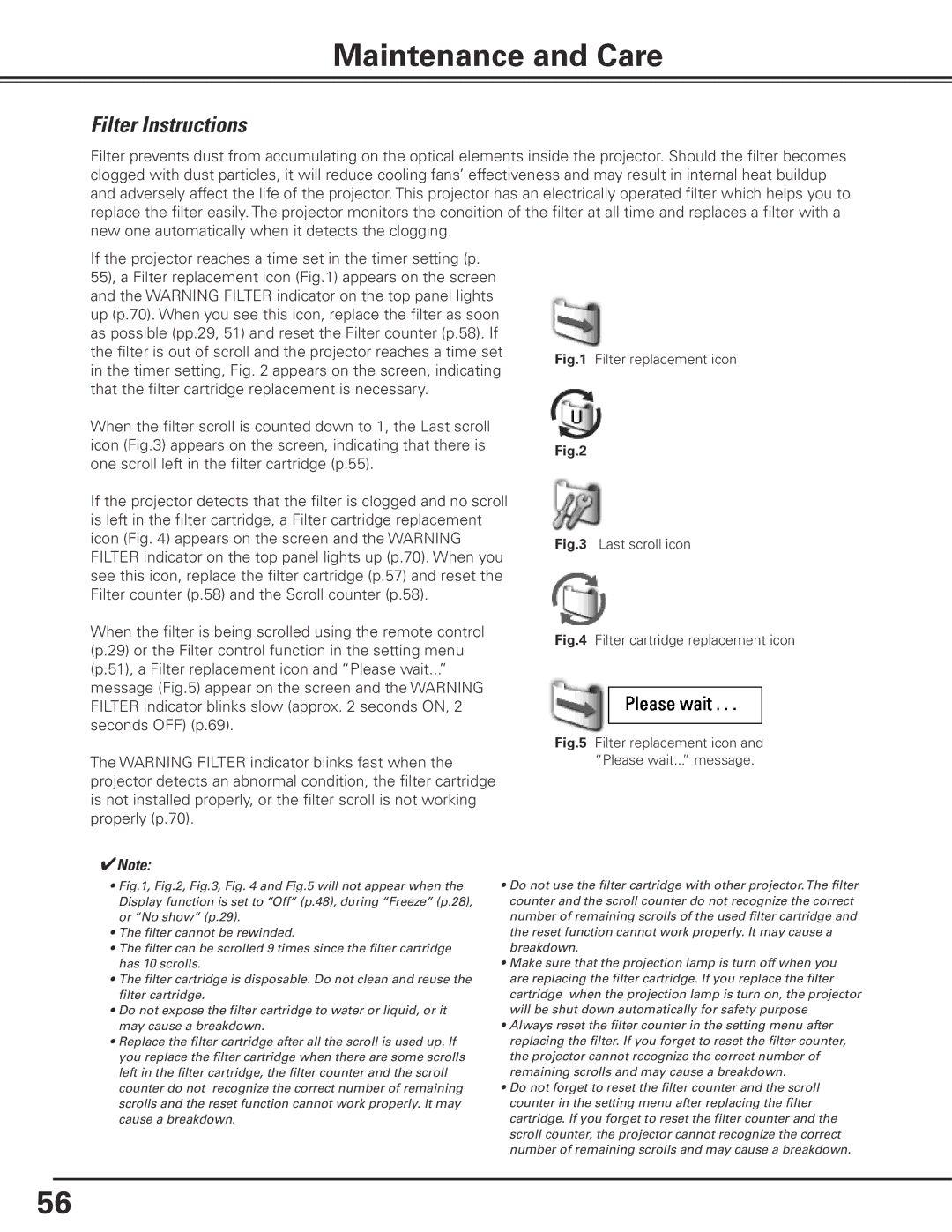LC-X80 specifications
The Eiki LC-X80 is a cutting-edge LCD projector designed to deliver exceptional performance in various presentation environments. Offering high brightness and contrast ratios, this projector is ideal for educational institutions, corporate meetings, and events where clear visuals are paramount.At the heart of the Eiki LC-X80’s functionality is its advanced LCD technology. With a brightness of 5,000 ANSI lumens, the projector ensures vivid, colorful visuals even in well-lit rooms. Coupled with a contrast ratio of 3,000:1, the projector produces deeper blacks and more vibrant colors, enhancing the overall viewing experience. This level of performance makes it suitable for everything from detailed graphs and charts to dynamic video content.
One standout feature of the Eiki LC-X80 is its native XGA resolution (1024 x 768), which enables crystal-clear image quality for both text and images. Furthermore, the projector supports multiple resolutions including WXGA and SD, providing versatility for a variety of media formats. The Eiki LC-X80 also boasts a robust lens, providing a range of installation options, including horizontal and vertical keystone correction, which allows for easy adjustments and flexible setups without compromising image quality.
In terms of connectivity, the Eiki LC-X80 offers a wealth of input options. It comes equipped with multiple HDMI ports, VGA inputs, and composite video inputs, ensuring compatibility with a wide array of devices. Additionally, USB support allows for easy content sharing from flash drives and other peripherals.
For users concerned about maintenance, the Eiki LC-X80 is designed with a long-lasting lamp life of up to 5,000 hours in standard mode and up to 10,000 hours in eco mode. This feature significantly reduces the frequency of lamp replacements, lowering overall operating costs. The projector also includes a dust-proof design, which helps to maintain optimal performance over time.
Another advantage of the Eiki LC-X80 is its quiet operation, producing only 28 dB in eco mode. This allows for a less distracting environment during presentations, enabling speakers to maintain the audience’s attention more effectively.
Overall, the Eiki LC-X80 is a versatile, high-performance projector that meets the demands of modern presentations. With its advanced features, excellent connectivity options, and reliability, it stands out as an exceptional choice for organizations seeking a dependable and powerful projection solution.