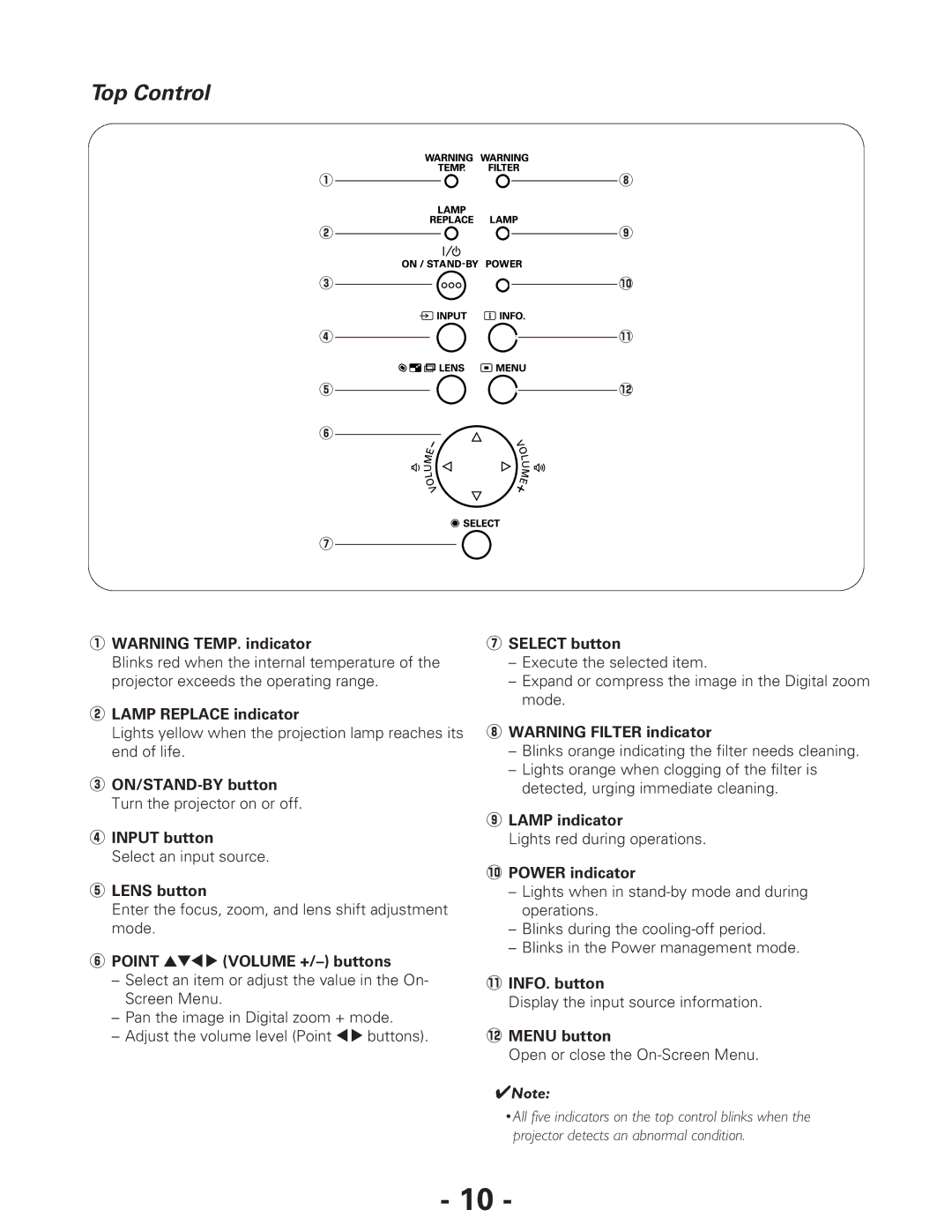Top Control
q | i |
w | o |
e | !0 |
r | !1 |
t | !2 |
y |
|
u
qWARNING TEMP. indicator
Blinks red when the internal temperature of the projector exceeds the operating range.
wLAMP REPLACE indicator
Lights yellow when the projection lamp reaches its end of life.
e
rINPUT button
Select an input source.
tLENS button
Enter the focus, zoom, and lens shift adjustment mode.
yPOINT ed78 (VOLUME +/–) buttons
–Select an item or adjust the value in the On- Screen Menu.
–Pan the image in Digital zoom + mode.
–Adjust the volume level (Point 78 buttons).
uSELECT button
–Execute the selected item.
–Expand or compress the image in the Digital zoom mode.
iWARNING FILTER indicator
–Blinks orange indicating the filter needs cleaning.
–Lights orange when clogging of the filter is detected, urging immediate cleaning.
oLAMP indicator
Lights red during operations.
!0POWER indicator
–Lights when in
–Blinks during the
–Blinks in the Power management mode.
!1INFO. button
Display the input source information.
!2MENU button
Open or close the On-Screen Menu.
✔Note:
•All five indicators on the top control blinks when the projector detects an abnormal condition.
- 10 -