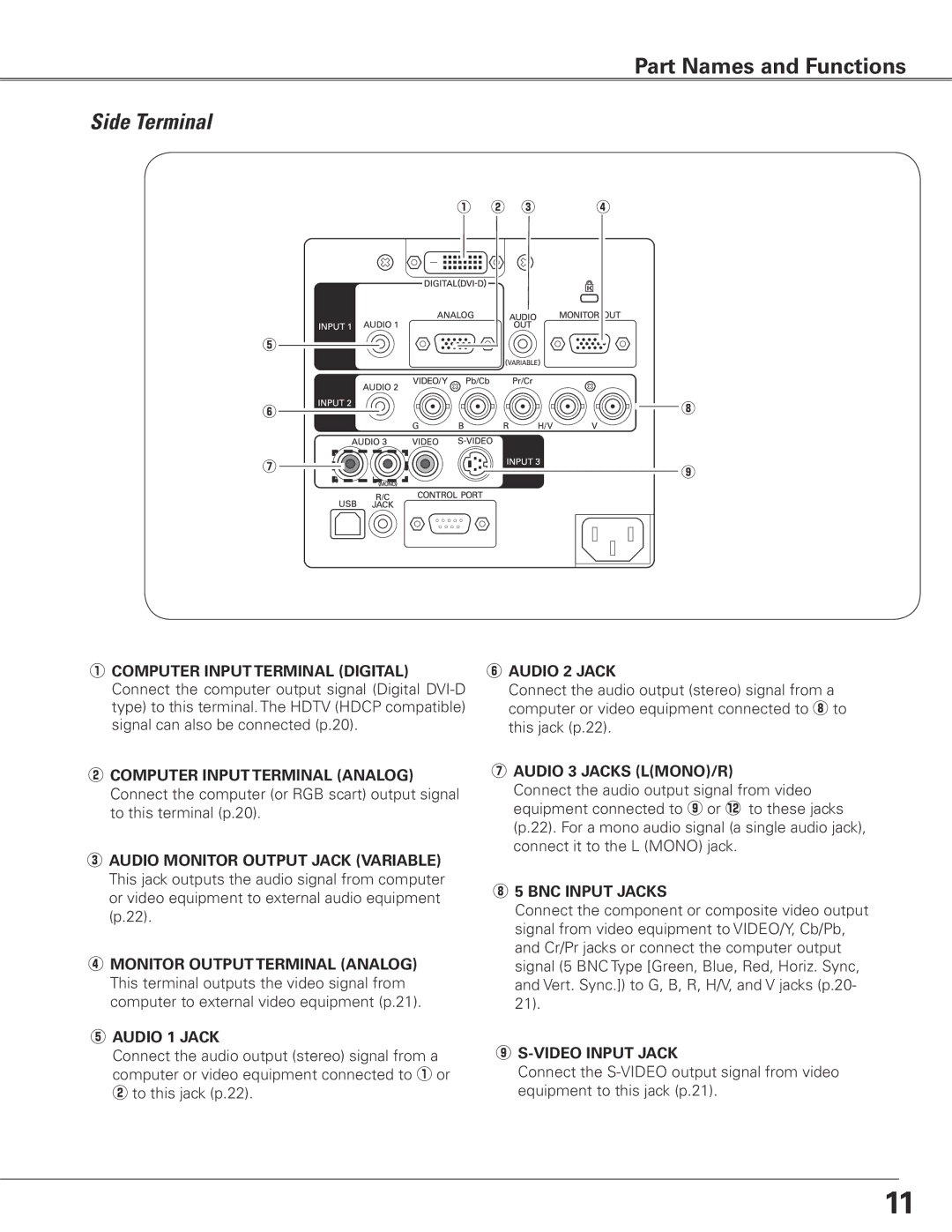Part Names and Functions
Side Terminal
t
y
u
q | w |
| e |
|
|
| r | |||||
|
|
|
|
|
|
|
|
|
|
|
|
|
|
|
|
|
|
|
|
|
|
|
|
|
|
|
|
|
|
|
|
|
|
|
|
|
|
|
|
|
|
|
|
|
|
|
|
|
|
|
|
|
|
|
|
|
|
|
|
|
|
|
|
|
i
o
qCOMPUTER INPUT TERMINAL (DIGITAL) Connect the computer output signal (Digital
wCOMPUTER INPUT TERMINAL (ANALOG) Connect the computer (or RGB scart) output signal to this terminal (p.20).
eAUDIO MONITOR OUTPUT JACK (VARIABLE) This jack outputs the audio signal from computer or video equipment to external audio equipment (p.22).
rMONITOR OUTPUT TERMINAL (ANALOG) This terminal outputs the video signal from computer to external video equipment (p.21).
tAUDIO 1 JACK
Connect the audio output (stereo) signal from a computer or video equipment connected to q or w to this jack (p.22).
yAUDIO 2 JACK
Connect the audio output (stereo) signal from a computer or video equipment connected to i to this jack (p.22).
uAUDIO 3 JACKS (L(MONO)/R)
Connect the audio output signal from video equipment connected to o or !2 to these jacks (p.22). For a mono audio signal (a single audio jack), connect it to the L (MONO) jack.
i 5 BNC INPUT JACKS
Connect the component or composite video output signal from video equipment to VIDEO/Y, Cb/Pb, and Cr/Pr jacks or connect the computer output signal (5 BNC Type [Green, Blue, Red, Horiz. Sync, and Vert. Sync.]) to G, B, R, H/V, and V jacks (p.20- 21).
oS-VIDEO INPUT JACK
Connect the
11