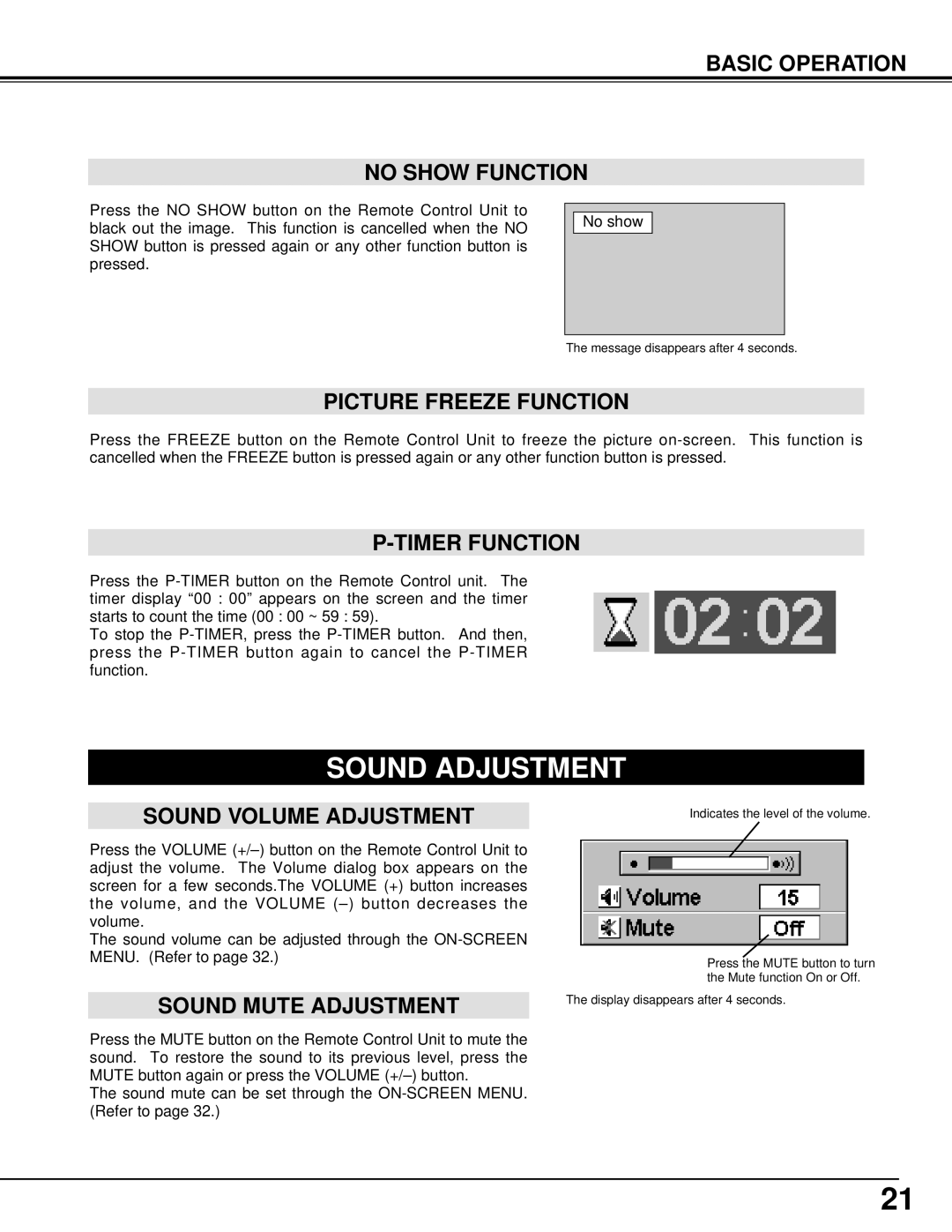BASIC OPERATION
NO SHOW FUNCTION
Press the NO SHOW button on the Remote Control Unit to black out the image. This function is cancelled when the NO SHOW button is pressed again or any other function button is pressed.
No show
The message disappears after 4 seconds.
PICTURE FREEZE FUNCTION
Press the FREEZE button on the Remote Control Unit to freeze the picture
P-TIMER FUNCTION
Press the
To stop the
SOUND ADJUSTMENT
SOUND VOLUME ADJUSTMENT
Press the VOLUME
The sound volume can be adjusted through the
SOUND MUTE ADJUSTMENT
Press the MUTE button on the Remote Control Unit to mute the sound. To restore the sound to its previous level, press the MUTE button again or press the VOLUME
The sound mute can be set through the
Indicates the level of the volume.
Press the MUTE button to turn the Mute function On or Off.
The display disappears after 4 seconds.
21