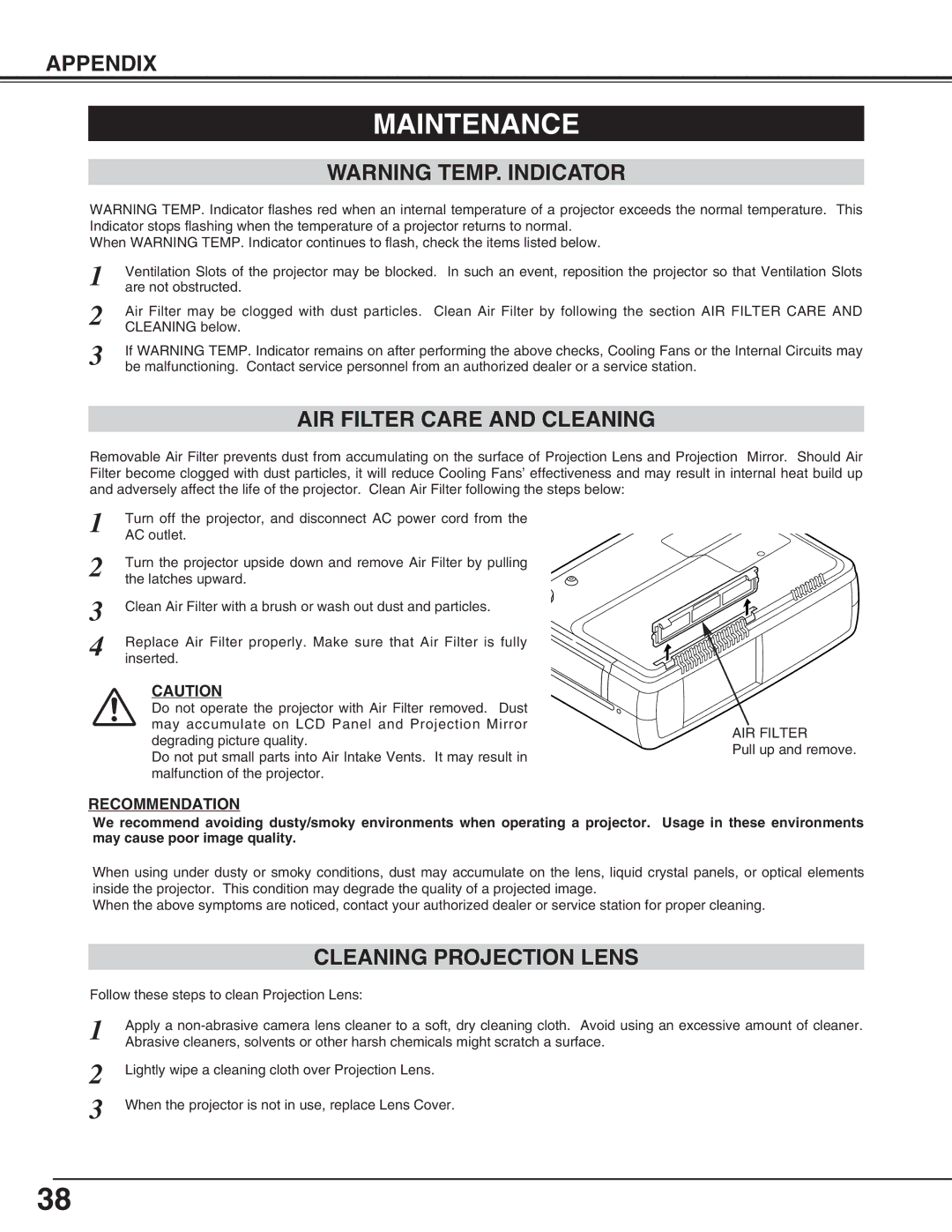LC-XNB3S specifications
The Eiki LC-XNB3S is a compact and versatile LCD projector designed for a wide range of applications, including classrooms, conference rooms, and even home theaters. Known for its reliability and high-quality performance, the LC-XNB3S offers features that cater to both professional presentations and casual viewing experiences.One of the standout characteristics of the Eiki LC-XNB3S is its impressive brightness level. With a light output of up to 3,700 ANSI lumens, this projector is well-suited for environments with ambient lighting. Whether in a brightly lit classroom or a boardroom, the LC-XNB3S ensures that images remain vibrant and easily viewable, eliminating the need to darken the room for effective presentations.
The LC-XNB3S also excels in image quality, thanks to its native XGA resolution of 1024 x 768 pixels. This resolution provides sharp and clear images, making it an excellent choice for displaying detailed graphics, videos, and text. The projector supports an array of input sources, including HDMI, VGA, and composite, allowing users to connect various devices such as laptops, Blu-ray players, and even gaming consoles.
One of the key technologies featured in the Eiki LC-XNB3S is its advanced 3LCD technology. This system utilizes three separate LCD panels to enhance color reproduction and maintain image fidelity. As a result, the projector delivers bright colors and well-defined shadows, ensuring that the content presented appears true to life. This feature is especially important for educators and professionals who rely on accurate color representation in their presentations.
Portability is another essential aspect of the LC-XNB3S. Weighing just under 8 pounds and designed with user-friendly controls, this projector is easy to move between different locations. Its compact form factor makes it suitable for both stationary setups and traveling professionals who need a reliable projection solution on the go.
In terms of longevity, the Eiki LC-XNB3S is equipped with a powerful lamp that can last up to 5,000 hours in Eco mode. This extended lamp life reduces the frequency of replacements, lowering overall maintenance costs and ensuring that users can focus on delivering impactful presentations.
Ultimately, the Eiki LC-XNB3S is a feature-rich projector that combines brightness, image quality, and portability, making it an ideal choice for educational institutions, corporate environments, and home entertainment setups. Its versatile connectivity options and robust performance ensure that it meets the needs of various users, bringing their visual content to life with clarity and vibrancy.