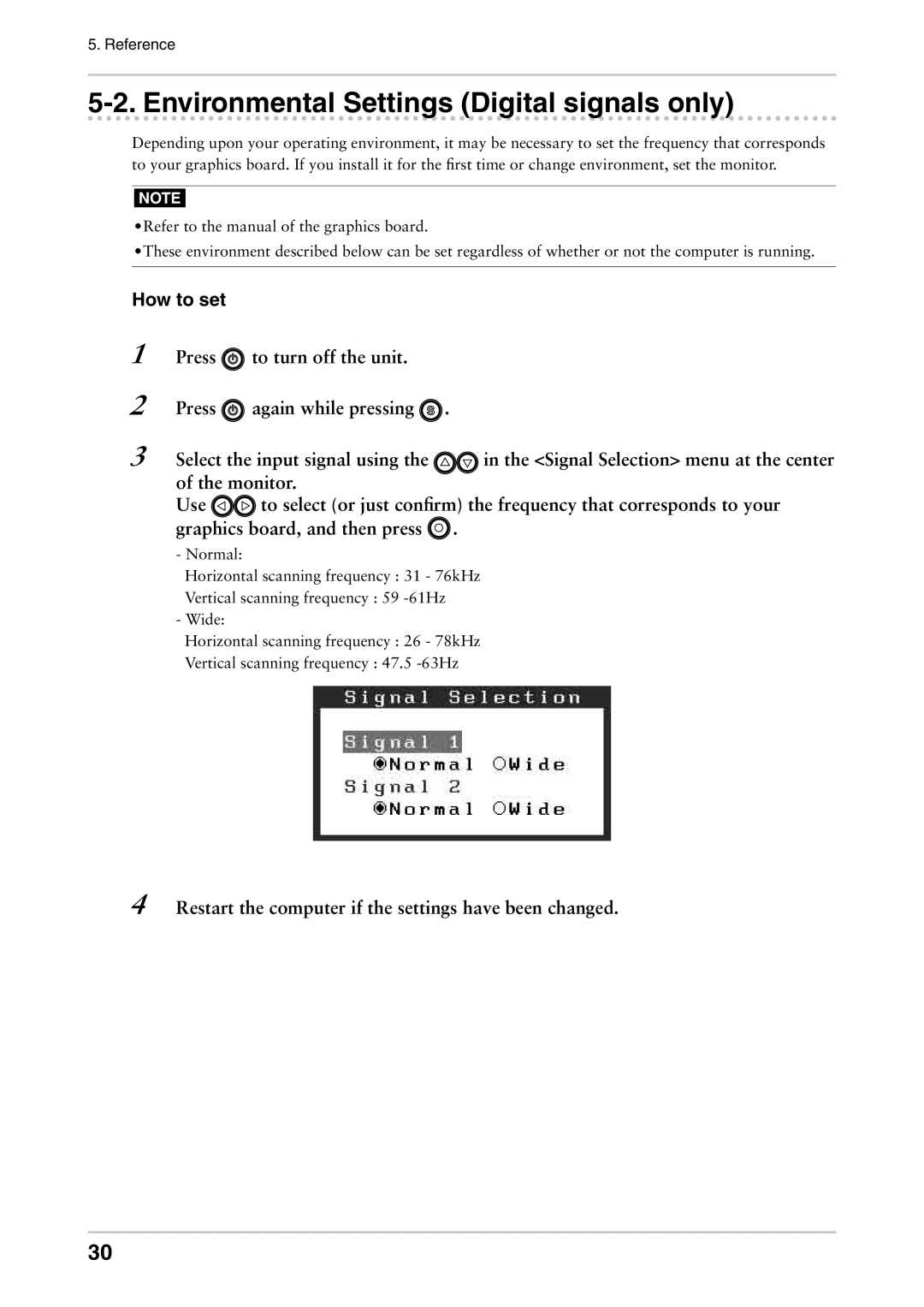5. Reference
5-2. Environmental Settings (Digital signals only)
Depending upon your operating environment, it may be necessary to set the frequency that corresponds to your graphics board. If you install it for the first time or change environment, set the monitor.
NOTE
•Refer to the manual of the graphics board.
•These environment described below can be set regardless of whether or not the computer is running.
How to set
1
2
3
Press ![]() to turn off the unit.
to turn off the unit.
Press ![]() again while pressing
again while pressing ![]() .
.
Select the input signal using the ![]()
![]() in the <Signal Selection> menu at the center of the monitor.
in the <Signal Selection> menu at the center of the monitor.
Use ![]()
![]() to select (or just confirm) the frequency that corresponds to your graphics board, and then press
to select (or just confirm) the frequency that corresponds to your graphics board, and then press ![]() .
.
-Normal:
Horizontal scanning frequency : 31 - 76kHz
Vertical scanning frequency : 59
-Wide:
Horizontal scanning frequency : 26 - 78kHz
Vertical scanning frequency : 47.5
4Restart the computer if the settings have been changed.
30