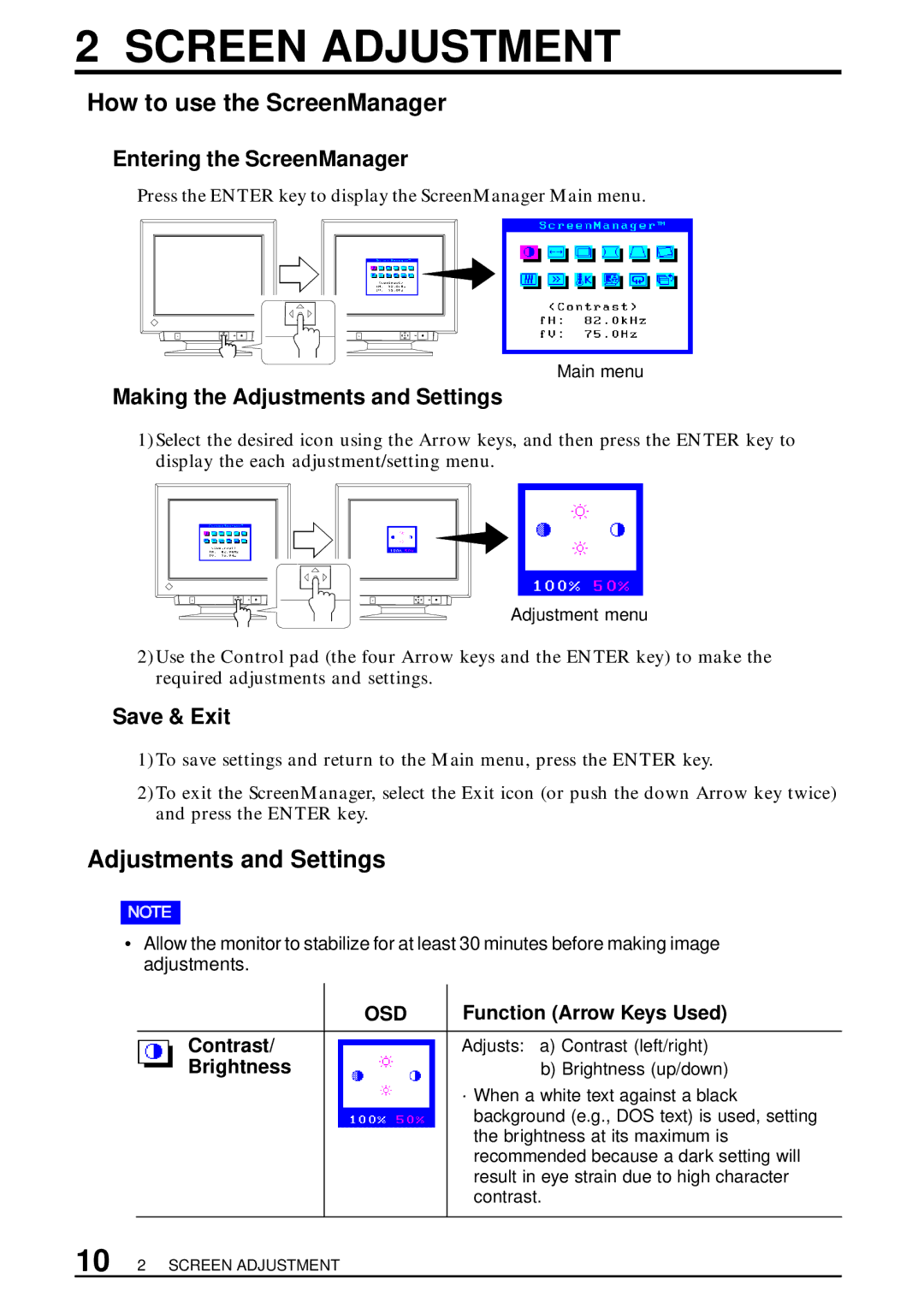2 SCREEN ADJUSTMENT
How to use the ScreenManager
Entering the ScreenManager
Press the ENTER key to display the ScreenManager Main menu.
Main menu
Making the Adjustments and Settings |
1)Select the desired![]() icon
icon![]() using the Arrow keys, and then press the ENTER key to display the each
using the Arrow keys, and then press the ENTER key to display the each ![]() adjustment/setting menu.
adjustment/setting menu.
Adjustment menu
2)Use the Control pad (the four Arrow keys and the ENTER key) to make the required adjustments and settings.
Save & Exit
1)To save settings and return to the Main menu, press the ENTER key.
2)To exit the ScreenManager, select the Exit icon (or push the down Arrow key twice) and press the ENTER key.
Adjustments and Settings
•Allow the monitor to stabilize for at least 30 minutes before making image adjustments.
OSD | Function (Arrow Keys Used) |
Contrast/ | Adjusts: a) Contrast (left/right) |
Brightness | b) Brightness (up/down) |
· When a white text against a black background (e.g., DOS text) is used, setting the brightness at its maximum is recommended because a dark setting will result in eye strain due to high character contrast.
10 2 SCREEN ADJUSTMENT