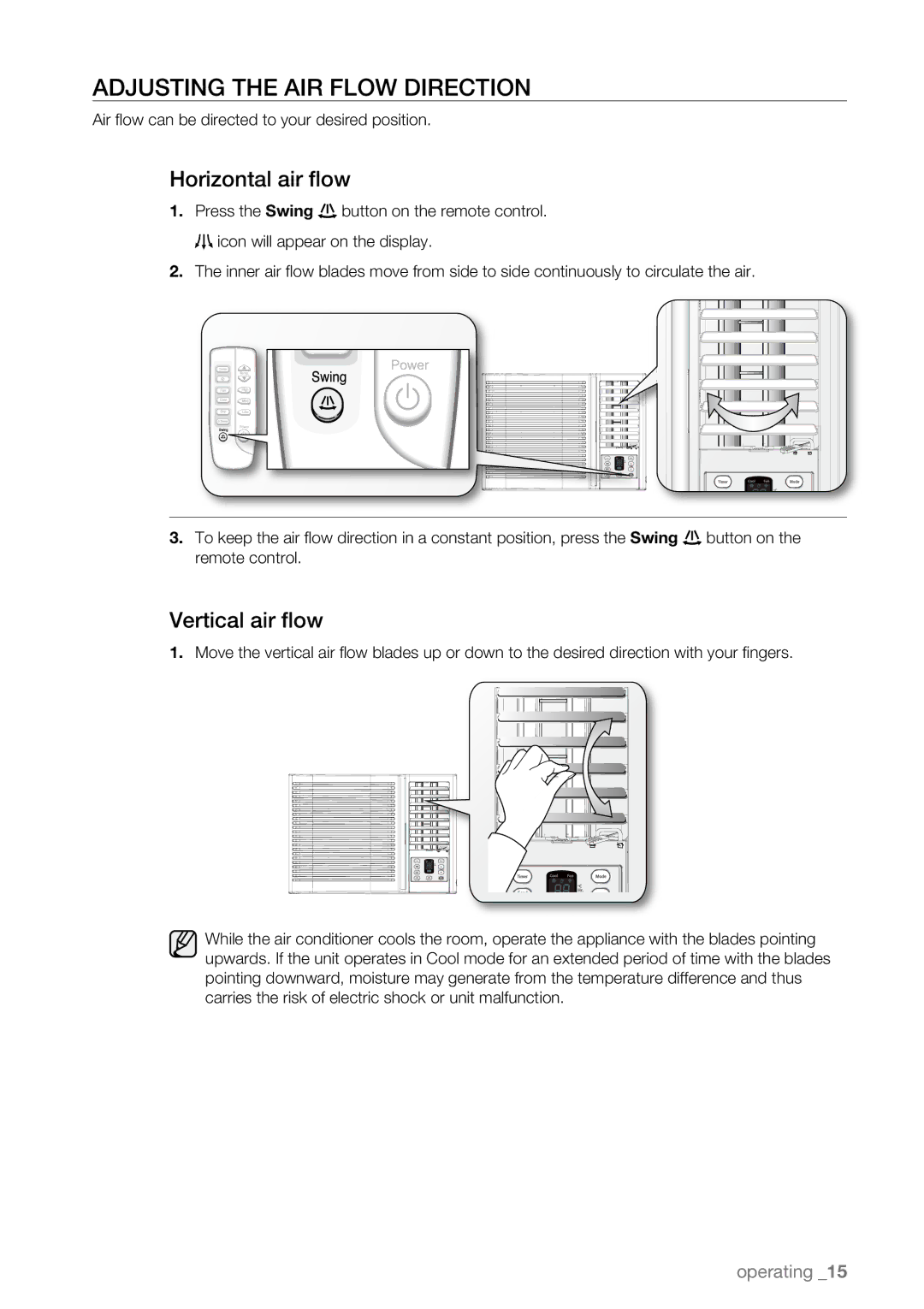AW09LH Series, AW07LH Series specifications
The Samsung AW07LH and AW09LH Series air conditioners are a testament to the company's commitment to delivering powerful cooling solutions that combine efficiency, performance, and advanced technology. These models are designed to provide optimal comfort in residential and commercial spaces, ensuring users can enjoy a refreshing indoor environment even during the hottest months.One of the standout features of the AW07LH and AW09LH Series is their eco-friendly refrigerant, R-32. This innovative refrigerant contributes to lower global warming potential, making these air conditioners a more environmentally responsible choice. Furthermore, R-32 enhances energy efficiency, enabling the units to provide exceptional cooling performance without consuming excessive power.
Energy efficiency is a hallmark of these air conditioning units, as they are equipped with an Energy Efficiency Ratio (EER) that meets industry standards. This allows users to enjoy significant savings on their electricity bills while reducing their carbon footprint. The technology employed in these series ensures that the compressor efficiently operates at multiple speed levels, tailoring the cooling output to the specific requirements of the space being conditioned.
Additionally, the AW07LH and AW09LH models feature an array of user-friendly controls and functionalities. The digital display and remote control options make it easy for users to adjust the temperature and settings from a distance, adding convenience to the overall experience. Moreover, a sleep mode feature enables the units to operate quietly during nighttime hours, ensuring undisturbed rest while maintaining comfort.
Samsung's air conditioners also incorporate an advanced filtration system that helps purify the air inside homes and offices. The built-in filters effectively capture dust, allergens, and pollutants, providing users with a healthier indoor environment. Routine maintenance is simplified as well, with easily accessible filter designs that promote regular cleaning and replacement.
In terms of design, the AW07LH and AW09LH Series boast sleek and modern aesthetics, allowing them to seamlessly blend into various interior decor styles. Compact and lightweight, these air conditioners are easy to install, making them suitable for windows and small spaces.
Ultimately, the Samsung AW07LH and AW09LH Series exemplify innovation in air conditioning technology, prioritizing energy efficiency, user comfort, and air quality. As a reliable choice for cooling solutions, they meet the demands of contemporary living while aligning with sustainable practices.