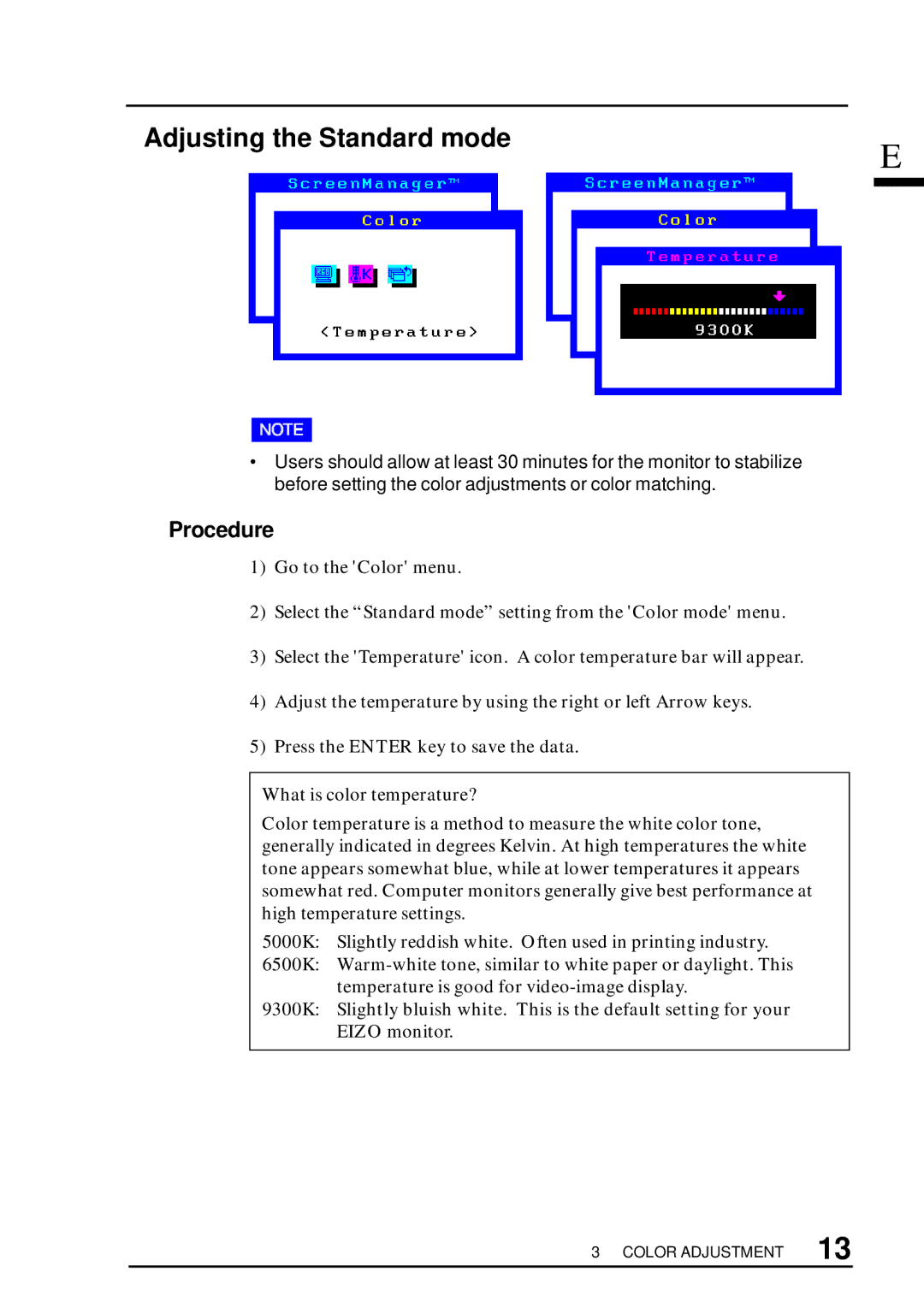T57S specifications
The Eizo T57S is a versatile and high-performance display designed specifically for commercial and industrial applications. With its sleek design and robust features, the T57S is optimized for environments that require reliable and vibrant visuals, making it a popular choice in sectors like healthcare, retail, and corporate settings.One of the standout characteristics of the Eizo T57S is its 5:4 aspect ratio and 1280x1024 resolution, allowing for crisp and clear images that facilitate better viewing of detailed content. The 5ms response time ensures that motion is smooth, making it suitable for dynamic applications. Coupled with a brightness of up to 250 cd/m², the T57S offers excellent visibility in various lighting conditions, ensuring that users can easily read and interpret information displayed on the screen.
The T57S is built with advanced Eizo technologies that enhance image quality and color accuracy. Its use of ColorCal technology allows for precise color calibration, ensuring that colors remain consistent and true to life. Additionally, the display supports a wide color gamut, making it ideal for graphic design and other color-critical applications.
Another key feature of the Eizo T57S is its ergonomic design. The monitor includes multiple adjustment options, such as height, tilt, and swivel adjustments, providing users with the flexibility to customize their viewing experience for maximum comfort. This ergonomic focus is crucial for prolonged use in professional settings, reducing strain and improving overall productivity.
The monitor is equipped with multiple input options, including VGA and DVI-D, providing versatility in connectivity with various devices. Furthermore, the T57S complies with various industry standards, including TCO and Energy Star certifications, ensuring that it not only meets performance expectations but also promotes energy efficiency.
In terms of durability, the Eizo T57S is built to last. It features a robust casing designed to withstand the rigors of frequent use in demanding environments. The monitor also has an anti-glare coating that minimizes reflections, enhancing visibility and reducing eye fatigue.
In summary, the Eizo T57S is a well-rounded monitor that combines high-quality image performance, ergonomic features, and robust durability. Its thoughtful design and advanced technologies make it an excellent choice for professional applications where reliability and visual clarity are paramount. Whether for healthcare, retail, or industrial use, the Eizo T57S delivers on all fronts, making it a worthy investment for any organization.