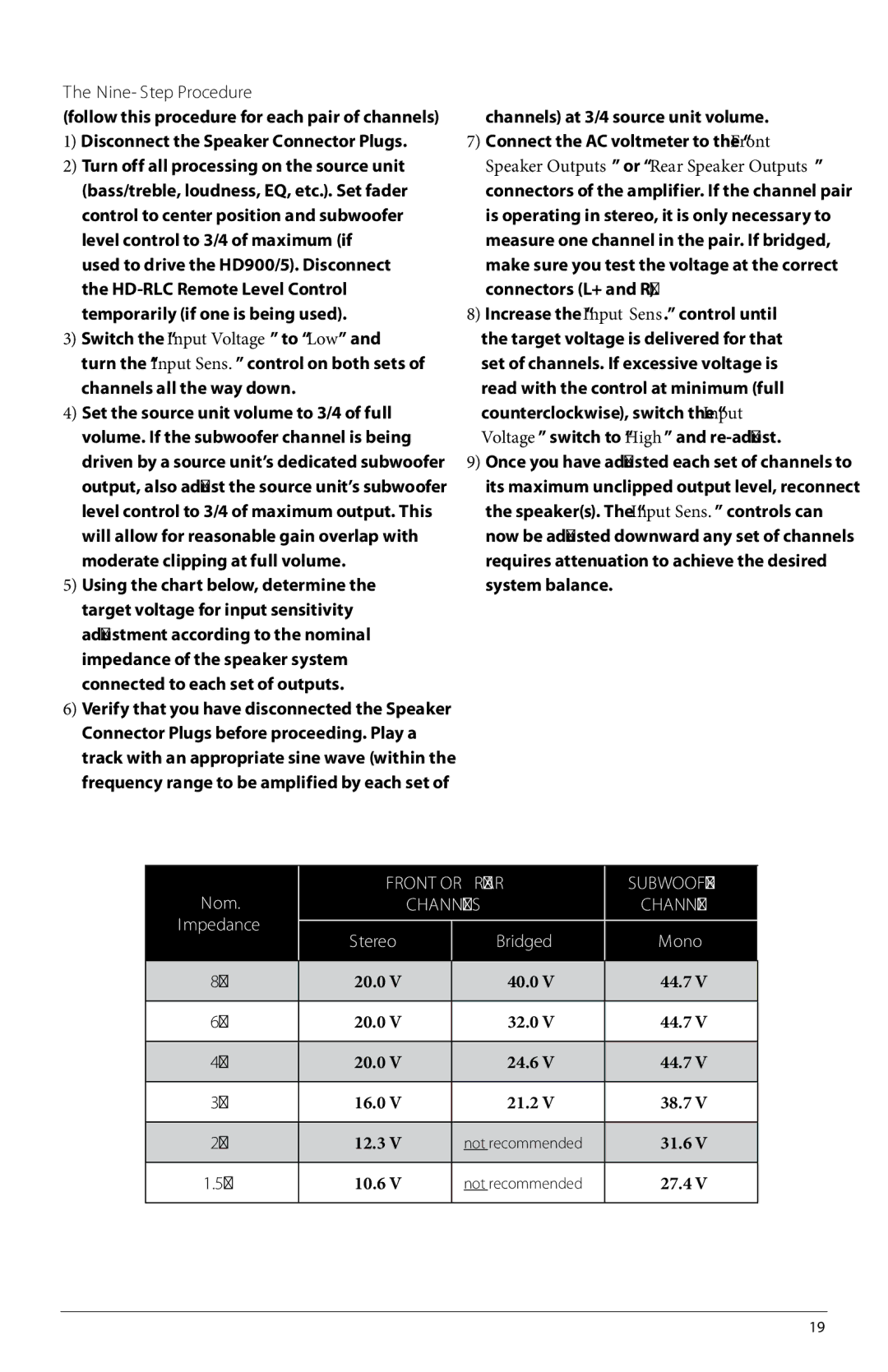The Nine-Step Procedure
(follow this procedure for each pair of channels)
1)Disconnect the Speaker Connector Plugs.
2)Turn off all processing on the source unit (bass/treble, loudness, EQ, etc.). Set fader control to center position and subwoofer level control to 3/4 of maximum (if used to drive the HD900/5). Disconnect the
3)Switch the “Input Voltage” to “Low” and turn the “Input Sens.” control on both sets of channels all the way down.
4)Set the source unit volume to 3/4 of full volume. If the subwoofer channel is being driven by a source unit’s dedicated subwoofer output, also adjust the source unit’s subwoofer level control to 3/4 of maximum output. This will allow for reasonable gain overlap with moderate clipping at full volume.
5)Using the chart below, determine the target voltage for input sensitivity adjustment according to the nominal impedance of the speaker system connected to each set of outputs.
6)Verify that you have disconnected the Speaker Connector Plugs before proceeding. Play a track with an appropriate sine wave (within the frequency range to be amplified by each set of
channels) at 3/4 source unit volume.
7)Connect the AC voltmeter to the “Front Speaker Outputs” or “Rear Speaker Outputs” connectors of the amplifier. If the channel pair is operating in stereo, it is only necessary to measure one channel in the pair. If bridged, make sure you test the voltage at the correct connectors (L+ and
8)Increase the “Input Sens.” control until
the target voltage is delivered for that set of channels. If excessive voltage is read with the control at minimum (full counterclockwise), switch the “Input Voltage” switch to “High” and
9)Once you have adjusted each set of channels to its maximum unclipped output level, reconnect the speaker(s). The “Input Sens.” controls can now be adjusted downward any set of channels requires attenuation to achieve the desired system balance.
Nom. | Front or REAR | SUBWOOFER | ||
| channels | Channel | ||
Impedance | Stereo |
| Bridged | Mono |
|
| |||
|
|
|
|
|
8Ω | 20.0 V |
| 40.0 V | 44.7 V |
|
|
|
|
|
6Ω | 20.0 V |
| 32.0 V | 44.7 V |
|
|
|
|
|
4Ω | 20.0 V |
| 24.6 V | 44.7 V |
|
|
|
|
|
3Ω | 16.0 V |
| 21.2 V | 38.7 V |
|
|
|
|
|
2Ω | 12.3 V |
| not recommended | 31.6 V |
|
|
|
|
|
1.5Ω | 10.6 V |
| not recommended | 27.4 V |
|
|
|
|
|
19