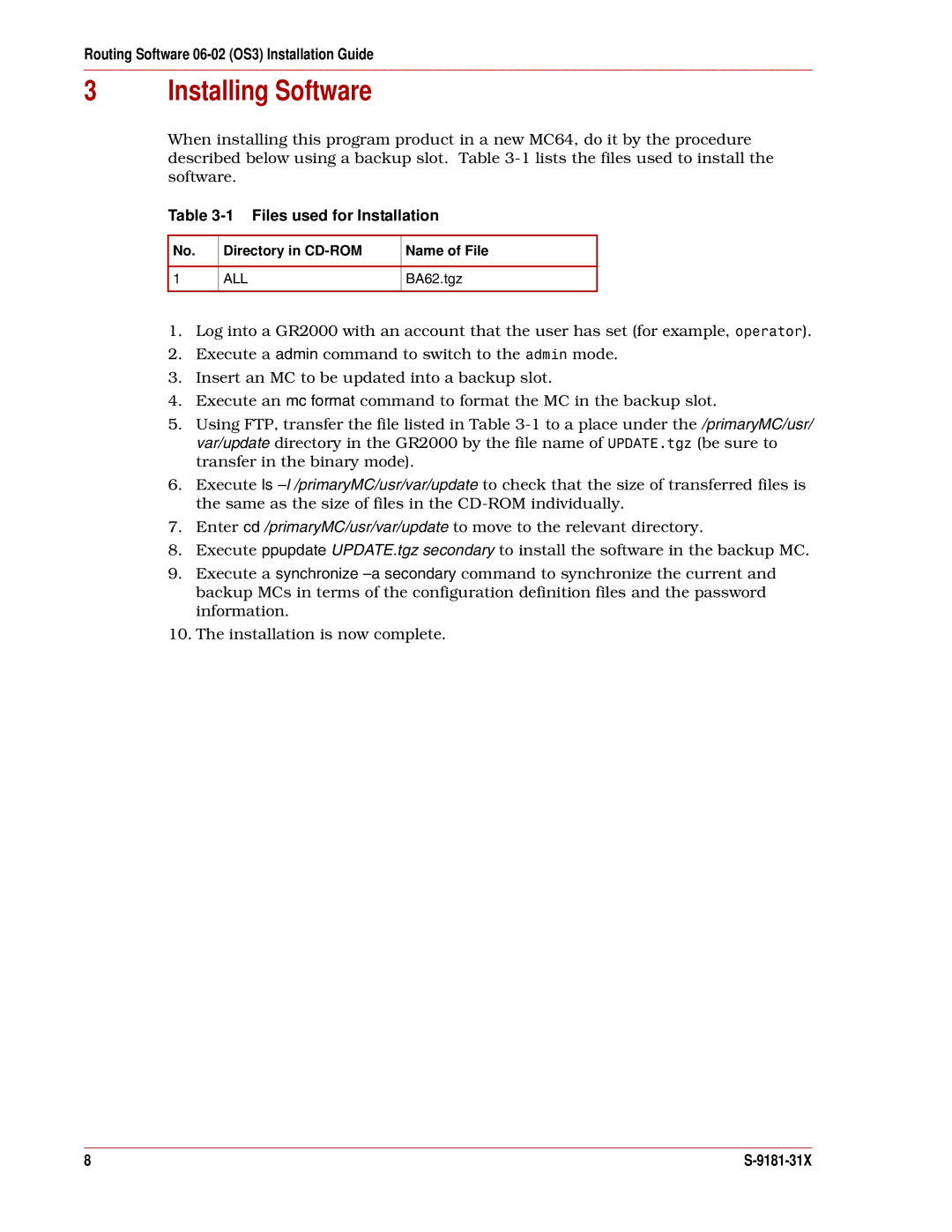GR2000 specifications
The ELAN Home Systems GR2000 is a cutting-edge solution designed to elevate home automation and enhance the overall living experience through innovative technologies and user-friendly features. This robust system seamlessly integrates various aspects of home control, providing homeowners with an intuitive way to manage their environment.One of the standout features of the GR2000 is its centralized control system, which allows users to manage lighting, climate, security, and audio-visual equipment from a single interface. The centralized hub acts as the brain of the home automation system, enabling homeowners to create customized settings tailored to their lifestyle.
The GR2000 employs advanced wireless technology to ensure reliable communication between devices. It supports protocols such as Z-Wave and Zigbee, which facilitate the integration of various smart devices, including sensors, cameras, and smart locks. This interoperability means that users can expand their systems without compatibility concerns, allowing for a truly personalized smart home experience.
User experience is at the forefront of the GR2000’s design, featuring a sleek and modern interface that is accessible via smartphones, tablets, and dedicated touch panels. The ELAN app enables users to control their home functions remotely, ensuring that they can adjust settings from anywhere. This remote access is particularly convenient for managing security features, such as monitoring cameras and locking doors when away from home.
The GR2000 also supports automation routines, enabling homeowners to set predefined schedules and scenarios. For instance, users can create a "Goodnight" scene that turns off lights, lowers the thermostat, and activates security systems with a single command. This level of automation not only enhances convenience but also promotes energy efficiency, allowing users to save on utility bills.
In terms of audio-visual management, the GR2000 offers multi-room audio capabilities, allowing for seamless streaming of music throughout the home. With support for popular streaming services, users can easily access their favorite playlists and control sound levels in different areas, creating an immersive entertainment experience.
Security is another critical aspect of the GR2000 system. It features comprehensive surveillance options, including high-definition cameras and motion sensors. Homeowners can receive instant alerts and view live feeds directly from their mobile devices, providing peace of mind regardless of their location.
The ELAN Home Systems GR2000 is an exemplary product that combines advanced technology, user-friendly features, and customizable options to create a superior smart home solution. Its versatile capabilities make it suitable for various lifestyles, solidifying its position as a leader in the home automation industry.