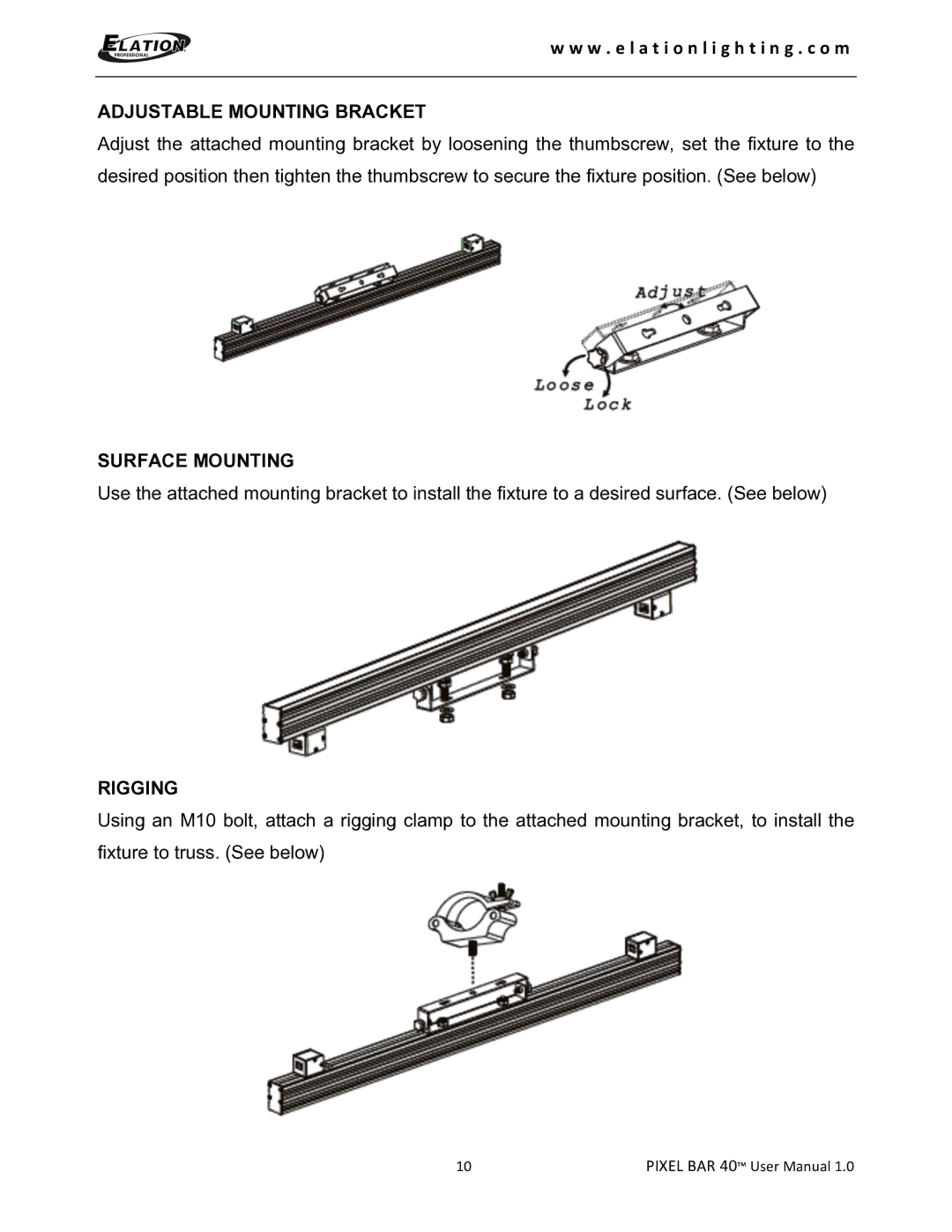w w w . e l a t i o n l i g h t i n g . c o m
ADJUSTABLE MOUNTING BRACKET
Adjust the attached mounting bracket by loosening the thumbscrew, set the fixture to the desired position then tighten the thumbscrew to secure the fixture position. (See below)
SURFACE MOUNTING
Use the attached mounting bracket to install the fixture to a desired surface. (See below)
RIGGING
Using an M10 bolt, attach a rigging clamp to the attached mounting bracket, to install the fixture to truss. (See below)
10 | PIXEL BAR 40™ User Manual 1.0 |