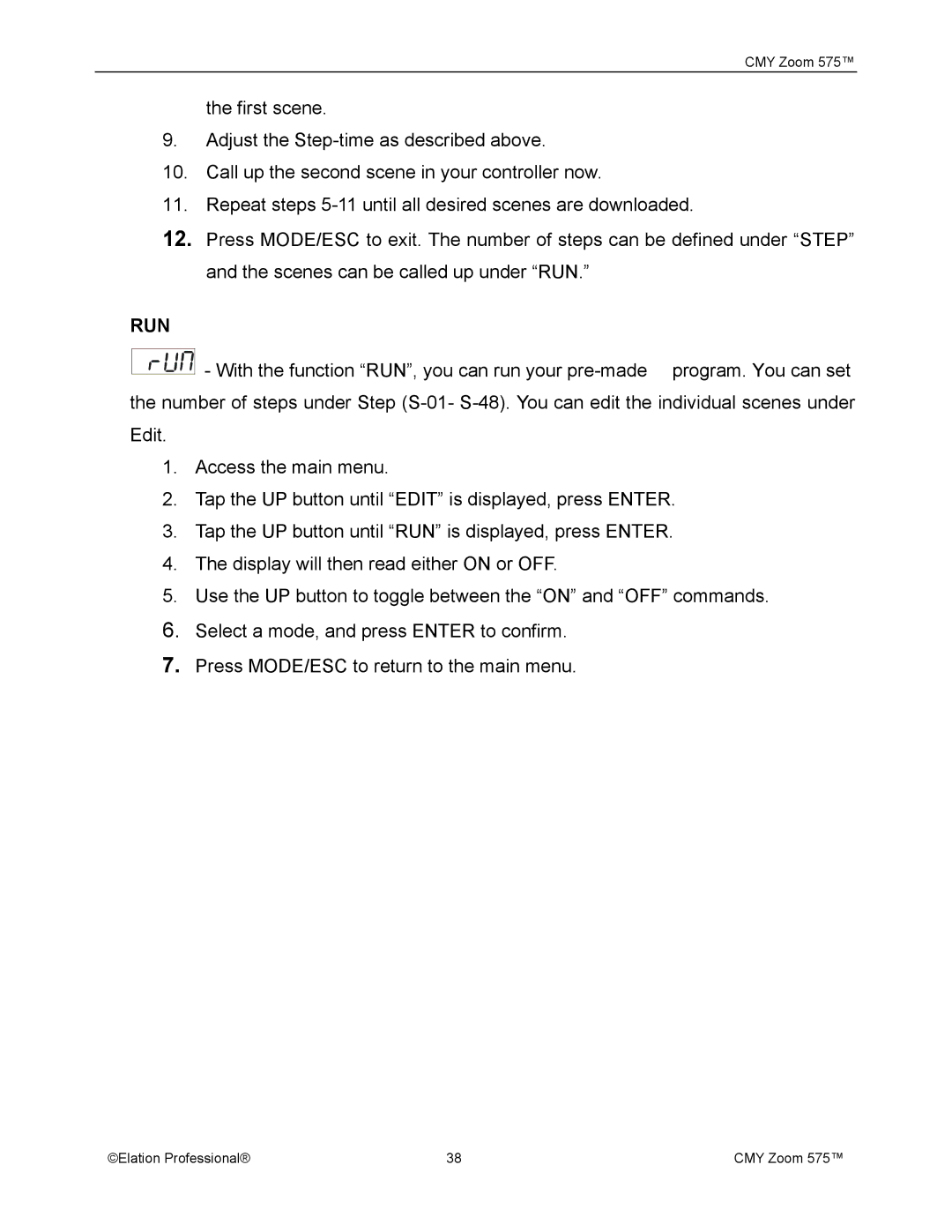CMY Zoom 575™
the first scene.
9.Adjust the
10.Call up the second scene in your controller now.
11.Repeat steps
12.Press MODE/ESC to exit. The number of steps can be defined under “STEP” and the scenes can be called up under “RUN.”
RUN
![]()
![]()
![]()
![]()
![]()
![]()
![]()
![]()
![]()
![]()
![]() - With the function “RUN”, you can run your
- With the function “RUN”, you can run your
1.Access the main menu.
2.Tap the UP button until “EDIT” is displayed, press ENTER.
3.Tap the UP button until “RUN” is displayed, press ENTER.
4.The display will then read either ON or OFF.
5.Use the UP button to toggle between the “ON” and “OFF” commands.
6.Select a mode, and press ENTER to confirm.
7.Press MODE/ESC to return to the main menu.
©Elation Professional® | 38 | CMY Zoom 575™ |