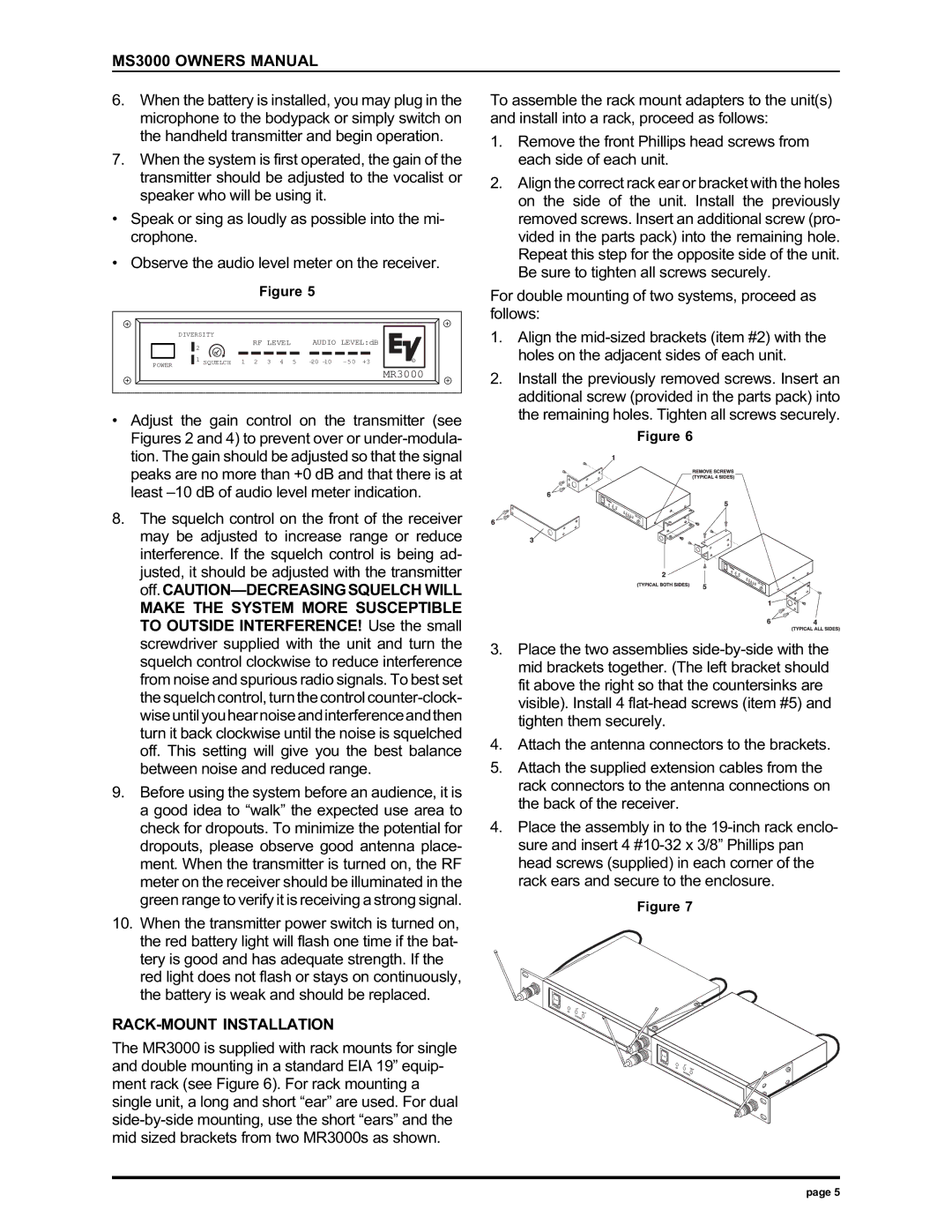MS3000 OWNERS MANUAL
6.When the battery is installed, you may plug in the microphone to the bodypack or simply switch on the handheld transmitter and begin operation.
7.When the system is first operated, the gain of the transmitter should be adjusted to the vocalist or speaker who will be using it.
•Speak or sing as loudly as possible into the mi- crophone.
•Observe the audio level meter on the receiver.
To assemble the rack mount adapters to the unit(s) and install into a rack, proceed as follows:
1.Remove the front Phillips head screws from each side of each unit.
2.Align the correct rack ear or bracket with the holes on the side of the unit. Install the previously removed screws. Insert an additional screw (pro- vided in the parts pack) into the remaining hole. Repeat this step for the opposite side of the unit. Be sure to tighten all screws securely.
Figure 5 | For double mounting of two systems, proceed as |
| follows: |
| DIVERSITY |
|
| |
| 2 | RF LEVEL | AUDIO LEVEL:dB |
|
| 1 | SQUELCH 1 2 3 4 5 | R | |
| ||||
POWER |
|
|
| |
MR3000
•Adjust the gain control on the transmitter (see Figures 2 and 4) to prevent over or
8.The squelch control on the front of the receiver may be adjusted to increase range or reduce interference. If the squelch control is being ad- justed, it should be adjusted with the transmitter
9.Before using the system before an audience, it is a good idea to “walk” the expected use area to check for dropouts. To minimize the potential for dropouts, please observe good antenna place- ment. When the transmitter is turned on, the RF meter on the receiver should be illuminated in the green range to verify it is receiving a strong signal.
10.When the transmitter power switch is turned on, the red battery light will flash one time if the bat- tery is good and has adequate strength. If the red light does not flash or stays on continuously, the battery is weak and should be replaced.
RACK-MOUNT INSTALLATION
The MR3000 is supplied with rack mounts for single and double mounting in a standard EIA 19” equip- ment rack (see Figure 6). For rack mounting a single unit, a long and short “ear” are used. For dual
1.Align the
2.Install the previously removed screws. Insert an additional screw (provided in the parts pack) into the remaining holes. Tighten all screws securely.
Figure 6
3.Place the two assemblies
4.Attach the antenna connectors to the brackets.
5.Attach the supplied extension cables from the rack connectors to the antenna connections on the back of the receiver.
4.Place the assembly in to the
Figure 7
page 5