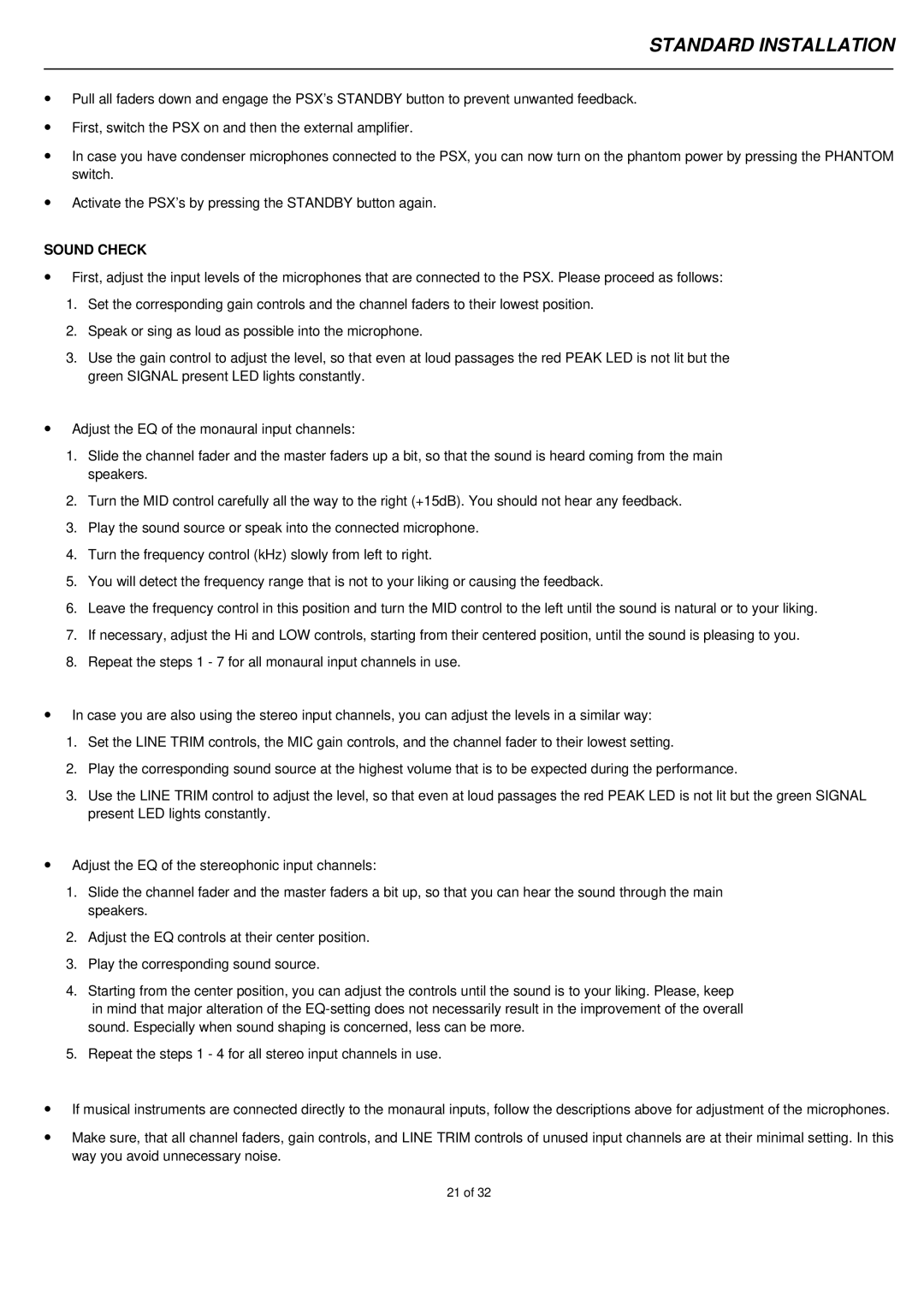PSX1600, PSX1000, PSX2200 specifications
Electro-Voice, a prominent name in professional audio equipment, has developed a series of high-performance power amplifiers known as the PSX series, which includes the PSX2200, PSX1000, and PSX1600 models. These amplifiers are engineered to deliver exceptional power, clarity, and reliability, making them suitable for a variety of applications such as live sound, installations, and portable use.The PSX2200 is the most powerful model in the PSX lineup, offering a robust output of 2,200 watts at 4 ohms. This amplifier is designed to handle demanding audio environments, providing headroom and performance necessary for large audiences. One of its key features is the Peak х-Over Limiting technology, which ensures that the amplifier delivers maximum power without distortion during peak performance. Additionally, the PSX2200 is equipped with built-in high-pass and low-pass filters, allowing users to tailor the sound to their specific needs.
The PSX1000 represents a mid-range option that still packs a punch, delivering 1,000 watts at 4 ohms. It is designed for versatility, making it ideal for a range of sound reinforcement applications. One standout feature of the PSX1000 is its Intelligent Clip Limiting system, which automatically adjusts the input signal to prevent clipping and maintain audio clarity. Moreover, the amplifier features a rugged chassis and intuitive interface, which enhances both durability and ease of use in various settings.
The PSX1600 serves as a bridge between the PSX1000 and PSX2200, offering 1,600 watts at 4 ohms. It incorporates advanced thermal management technology, ensuring stable performance even under demanding conditions. The PSX1600 is engineered for reliability, featuring extensive protection circuitry that safeguards against issues like over-temperature, short circuits, and signal overloads. This amplifier is particularly favored for its ability to maintain sound quality during prolonged use.
All three models in the PSX series share common characteristics such as a lightweight design, durable construction, and efficient power supply systems, making them highly portable and easy to integrate into existing sound systems. The PSX amplifiers are also equipped with comprehensive monitoring capabilities, including LED indicators that provide visual feedback on power and operational status.
In summary, the Electro-Voice PSX2200, PSX1000, and PSX1600 represent a powerful trio of amplifiers that offer versatility and reliability for professional audio applications. With their advanced technologies, user-friendly features, and impressive performance specifications, these amplifiers are well-suited to meet the demands of sound engineers and audio professionals alike.