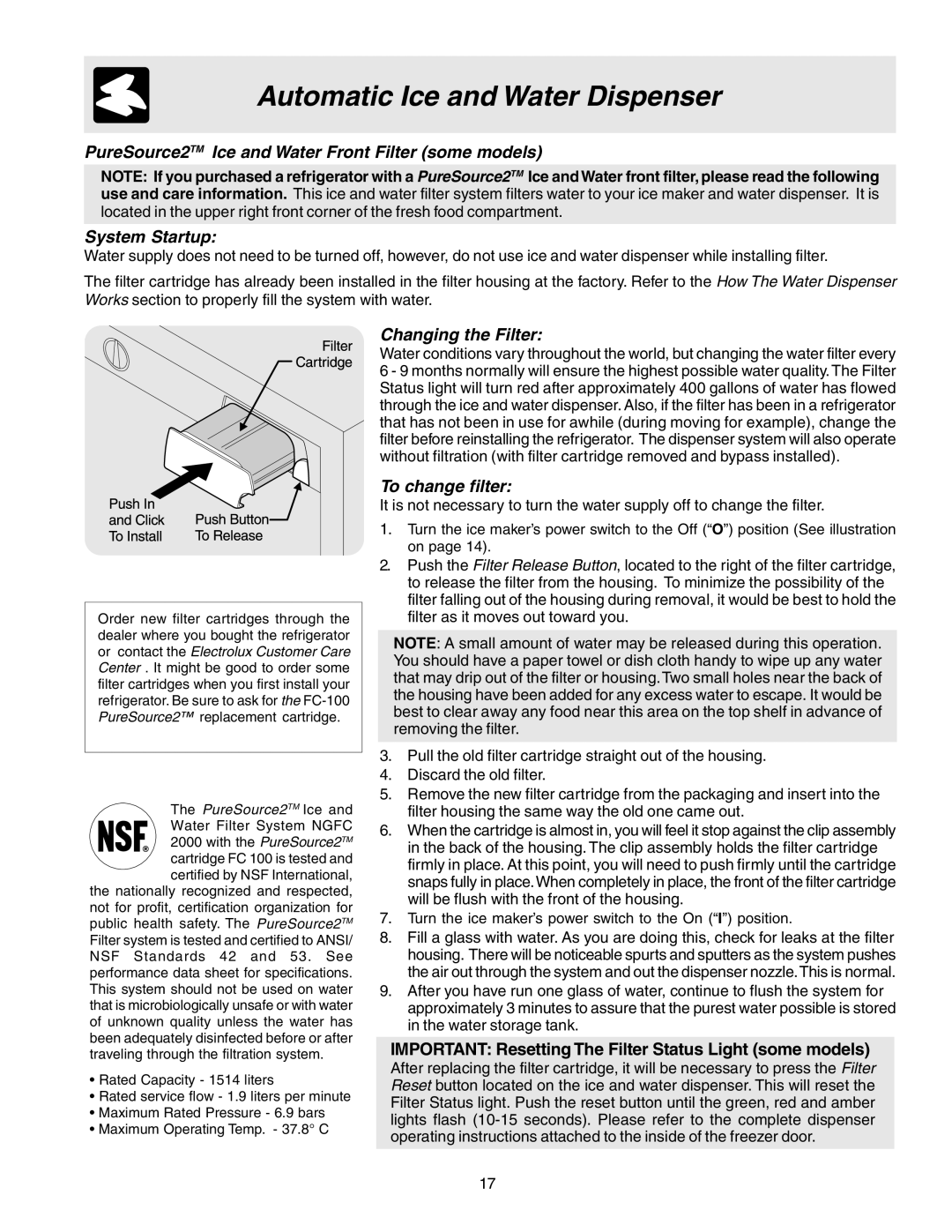241721800 specifications
The Electrolux 241721800 is a high-performance refrigerator that stands out in the market due to its innovative features, energy efficiency, and sleek design. This model has garnered attention for its advanced technologies, which not only enhance food preservation but also ensure optimal user convenience.One of the defining features of the Electrolux 241721800 is its advanced cooling system. This refrigerator employs an efficient dual cooling technology that separates the airflow between the refrigerator and freezer compartments. This not only prevents the mixing of odors but also maintains the ideal humidity levels in both areas, ensuring that fruits and vegetables remain fresh for longer.
Another notable characteristic of the Electrolux 241721800 is its Energy Star certification. This appliance is designed to be energy-efficient, consuming significantly less electricity compared to traditional refrigerators. By adhering to strict energy guidelines, it helps users save on utility bills while reducing their carbon footprint.
The interior of the refrigerator is designed with user convenience in mind. It features adjustable glass shelves that allow for customizable storage options, accommodating items of various sizes. The LED lighting provides bright and clear illumination, making it easy to find your groceries even in the darkest corners.
In addition to storage versatility, the Electrolux 241721800 includes a water and ice dispenser conveniently located on the front door. This feature not only eliminates the need to open the refrigerator frequently but also offers instant access to cold water and ice, enhancing the overall user experience.
For added convenience, the appliance is equipped with a digital temperature control system. This allows users to monitor and adjust the temperature settings with ease, ensuring food safety and optimal preservation. The external digital display provides a straightforward interface, making it easy to operate even for those who may not be technologically savvy.
Overall, the Electrolux 241721800 stands out as a reliable and feature-rich refrigerator that combines advanced technology with practical design. Its cooling performance, energy efficiency, and user-friendly features position it as an excellent choice for modern kitchens, catering to a variety of family needs while maintaining the freshness of your food.