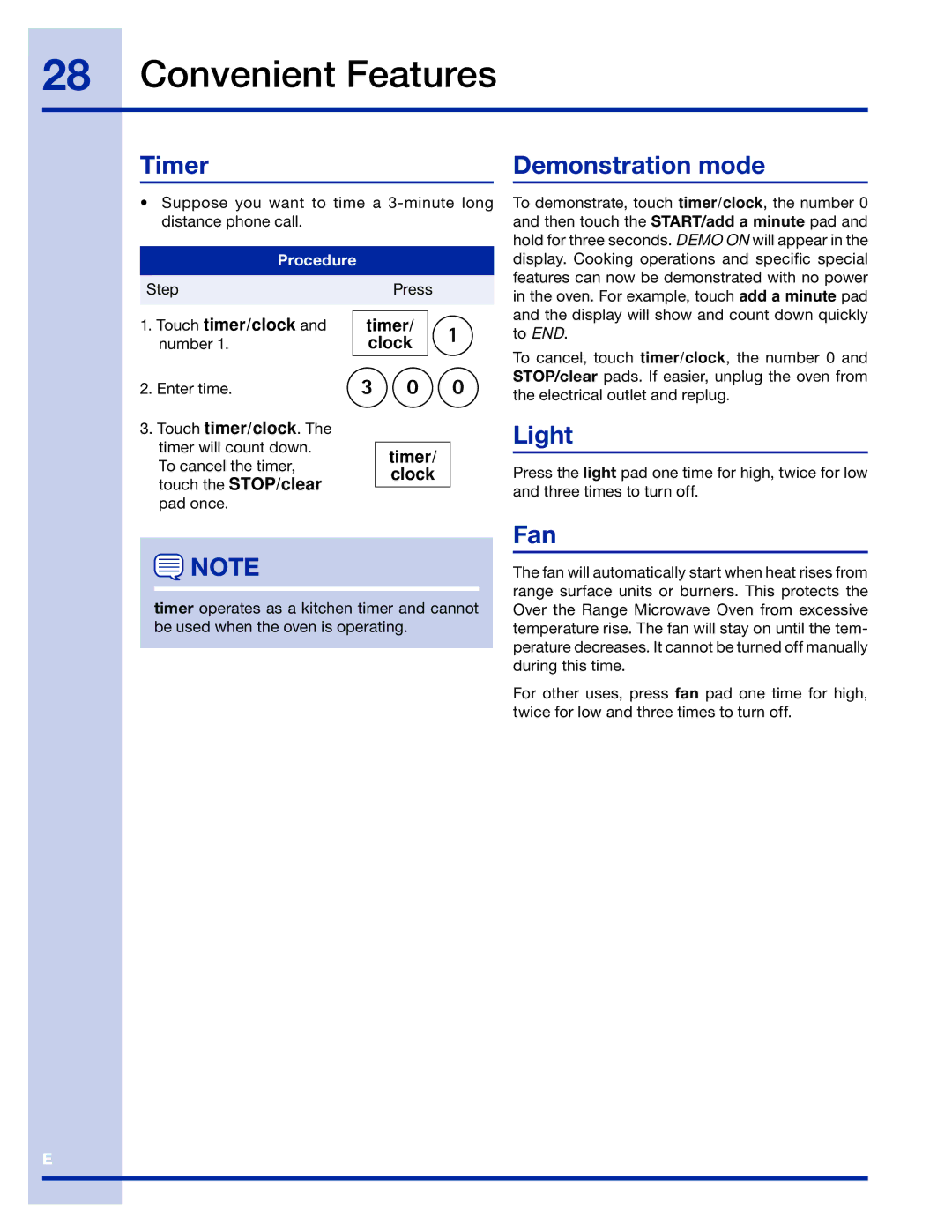316495005 specifications
The Electrolux 316495005 is a versatile and efficient appliance designed to enhance the cooking experience in any kitchen. This model is particularly known for its exceptional performance, innovative technologies, and user-friendly features that stand out in the market of kitchen equipment.One of the main features of the Electrolux 316495005 is its robust build quality, ensuring longevity and durability. Crafted with high-quality materials, this appliance not only looks sleek but is also designed to withstand daily use. The exterior finish is typically stainless steel, giving it a modern aesthetic that complements various kitchen styles.
A significant highlight of the Electrolux 316495005 is its advanced cooking technologies. This model incorporates a state-of-the-art fan system, which promotes even heat distribution throughout the cooking process. As a result, dishes are cooked uniformly, minimizing cold spots and ensuring that food is prepared to perfection. This fan-assisted feature is especially beneficial for baking and roasting, providing restaurant-quality results at home.
In addition to its heating capabilities, the Electrolux 316495005 is equipped with a user-friendly digital control panel. This intuitive interface allows users to easily select cooking modes, set timers, and adjust temperatures with precision. The digital display provides clear readings, making it simple to monitor cooking progress.
Moreover, the Electrolux 316495005 features multiple cooking functionalities, such as baking, broiling, and warming. This versatility accommodates a wide range of recipes, from simple snacks to elaborate meals, allowing users to experiment and create culinary masterpieces.
Safety is also a priority in the design of the Electrolux 316495005. It includes several safety features such as automatic shut-off, cool-touch surfaces, and child lock functions to ensure peace of mind for families.
Lastly, this appliance is noted for its energy efficiency, helping users reduce their energy consumption without compromising performance. The combination of cutting-edge technologies and thoughtful design makes the Electrolux 316495005 a standout choice for anyone looking to elevate their cooking experience. Whether you are a novice chef or a seasoned cook, this appliance has the capabilities to meet diverse culinary needs and withstand the test of time.