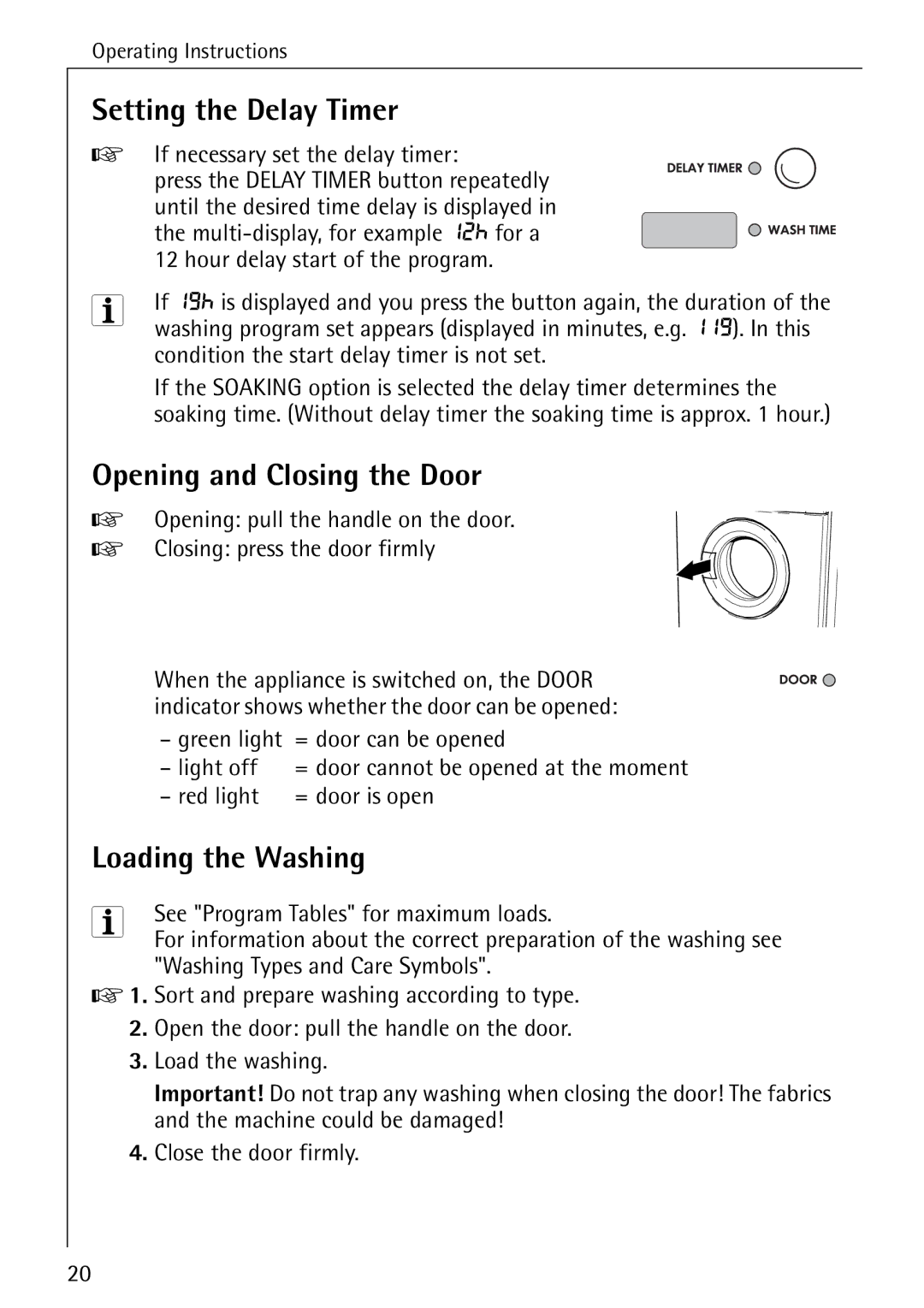Operating Instructions
Setting the Delay Timer
0If necessary set the delay timer:
press the DELAY TIMER button repeatedly until the desired time delay is displayed in the
3If 19h is displayed and you press the button again, the duration of the washing program set appears (displayed in minutes, e.g. 119). In this condition the start delay timer is not set.
If the SOAKING option is selected the delay timer determines the soaking time. (Without delay timer the soaking time is approx. 1 hour.)
Opening and Closing the Door
0 Opening: pull the handle on the door.
0 Closing: press the door firmly
When the appliance is switched on, the DOOR indicator shows whether the door can be opened:
– green light | = door can be opened |
– light off | = door cannot be opened at the moment |
– red light | = door is open |
Loading the Washing
3See "Program Tables" for maximum loads.
For information about the correct preparation of the washing see "Washing Types and Care Symbols".
0 1. Sort and prepare washing according to type.
2.Open the door: pull the handle on the door.
3.Load the washing.
Important! Do not trap any washing when closing the door! The fabrics and the machine could be damaged!
4.Close the door firmly.
20