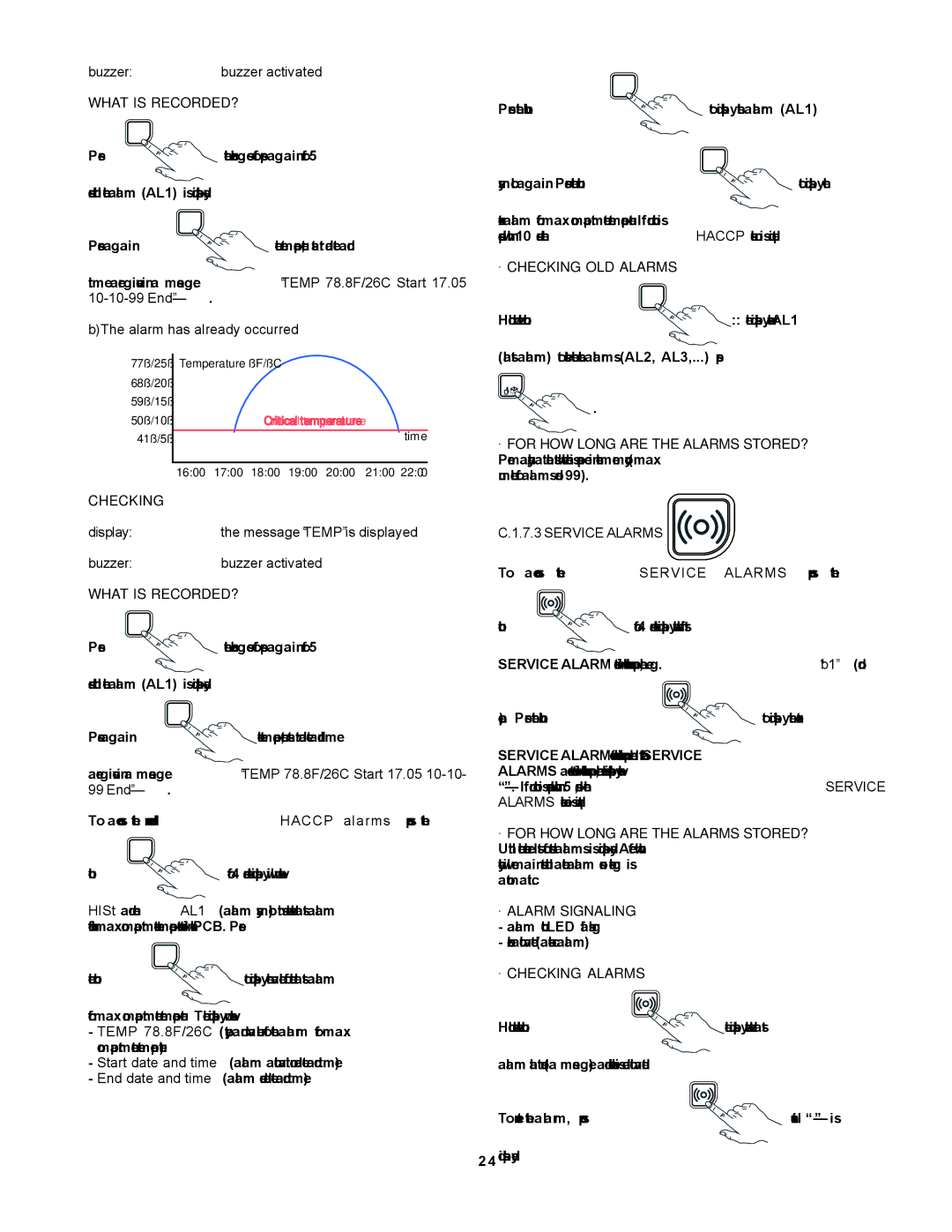726682, 736684, 726685, 726683, 726686 specifications
Electrolux is known for its innovative home appliances, and models such as the Electrolux 726686, 726683, 726685, 736684, and 726682 showcase the brand's commitment to quality and efficiency in the kitchen. These models are designed with various features and technologies that cater to modern cooking needs.The Electrolux 726686, for example, is equipped with advanced cooking technologies that simplify meal preparation. It boasts a powerful oven that utilizes True Convection cooking. This technology ensures even heat distribution throughout the oven, allowing for perfectly baked goods and even roasting results. The vibrant user interface features intuitive controls, making it easy to select cooking modes and settings.
The Electrolux 726683 is designed for multitaskers, offering both an oven and a built-in air fryer. This model allows users to achieve crispy, healthy meals without the need for excess oil, promoting a healthier lifestyle. The rapid preheat feature significantly reduces waiting time, so you can enjoy your favorite dishes quicker than ever.
Meanwhile, the Electrolux 726685 focuses on versatility with its steam cooking capability. This cooking option helps retain nutrients and flavors in food, making it ideal for those who prioritize healthy eating. Additionally, the smart sensor technology included in this model adjusts cooking times and temperatures based on the food's moisture content, ensuring optimal results with minimal effort.
The Electrolux 736684 stands out with its impressive capacity, perfect for large families or entertaining guests. It features multiple cooking zones, allowing users to prepare several dishes simultaneously. The self-cleaning function also alleviates the hassle of maintenance, enabling a more convenient kitchen experience.
Lastly, the Electrolux 726682 emphasizes energy efficiency without compromising performance. It includes features such as an eco mode that reduces energy consumption during cooking while still providing superior results. This model integrates seamlessly into any kitchen design, thanks to its sleek exterior and modern finishes.
Overall, the Electrolux 726686, 726683, 726685, 736684, and 726682 embody the brand's ethos of delivering reliable, stylish, and functional appliances. With a combination of advanced technologies and user-friendly features, these models enhance cooking experiences while catering to diverse culinary needs. Whether you're an occasional cook or a culinary enthusiast, Electrolux offers innovative solutions to elevate your kitchen endeavors.