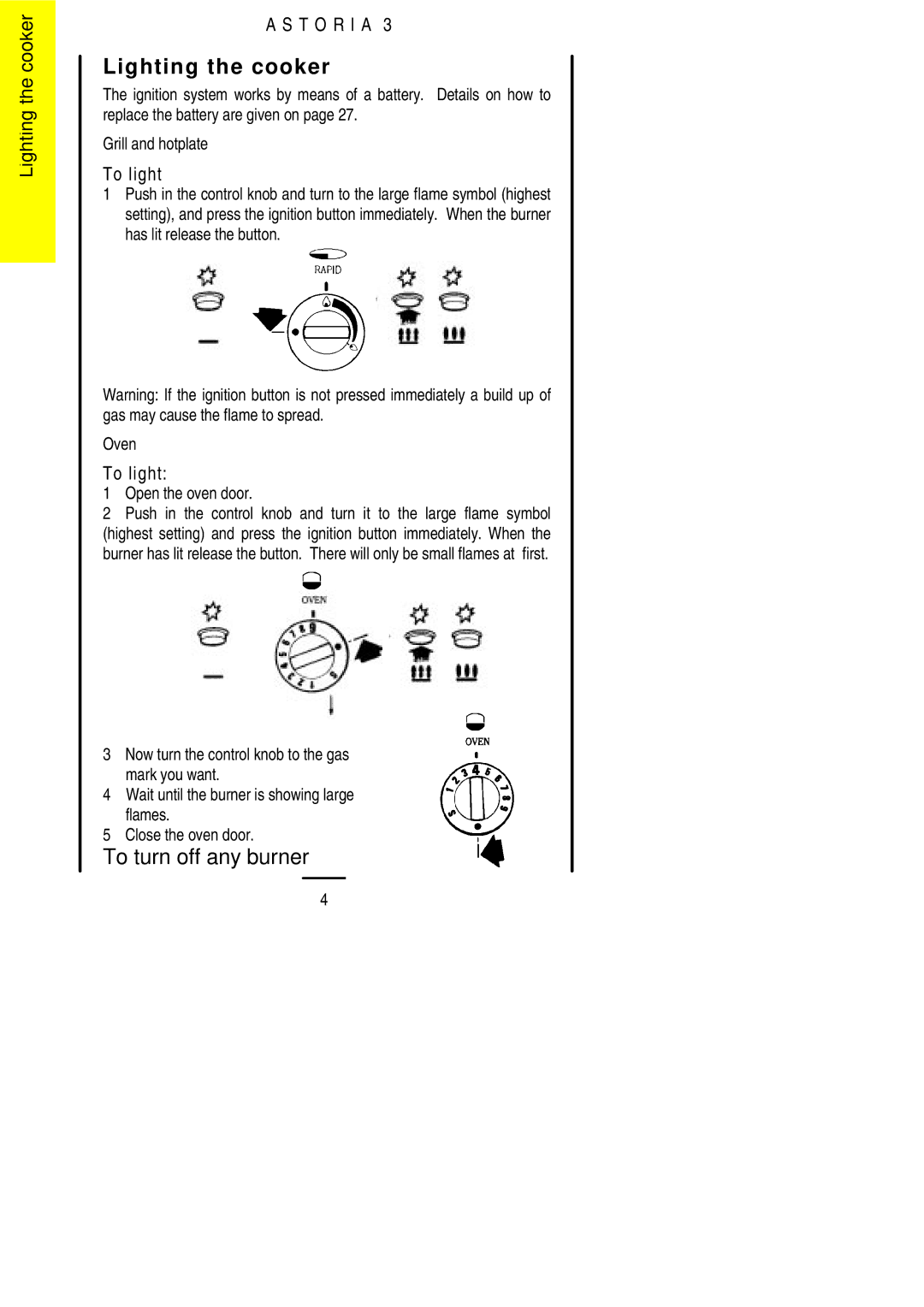Lighting the cooker
A S T O R I A 3
Lighting the cooker
The ignition system works by means of a battery. Details on how to replace the battery are given on page 27.
Grill and hotplate
To light
1Push in the control knob and turn to the large flame symbol (highest setting), and press the ignition button immediately. When the burner has lit release the button.
Warning: If the ignition button is not pressed immediately a build up of gas may cause the flame to spread.
Oven
To light:
1Open the oven door.
2Push in the control knob and turn it to the large flame symbol (highest setting) and press the ignition button immediately. When the burner has lit release the button. There will only be small flames at first.
3 Now turn the control knob to the gas mark you want.
4Wait until the burner is showing large flames.
5Close the oven door.
To turn off any burner
4