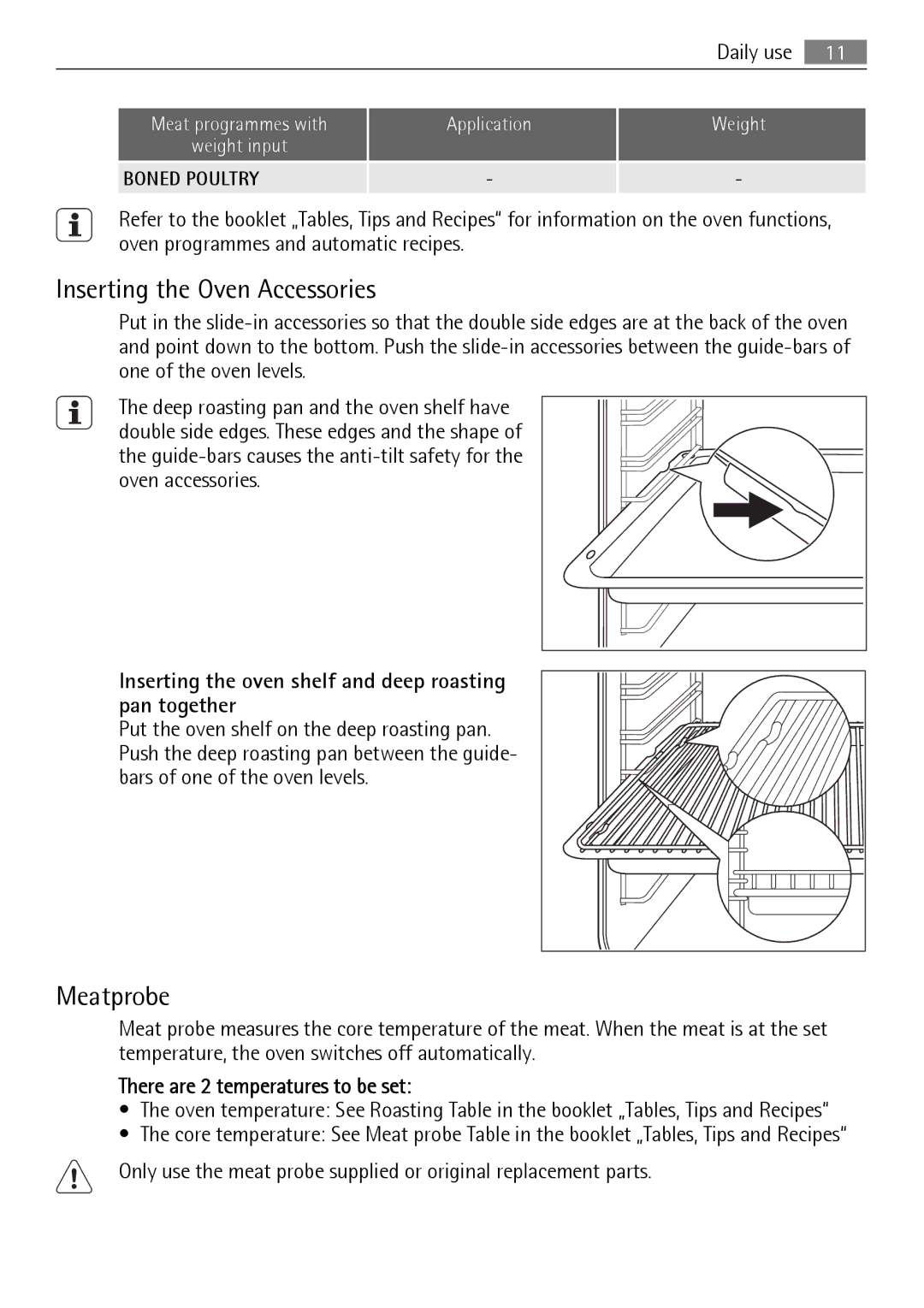B9831-5 specifications
The Electrolux B9831-5 is a premium built-in oven designed to meet the culinary demands of modern kitchens while seamlessly blending into the overall aesthetic. This oven is where functionality meets style, making it an ideal choice for both amateur cooks and seasoned chefs.One of the most notable features of the B9831-5 is its multifaceted cooking functions, which include traditional baking, grilling, and a variety of specialized modes such as pizza and bread settings. This versatility allows users to explore different cooking techniques and expand their culinary repertoire. Additionally, the oven is equipped with convection technology, ensuring even heat distribution for perfectly cooked dishes every time. The convection fan circulates hot air throughout the oven cavity, reducing cooking times and optimizing energy efficiency.
The B9831-5 also prioritizes user-friendly operation through its intuitive control panel and digital display. This oven features a responsive touch interface that makes selecting cooking modes and adjusting settings incredibly simple. The programmable timer and delay start functions provide added convenience, allowing users to pre-set cooking times that align with their schedules.
Safety is a significant consideration in the design of the B9831-5. The oven is built with cool-touch doors, which minimize the risk of burns even during high-temperature cooking. Additionally, the appliance incorporates a child lock function to ensure safety in family environments.
Cleaning the B9831-5 is remarkably hassle-free, thanks to its self-cleaning feature and catalytic walls. The self-cleaning mode uses high temperatures to burn away food residues, while the catalytic walls absorb grease and splatters, reducing the need for manual scrubbing.
The B9831-5 stands out not only for its functionality but also for its sleek and modern design. Available in a variety of finishes, including stainless steel, it complements a wide range of kitchen styles. The large oven capacity offers ample space for roasting, baking, and everything in between, making it suitable for both everyday meals and special occasions.
In summary, the Electrolux B9831-5 is a state-of-the-art built-in oven that combines advanced cooking technologies with user-friendly features and safety measures. Whether you are baking, roasting, or grilling, this appliance is designed to elevate your cooking experience while enhancing the elegance of your kitchen space. It stands as a testament to Electrolux's commitment to quality, performance, and style in kitchen appliances.