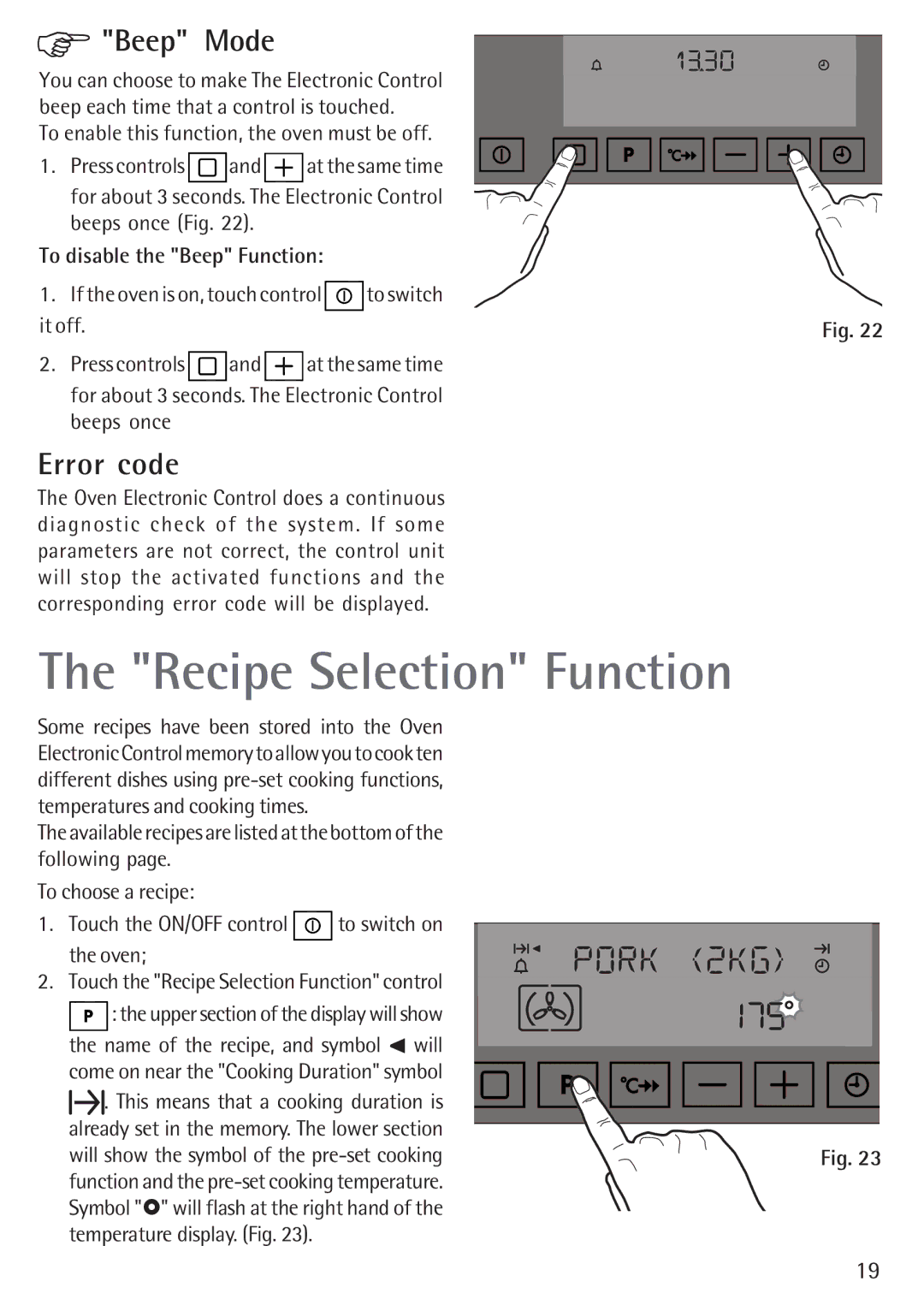B 89092-4 specifications
The Electrolux B 89092-4 is a sophisticated vacuum cleaner that combines cutting-edge technology with a user-friendly design, making it an ideal choice for households seeking powerful and efficient cleaning solutions. This vacuum excels in various cleaning tasks, from carpets to hard floors, and showcases Electrolux's commitment to innovation and performance.One of the standout features of the B 89092-4 is its powerful motor, which delivers strong suction capabilities. This ensures that dust, dirt, and debris are effectively captured, even from deep within carpet fibers. The vacuum is equipped with a multi-cyclonic filtration system that not only enhances performance but also helps in separating dirt from the air, ensuring cleaner air quality in your home.
The ergonomic design of the B 89092-4 is another highlight, providing ease of use during cleaning sessions. It features adjustable height settings, allowing users to customize the vacuum's performance based on the type of flooring being cleaned. The lightweight construction makes it easy to maneuver around furniture and up and down stairs, reducing physical strain during cleaning.
Another notable characteristic of the B 89092-4 is its advanced filtration system. It incorporates a HEPA filter that traps allergens and microscopic particles, making it an excellent choice for allergy sufferers. This ensures a cleaner environment by reducing the number of pollutants circulating in the air, thus contributing to a healthier indoor atmosphere.
In addition to its functional features, the B 89092-4 is designed with convenience in mind. It includes a range of attachments, such as a crevice tool, dusting brush, and upholstery nozzle, allowing users to tackle various cleaning tasks with ease. The vacuum also boasts a large capacity dust container, minimizing the need for frequent emptying and allowing for longer cleaning sessions.
The B 89092-4 is energy-efficient, promoting sustainable cleaning without compromising on performance. The vacuum operates quietly, making it suitable for use at any time of day without disturbing the household.
In summary, the Electrolux B 89092-4 is a versatile and efficient vacuum cleaner that incorporates advanced technology, ergonomic design, and effective filtration systems. With its powerful suction, multiple attachments, and eco-friendly features, it stands out as a reliable choice for maintaining clean and healthy living spaces. Whether you are dealing with pet hair, allergens, or everyday messes, the B 89092-4 provides the tools to keep your home spotless.