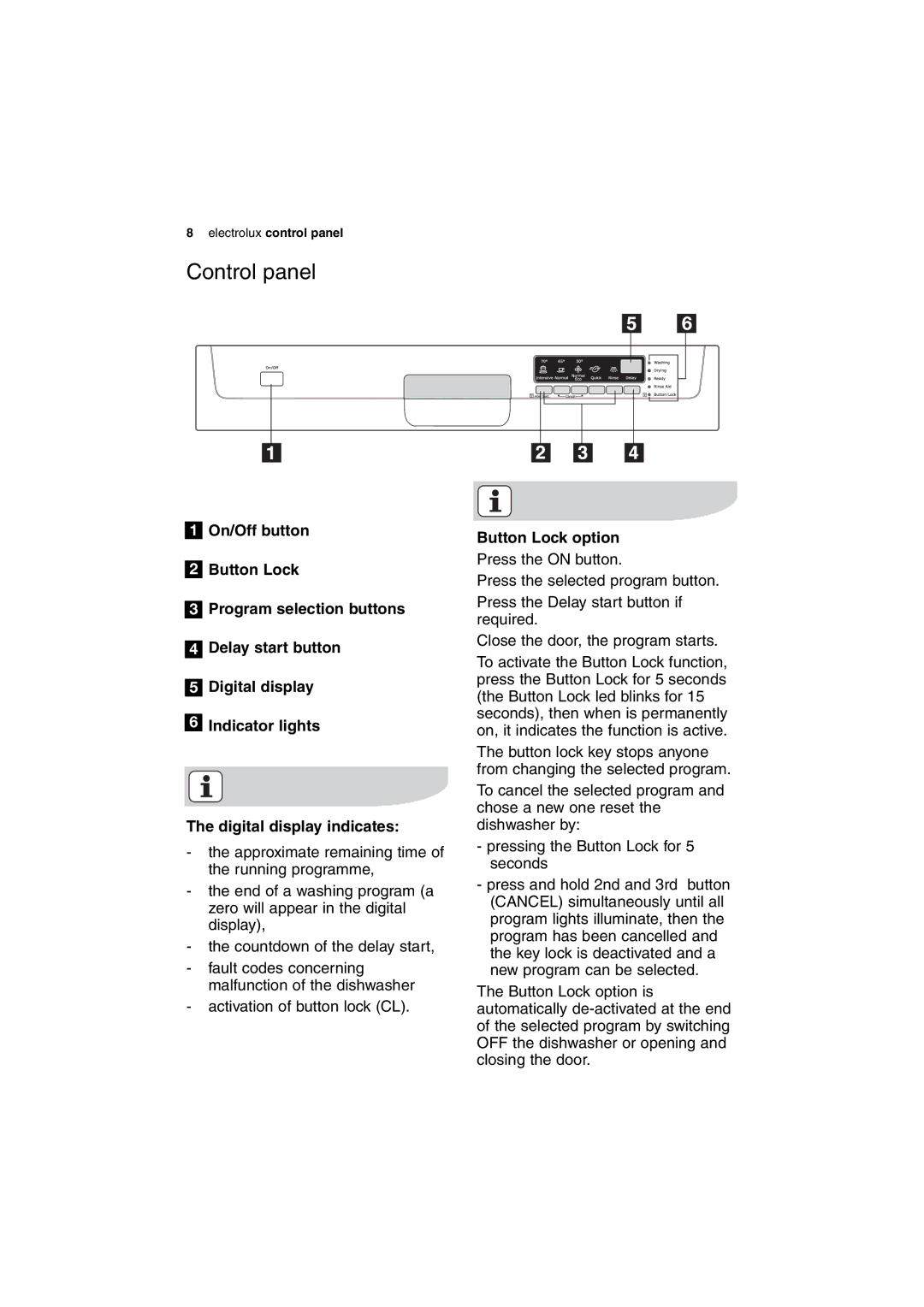DX303 specifications
The Electrolux DX303 is an innovative and versatile vacuum cleaner designed to meet the diverse cleaning needs of modern households. Combining power, efficiency, and convenience, the DX303 stands out in the crowded market of home cleaning appliances.One of the main features of the Electrolux DX303 is its powerful suction capability. Utilizing a high-efficiency motor, this vacuum ensures deep cleaning on a variety of surfaces, including carpets, tiles, and hardwood floors. Advanced suction technology allows it to lift embedded dirt and allergens, making it an excellent choice for allergy sufferers and pet owners alike.
Another distinguishing characteristic of the DX303 is its lightweight and ergonomic design. Weighing significantly less than many comparable models, this vacuum offers ease of maneuverability, allowing users to glide effortlessly across different surfaces. Its compact form means it can easily fit into tight storage spaces, making it ideal for apartments and smaller homes.
The DX303 also features a multi-cyclonic filtration system. This technology helps separate dirt and dust from the air, ensuring that only clean air is expelled. This not only enhances the vacuum's efficiency but also contributes to improved indoor air quality. The vacuum is equipped with HEPA filters that capture fine particles, effectively reducing allergens and pollutants in your home.
The vacuum comes with a variety of attachments to tackle specific cleaning tasks. The crevice tool is perfect for reaching narrow spaces, while the upholstery nozzle makes cleaning furniture and drapes a breeze. Additionally, a dusting brush helps maintain delicate surfaces, ensuring that every nook and cranny is thoroughly cleaned.
User convenience is further enhanced by the DX303's easy-to-empty dust container, which simplifies the process of disposing of dirt and debris. This bagless design eliminates the need for purchasing replacement bags, making maintenance more cost-effective.
In conclusion, the Electrolux DX303 embodies an ideal balance of performance, efficiency, and user-friendly features. With its powerful suction, multi-cyclonic filtration system, and a range of attachments, it is well-equipped to handle various cleaning challenges. Whether you're tackling everyday messes or seasonal deep cleans, the DX303 ensures a cleaner, healthier living environment.