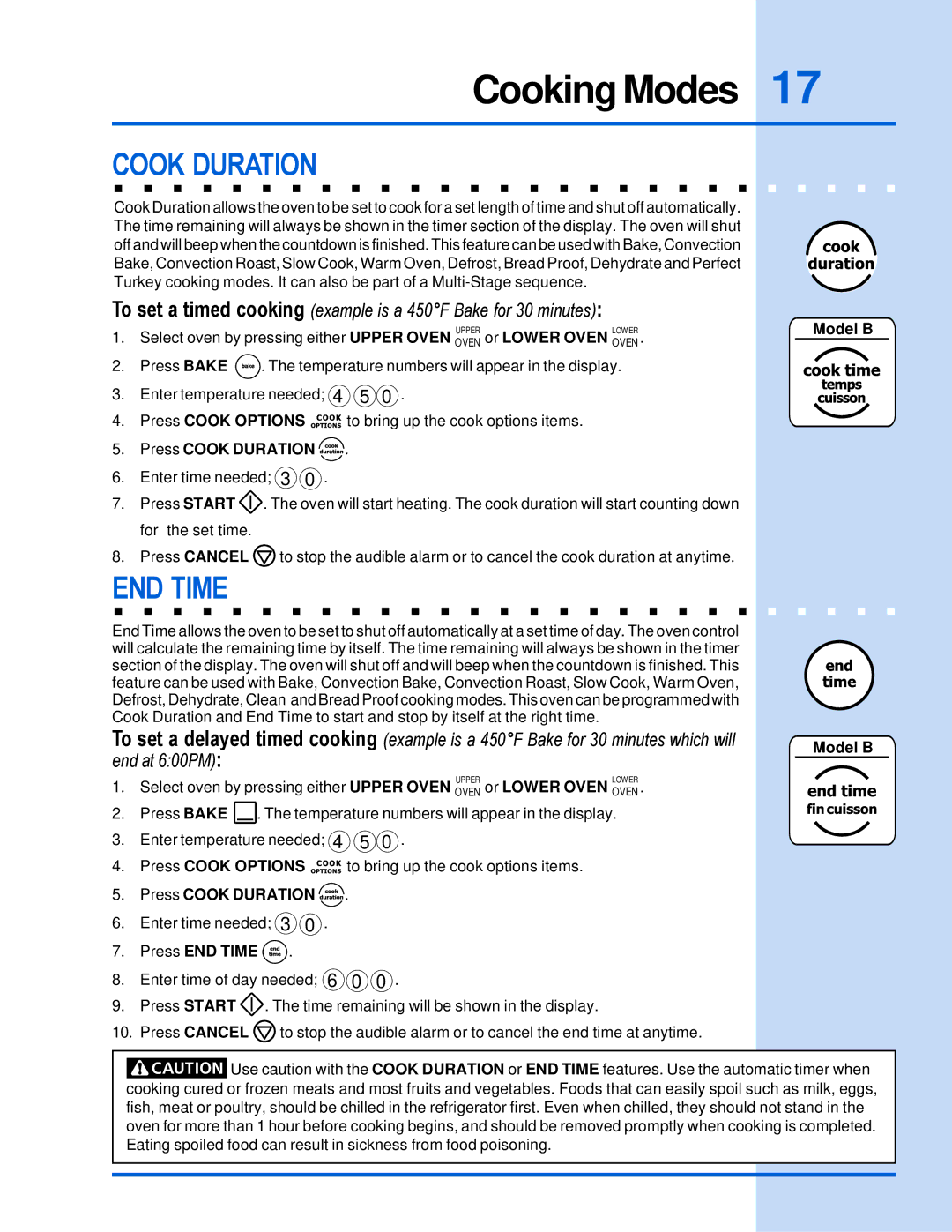E30EW85GSS specifications
The Electrolux E30EW85GSS is a highly advanced wall oven that brings both elegance and functionality to any kitchen. Designed with the modern chef in mind, this appliance showcases a blend of innovative technologies and user-friendly features that enhance the cooking experience.One of the key characteristics of the E30EW85GSS is its sleek stainless steel finish, which not only elevates the aesthetic appeal of your kitchen but also ensures durability and easy maintenance. This wall oven offers a spacious interior with a generous capacity, accommodating large dishes and multiple trays, making it ideal for family meals and entertaining guests.
The oven features Electrolux's advanced Convection technology, which promotes even heat distribution throughout the cooking cavity. This results in perfectly baked goods and evenly roasted meats. Additionally, the Pro-Select Controls allow users to easily select the ideal cooking mode, temperature, and time settings, providing a hassle-free experience.
Another standout feature of the E30EW85GSS is its precision cooking system, which utilizes a temperature probe to monitor the internal temperature of the food. This eliminates the guesswork and ensures that dishes are cooked to perfection every time. It also includes multiple cooking modes, such as Bake, Broil, Roast, and Even Baking technology, enhancing versatility in meal preparation.
The self-cleaning option is a significant advantage of this wall oven. The blue porcelain interior is designed to resist stains and makes cleaning easier. With just a simple setting, users can enjoy a hassle-free cleanup after cooking.
For added convenience, the E30EW85GSS also features a delay start option, allowing users to set the oven to begin cooking at a later time. This can be especially useful for busy families and can help streamline meal preparation.
In terms of safety, this model includes a control lock feature that prevents unintended adjustments and ensures the safety of children. The oven is designed to meet high standards of efficiency, making it an environmentally friendly choice for energy-conscious consumers.
Overall, the Electrolux E30EW85GSS wall oven is equipped with state-of-the-art technologies and practical features, making it an exceptional addition to any kitchen. Its combination of style, functionality, and innovative capabilities transforms everyday cooking into a delightful culinary experience. Whether you are a seasoned chef or a novice cook, this wall oven is sure to inspire and empower your culinary creativity.