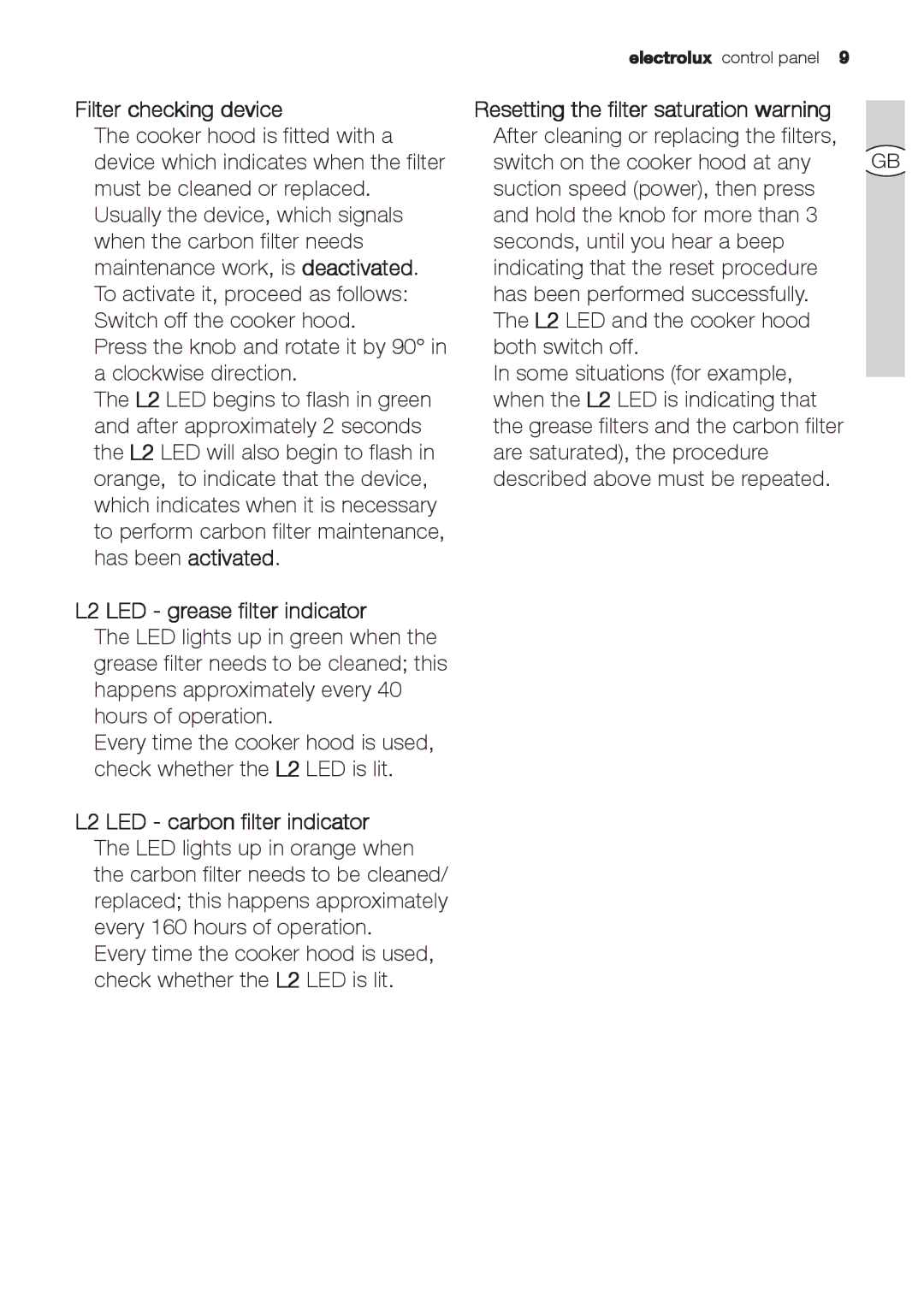EFC 6441, EFC 9441 specifications
The Electrolux EFC 9441 and EFC 6441 are two standout models in the world of kitchen extraction systems, known for their advanced features and sleek designs. These range hoods showcase Electrolux's commitment to blending functionality with aesthetic appeal, making them valuable additions to modern kitchens.The EFC 9441 is designed with a unique curved glass canopy that renders it not only effective in smoke and odor extraction but also a beautiful focal point in any kitchen. It features a powerful motor that delivers excellent suction power, efficiently capturing smoke, steam, and cooking odors. The unit operates at multiple speed settings, allowing users to adjust the extraction rate according to the intensity of cooking. The EFC 9441 also includes washable metal filters, which are easy to maintain and ensure long-lasting performance.
A highlight of this model is its energy-efficient LED lighting, which illuminates the cooking area with bright, clear light while consuming minimal energy. This feature not only enhances visibility while cooking but also contributes to lower energy bills. Additionally, the EFC 9441 is engineered for quiet operation, ensuring that the kitchen remains a pleasant environment even during heavy cooking sessions.
On the other hand, the Electrolux EFC 6441 offers similar high performance but comes in a more streamlined, compact design. This model is perfect for kitchens with limited space. Despite its smaller size, it does not compromise on suction power or features. The EFC 6441 is equipped with a multi-speed motor and effective grease filters, making it highly functional for various cooking applications.
Another significant feature of the EFC 6441 is its intuitive control panel, which allows for effortless operation. Users can easily switch between extraction speeds or activate the lighting with just a touch. The sleek stainless-steel finish of both models ensures they fit seamlessly into contemporary kitchen designs, enhancing the overall aesthetic.
Both the EFC 9441 and EFC 6441 emphasize user-friendly maintenance, with filters that can be removed and cleaned easily. Their modern design, powerful extraction capabilities, and energy efficiency positions them as excellent choices for homeowners looking to enhance their kitchen while benefiting from advanced air-cleaning technologies. Whether opting for the eye-catching EFC 9441 or the compact EFC 6441, customers can trust Electrolux to deliver performance and style.