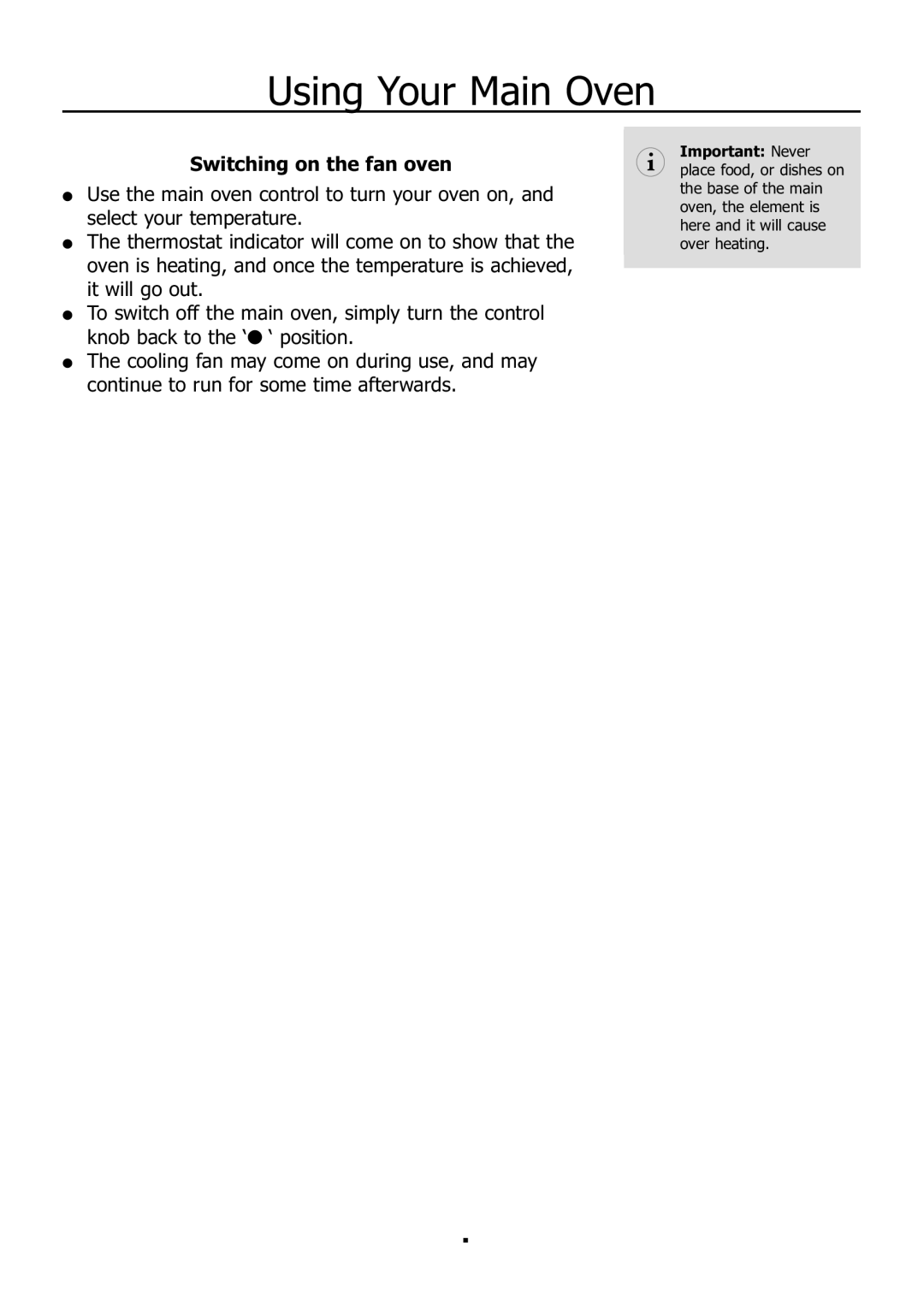EKM11340KN, EKM11340CN specifications
The Electrolux EKM11340CN and EKM11340KN stand out in the kitchen appliance market, delivering excellence in design and functionality. As part of Electrolux’s commitment to innovation and quality, these models combine cutting-edge technology with sleek aesthetics, making them ideal for modern home chefs.These kitchen machines are designed with versatility in mind. Featuring a powerful 1000-watt motor, both models are capable of handling a variety of tasks, from kneading dough to mixing batter. This robust motor ensures consistency and efficiency, allowing users to prepare a wide range of recipes with ease. The large 4.5-liter stainless steel mixing bowl provides ample capacity, accommodating both small and large batches, ideal for family meals or gathering with friends.
One of the standout features of the EKM11340CN and EKM11340KN is the planetary mixing action. This technology involves the mixing tool rotating on its axis while simultaneously orbiting the bowl, ensuring thorough mixing without the need for manual intervention. This feature is vital for achieving perfect mixes, as it helps to combine ingredients uniformly, eliminating dry spots and promoting better texture.
The models come equipped with multiple speed settings, allowing users to adjust the mixing speed according to their needs. From gentle folding to rapid mixing, this flexibility caters to various culinary tasks, making these appliances suitable for everything from whipping cream to preparing tough bread dough. Additionally, the pulse function offers an extra boost of power when needed.
Safety is an important consideration in appliance design, and Electrolux doesn't compromise here. Both models feature an overload protection system, which prevents the motor from overheating during extended use. This not only extends the lifespan of the machine but also ensures user safety.
In terms of design, the EKM11340CN shines with its contemporary chrome and black finish, while the EKM11340KN presents a more traditional aesthetic. Both models are easy to clean, with removable parts that are dishwasher safe, allowing for effortless maintenance.
Overall, the Electrolux EKM11340CN and EKM11340KN embody a blend of power, versatility, and style. With advanced mixing technology and user-friendly features, these machines cater to the diverse needs of home cooks, making them essential kitchen companions for culinary enthusiasts.