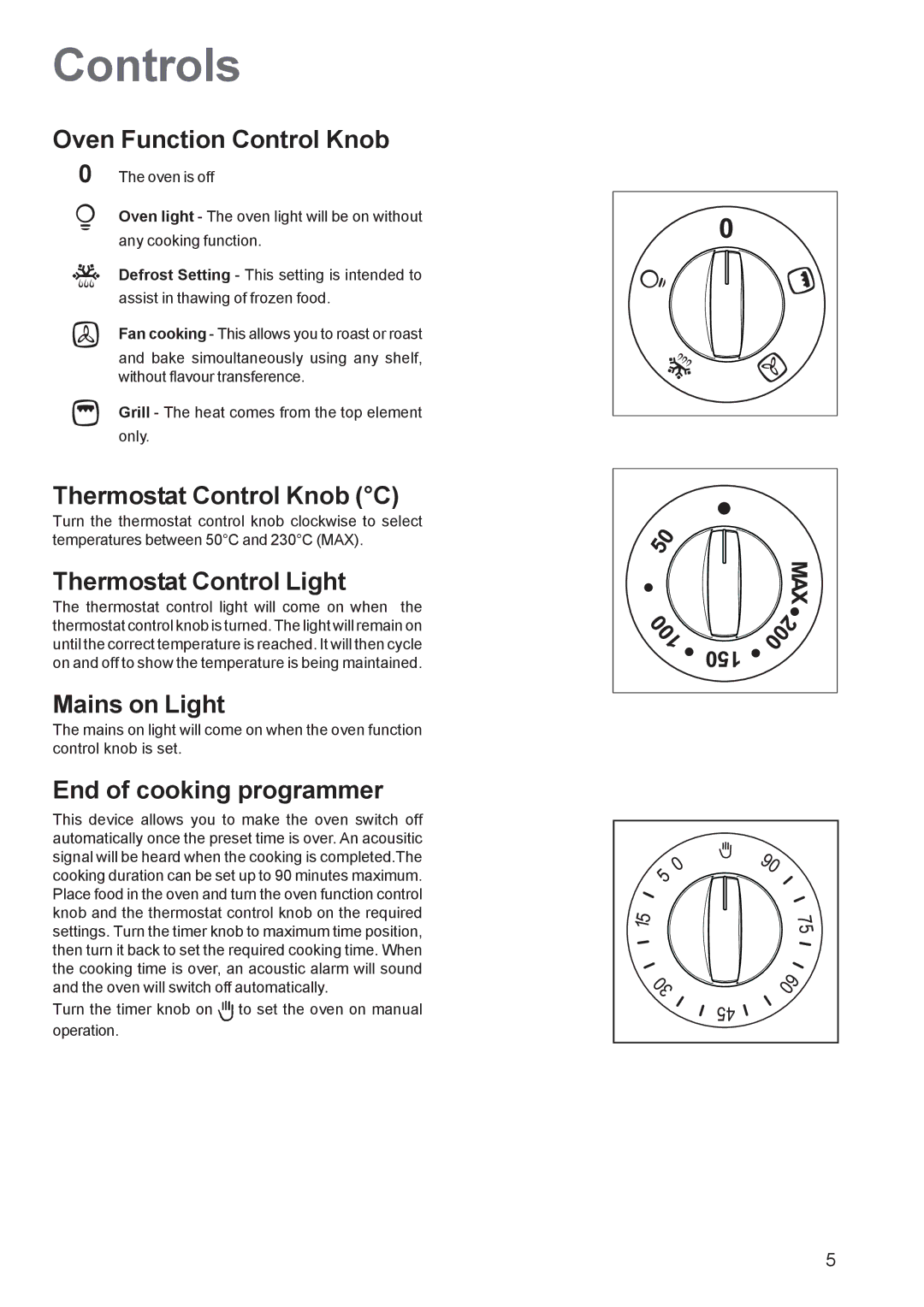EOB 5700 specifications
The Electrolux EOB 5700 oven represents a modern blend of design, functionality, and advanced cooking technologies, making it an ideal addition to any kitchen. This built-in electric oven is known for its sleek appearance, intuitive controls, and impressive cooking performance, catering to both amateur cooks and seasoned chefs alike.One of the standout features of the EOB 5700 is its multifunctional cooking options. It offers several cooking modes, including conventional cooking, fan-assisted cooking, grilling, and even a steam function. This versatility allows users to experiment with a variety of recipes and cooking techniques, ensuring perfect results every time. The fan-assisted cooking feature is particularly beneficial, as it circulates hot air around the food, promoting even cooking and faster results.
Equipped with a digital display and user-friendly controls, the EOB 5700 enhances the cooking experience by providing precise temperature settings and adjustable timers. The intuitive interface ensures that users can easily navigate through the various cooking modes and options, which takes the guesswork out of meal preparation.
Another remarkable technology present in the EOB 5700 is the innovative self-cleaning function. This feature uses the pyrolytic cleaning method, which raises the oven temperature to a point where food residues are incinerated, turning them into ash that can be wiped away effortlessly. This not only saves time but also eliminates the need for harsh chemical cleaners, making it a more eco-friendly option.
The EOB 5700 also prioritizes energy efficiency, with its A-rated energy consumption. This ensures that users can enjoy high-quality performance while keeping their energy bills in check. Additionally, its spacious interior, with multiple shelf positions, provides ample room for baking and roasting multiple dishes simultaneously.
Safety is another key aspect of the EOB 5700. It includes features such as a child lock and cool-touch door, ensuring that users can operate the oven safely, particularly in households with young children.
Overall, the Electrolux EOB 5700 oven combines style, advanced technology, and user-focused features to deliver exceptional cooking results, making it a coveted appliance for modern kitchens.