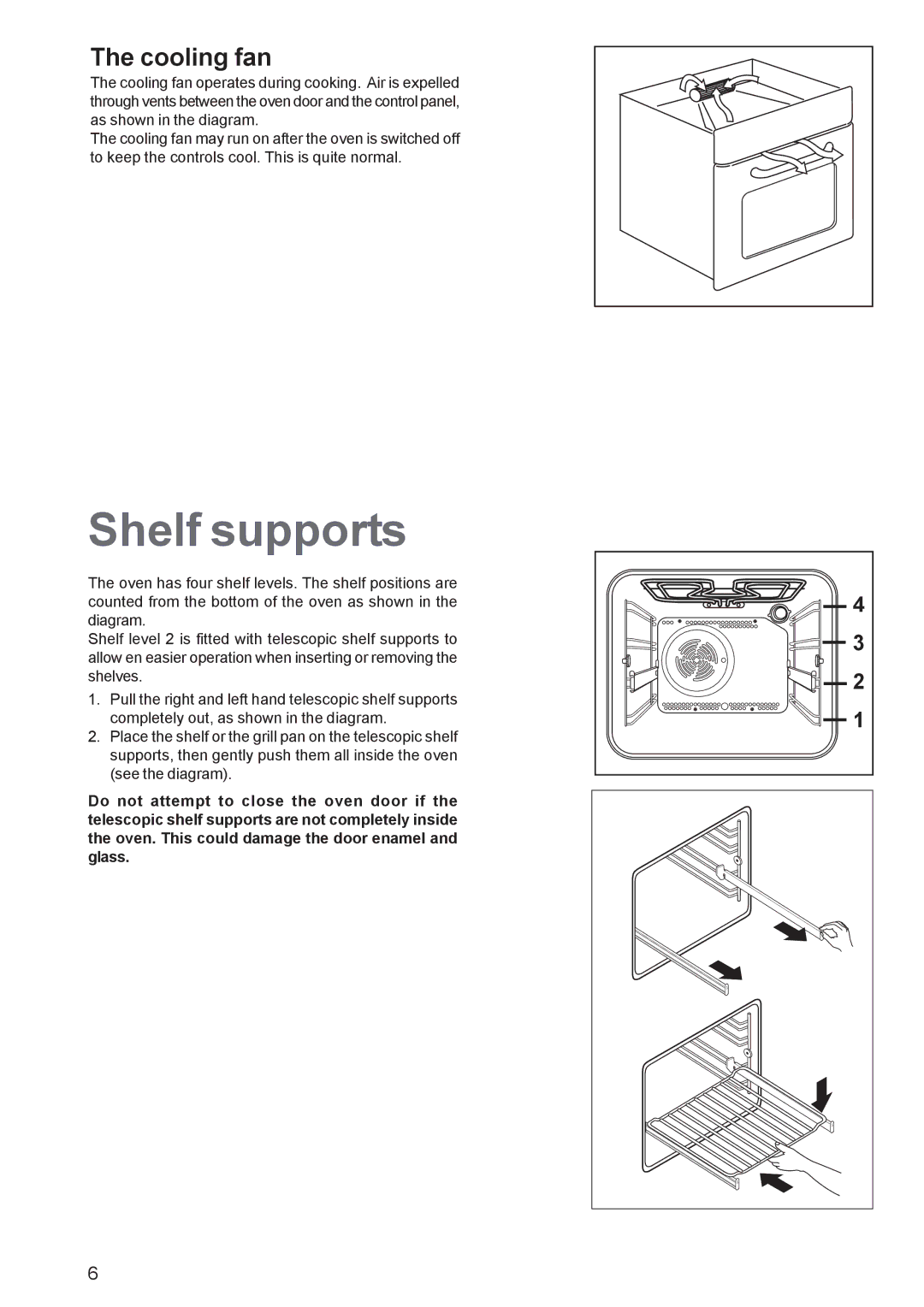EOS 6700 specifications
The Electrolux EOS 6700 is an advanced robotic vacuum cleaner designed to offer a powerful cleaning solution for today’s busy lifestyles. With its sleek design, cutting-edge technology, and user-friendly features, the EOS 6700 has garnered attention as a top choice for maintaining a clean home.One of the standout features of the Electrolux EOS 6700 is its intelligent navigation system. Utilizing a combination of sensors and mapping technology, this robotic vacuum efficiently navigates through various floor types, ensuring that no corner is left untouched. It creates a real-time map of your home, allowing it to recognize obstacles and avoid falling down stairs, making it suitable for multi-level homes.
The suction power of the EOS 6700 is another remarkable aspect. With a high-performance motor, it effortlessly picks up dust, dirt, and pet hair from both carpets and hard floors. Its adjustable suction settings allow users to switch between different floor types, optimizing cleaning efficiency based on individual needs.
Equipped with a smart app, the EOS 6700 provides users with convenient control over the vacuum through their smartphones. Users can schedule cleaning sessions, adjust settings, and even receive notifications when cleaning is complete. This level of connectivity also enables compatibility with popular virtual assistants, making it easy to incorporate the EOS 6700 into existing smart home setups.
The long-lasting battery life is another advantageous feature of the Electrolux EOS 6700. It operates for up to 120 minutes on a single charge, allowing it to cover large areas without interruption. When the battery runs low, the vacuum automatically returns to its charging dock, ensuring it is always ready for the next cleaning session.
Maintenance is simplified with the removable dustbin and easy-to-clean filters, which can be washed and reused. The EOS 6700 also features a multi-layer filtration system that captures allergens, making it an excellent choice for households with allergy sufferers.
In summary, the Electrolux EOS 6700 robotic vacuum cleaner combines innovative features with practical functionality. Its intelligent navigation, powerful suction, user-friendly app, and efficient battery life make it an outstanding choice for anyone seeking a reliable and effective cleaning solution to keep their home spotless. Whether dealing with pet hair, everyday dust, or other debris, the EOS 6700 is designed to tackle it all with ease.