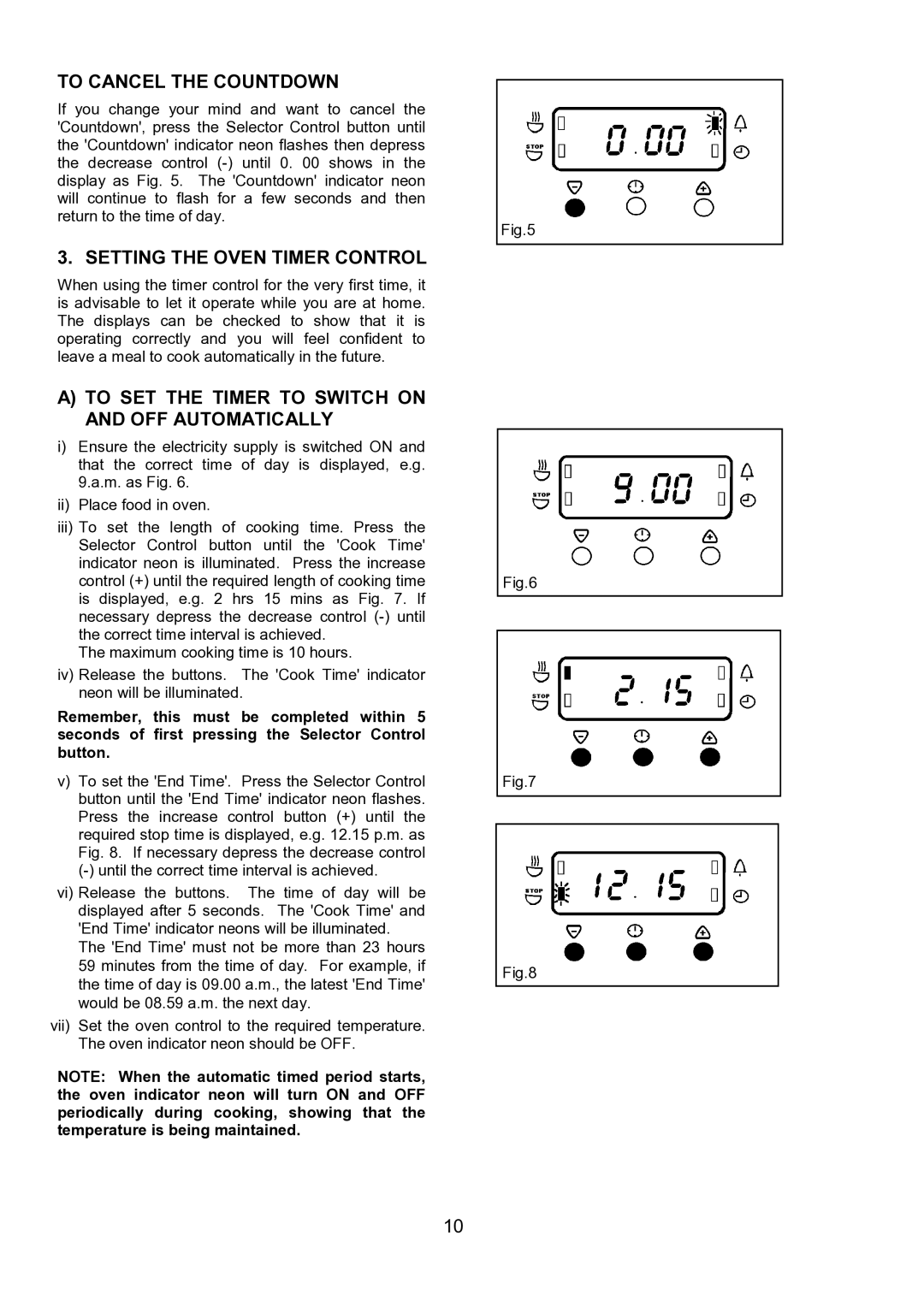EOU 5330 specifications
The Electrolux EOU 5330 is a sophisticated built-in oven designed for modern cooks who seek precision and versatility in their culinary endeavors. Combining innovative technologies with user-friendly features, this oven provides a seamless cooking experience, making it a perfect addition to any contemporary kitchen.One of the standout features of the Electrolux EOU 5330 is its multifunctional cooking modes. The oven offers several preset functions, including conventional, fan forced, and grill modes, catering to a wide array of cooking styles. Whether you're baking pastries, roasting meats, or simply reheating leftovers, the EOU 5330 delivers consistently excellent results with minimal effort. The fan-assisted cooking mode ensures even heat distribution, allowing food to cook thoroughly and brown perfectly.
Another remarkable aspect of the EOU 5330 is its advanced Pyrolytic cleaning technology. This self-cleaning feature heats the oven to an extremely high temperature, effectively incinerating any food residue or grease. Once cooled, users can simply wipe away the ashes, leaving the oven spotless and ready for the next cooking adventure. This innovative cleaning method saves time and effort, allowing cooks to focus more on preparing meals and less on post-cooking clean-up.
The EOU 5330 is also equipped with a digital display and intuitive control panel, enhancing usability. The clearly labeled buttons and straightforward interface make setting the temperature and cooking modes a breeze, even for less experienced cooks. Additionally, the oven features a programmable timer, enabling users to set cooking durations and enjoy a more hands-off approach to meal preparation.
Safety is paramount in the design of the Electrolux EOU 5330. The oven includes a triple-glazed door, which reduces heat transfer to the outer surface, thereby minimizing the risk of burns while ensuring energy efficiency. The oven's automatic shut-off feature further enhances safety, providing peace of mind for busy home cooks.
With a sleek, contemporary design, the Electrolux EOU 5330 not only performs exceptionally but also adds an elegant touch to any kitchen decor. Its spacious interior provides ample room for large dishes, making it ideal for families or those who love to entertain.
In summary, the Electrolux EOU 5330 built-in oven combines versatility, innovative technology, and user-friendly features. From its multifunctional cooking modes and self-cleaning capabilities to its intuitive controls and safety features, this oven is a reliable partner for any cooking enthusiast looking to elevate their culinary game.