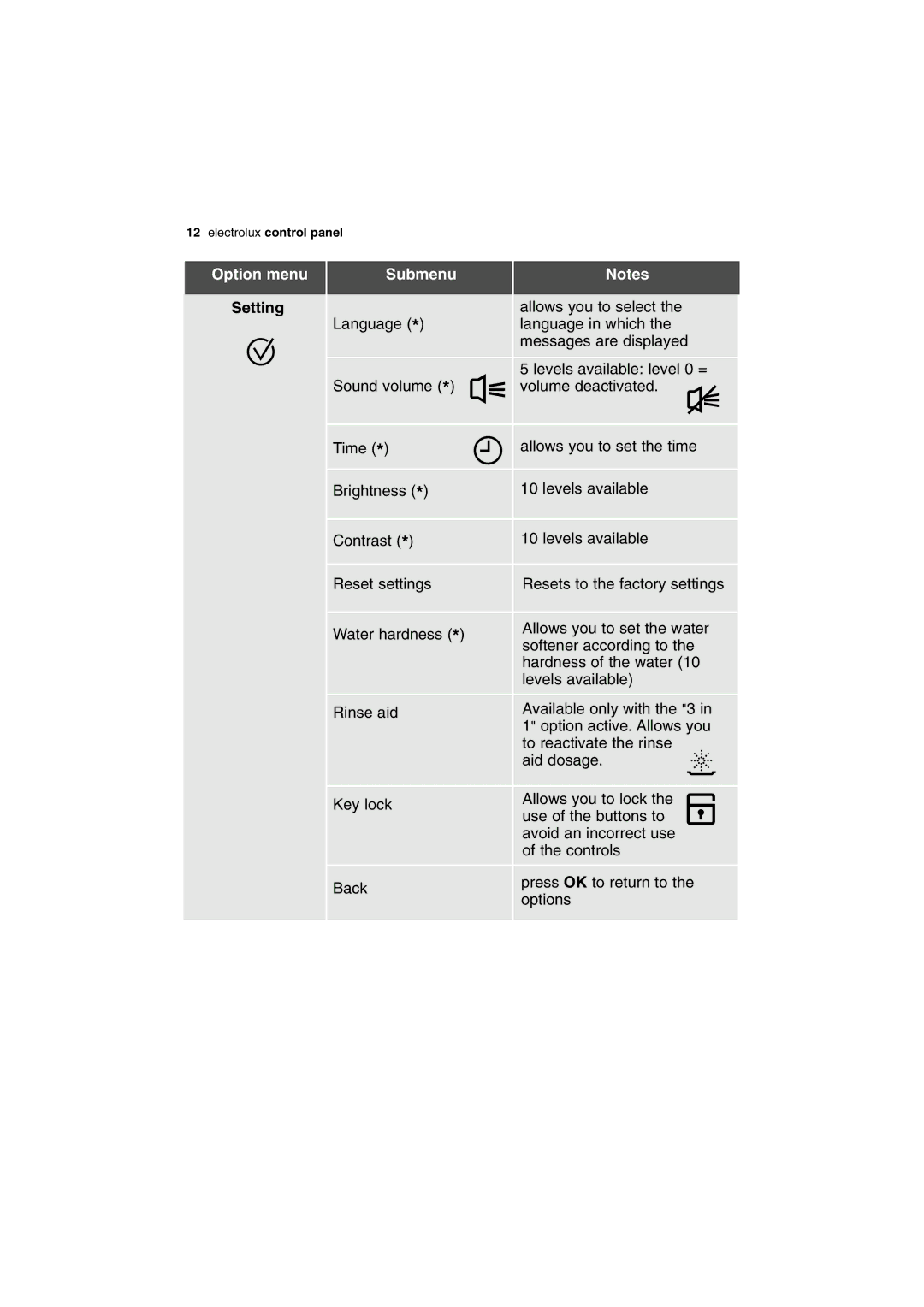ESI 68050 specifications
The Electrolux ESI 68050 is a state-of-the-art built-in dishwasher designed to cater to the needs of modern households. It combines efficiency, advanced technology, and elegant design, making it a suitable addition to any kitchen. This dishwasher stands out due to its variety of features aimed at enhancing cleaning performance while conserving energy and water.One of the key highlights of the Electrolux ESI 68050 is its energy efficiency. Rated A+++, this model ensures that you can run your dishwasher without worrying about excessive power consumption. The Eco program optimizes water and energy usage, making it an excellent choice for environmentally conscious consumers.
The ESI 68050 is equipped with Satellite Clean technology. Unlike traditional dishwashers, this innovative feature utilizes an advanced spray arm system that guarantees thorough cleaning of every item, even in the most challenging spots. This ensures that dishes come out sparkling clean, regardless of their placement in the machine.
Another noteworthy aspect of this model is its spacious design. With a large capacity, the dishwasher can accommodate up to 13 place settings, making it ideal for families or those who frequently host gatherings. The adjustable racks allow for flexible loading, enabling users to customize the interior layout to fit various dish sizes and shapes.
Noise levels are also a consideration in the ESI 68050. Operating at just 44 dB, it is exceptionally quiet, allowing you to run your dishwasher at any time of day without disturbing the tranquility of your home. This low noise level is attributed to the inverter motor technology, which also improves durability and performance.
In terms of control, the ESI 68050 comes with a user-friendly interface that includes a clear display and intuitive controls. The range of wash programs ensures that there is a suitable option for every load, including quick washes for lightly-soiled dishes and intensive programs for heavily soiled cookware.
Additionally, the dishwasher features a DELAY START option, allowing users to schedule washes at their convenience. This is particularly useful for taking advantage of off-peak energy rates or running the dishwasher during the night when noise is less of a concern.
Overall, the Electrolux ESI 68050 is an excellent investment for those seeking a reliable, efficient, and feature-packed dishwasher. Its combination of innovative technologies and thoughtful design make it a standout choice in the competitive appliance market.