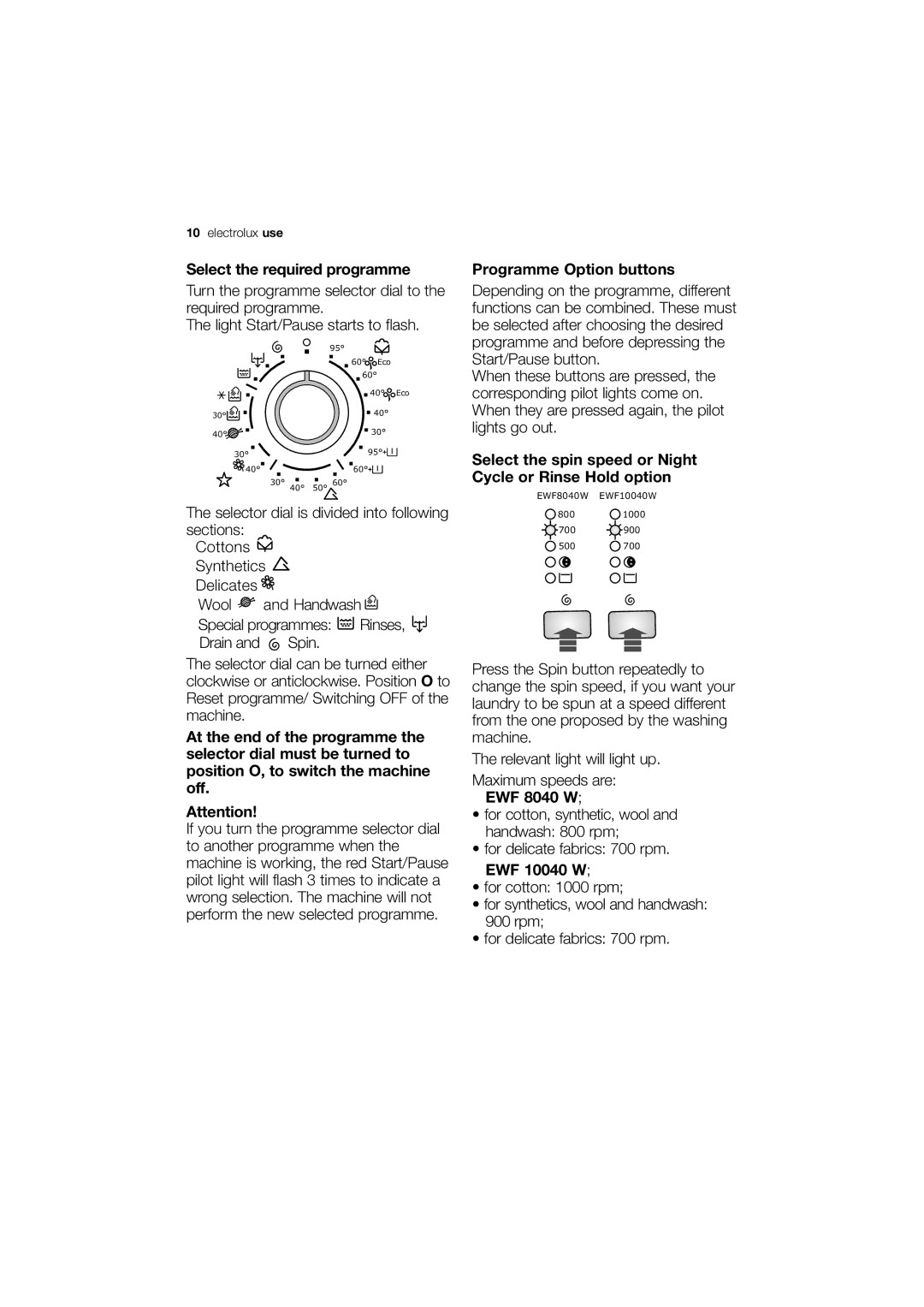10electrolux use
Select the required programme
Turn the programme selector dial to the required programme.
The light Start/Pause starts to flash.
95°
| 60° Eco |
| 60° |
| 40° Eco |
30° | 40° |
| |
40° | 30° |
30° | 95° |
40° | 60° |
30° 40° | 50° 60° |
The selector dial is divided into following
sections: |
|
|
Cottons |
|
|
Synthetics |
| |
Delicates |
|
|
Wool | and Handwash | |
Special programmes: | Rinses, | |
Drain and | Spin. |
|
The selector dial can be turned either clockwise or anticlockwise. Position O to Reset programme/ Switching OFF of the machine.
At the end of the programme the selector dial must be turned to position O, to switch the machine off.
Attention!
If you turn the programme selector dial to another programme when the machine is working, the red Start/Pause pilot light will flash 3 times to indicate a wrong selection. The machine will not perform the new selected programme.
Programme Option buttons
Depending on the programme, different functions can be combined. These must be selected after choosing the desired programme and before depressing the Start/Pause button.
When these buttons are pressed, the corresponding pilot lights come on. When they are pressed again, the pilot lights go out.
Select the spin speed or Night Cycle or Rinse Hold option
EWF8040W EWF10040W
800 | 1000 |
700 | 900 |
500 | 700 |
Press the Spin button repeatedly to change the spin speed, if you want your laundry to be spun at a speed different from the one proposed by the washing machine.
The relevant light will light up.
Maximum speeds are: EWF 8040 W;
•for cotton, synthetic, wool and handwash: 800 rpm;
•for delicate fabrics: 700 rpm. EWF 10040 W;
•for cotton: 1000 rpm;
•for synthetics, wool and handwash: 900 rpm;
•for delicate fabrics: 700 rpm.