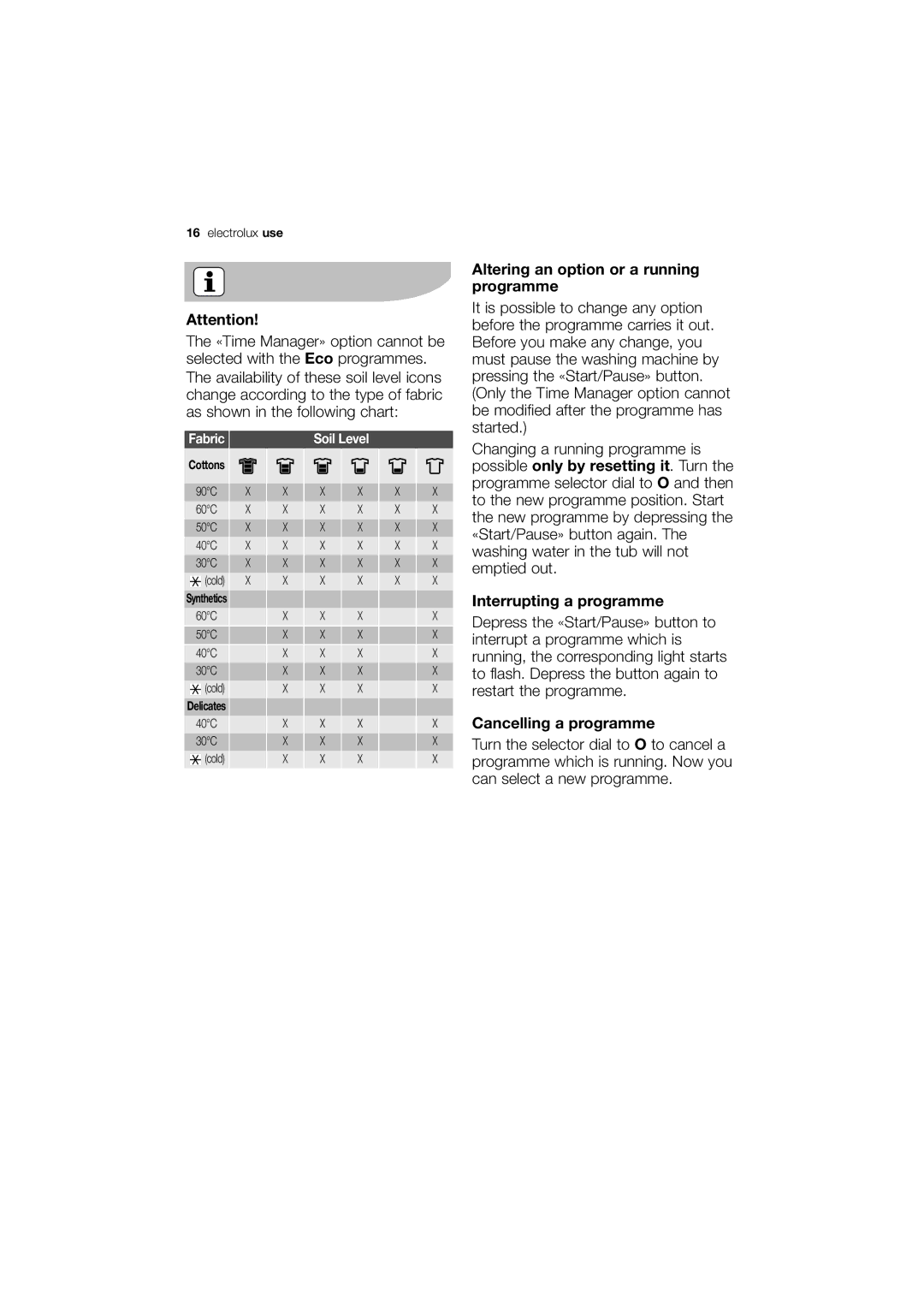16electrolux use
Attention!
The «Time Manager» option cannot be selected with the Eco programmes. The availability of these soil level icons change according to the type of fabric as shown in the following chart:
Fabric |
|
| Soil Level |
|
| |||
Cottons |
|
|
|
|
|
| ||
|
|
|
|
|
|
|
|
|
| 90°C | X | X | X | X | X | X | |
| 60°C | X | X | X | X | X | X | |
| 50°C | X | X | X | X | X | X | |
| 40°C | X | X | X | X | X | X | |
| 30°C | X | X | X | X | X | X | |
|
| (cold) | X | X | X | X | X | X |
Synthetics |
|
|
|
|
|
| ||
| 60°C |
| X | X | X |
| X | |
| 50°C |
| X | X | X |
| X | |
| 40°C |
| X | X | X |
| X | |
| 30°C |
| X | X | X |
| X | |
|
| (cold) |
| X | X | X |
| X |
Delicates |
|
|
|
|
|
| ||
| 40°C |
| X | X | X |
| X | |
| 30°C |
| X | X | X |
| X | |
|
| (cold) |
| X | X | X |
| X |
Altering an option or a running programme
It is possible to change any option before the programme carries it out. Before you make any change, you must pause the washing machine by pressing the «Start/Pause» button. (Only the Time Manager option cannot be modified after the programme has started.)
Changing a running programme is possible only by resetting it. Turn the programme selector dial to O and then to the new programme position. Start the new programme by depressing the «Start/Pause» button again. The washing water in the tub will not emptied out.
Interrupting a programme
Depress the «Start/Pause» button to interrupt a programme which is running, the corresponding light starts to flash. Depress the button again to restart the programme.
Cancelling a programme
Turn the selector dial to O to cancel a programme which is running. Now you can select a new programme.