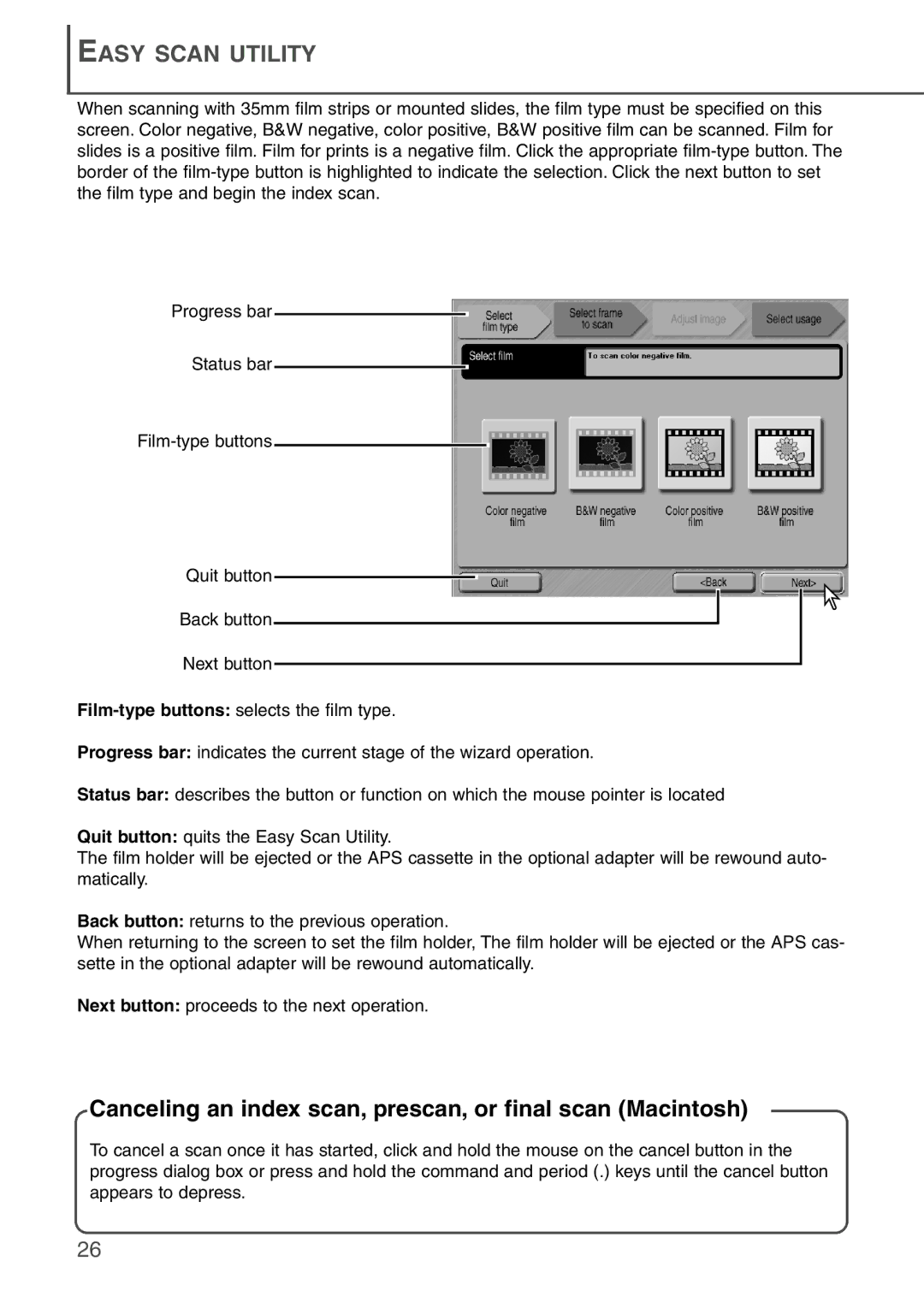EASY SCAN UTILITY
When scanning with 35mm film strips or mounted slides, the film type must be specified on this screen. Color negative, B&W negative, color positive, B&W positive film can be scanned. Film for slides is a positive film. Film for prints is a negative film. Click the appropriate
Progress bar
Status bar
Quit button
Back button
Next button
Progress bar: indicates the current stage of the wizard operation.
Status bar: describes the button or function on which the mouse pointer is located
Quit button: quits the Easy Scan Utility.
The film holder will be ejected or the APS cassette in the optional adapter will be rewound auto- matically.
Back button: returns to the previous operation.
When returning to the screen to set the film holder, The film holder will be ejected or the APS cas- sette in the optional adapter will be rewound automatically.
Next button: proceeds to the next operation.
Canceling an index scan, prescan, or final scan (Macintosh)
To cancel a scan once it has started, click and hold the mouse on the cancel button in the progress dialog box or press and hold the command and period (.) keys until the cancel button appears to depress.
26