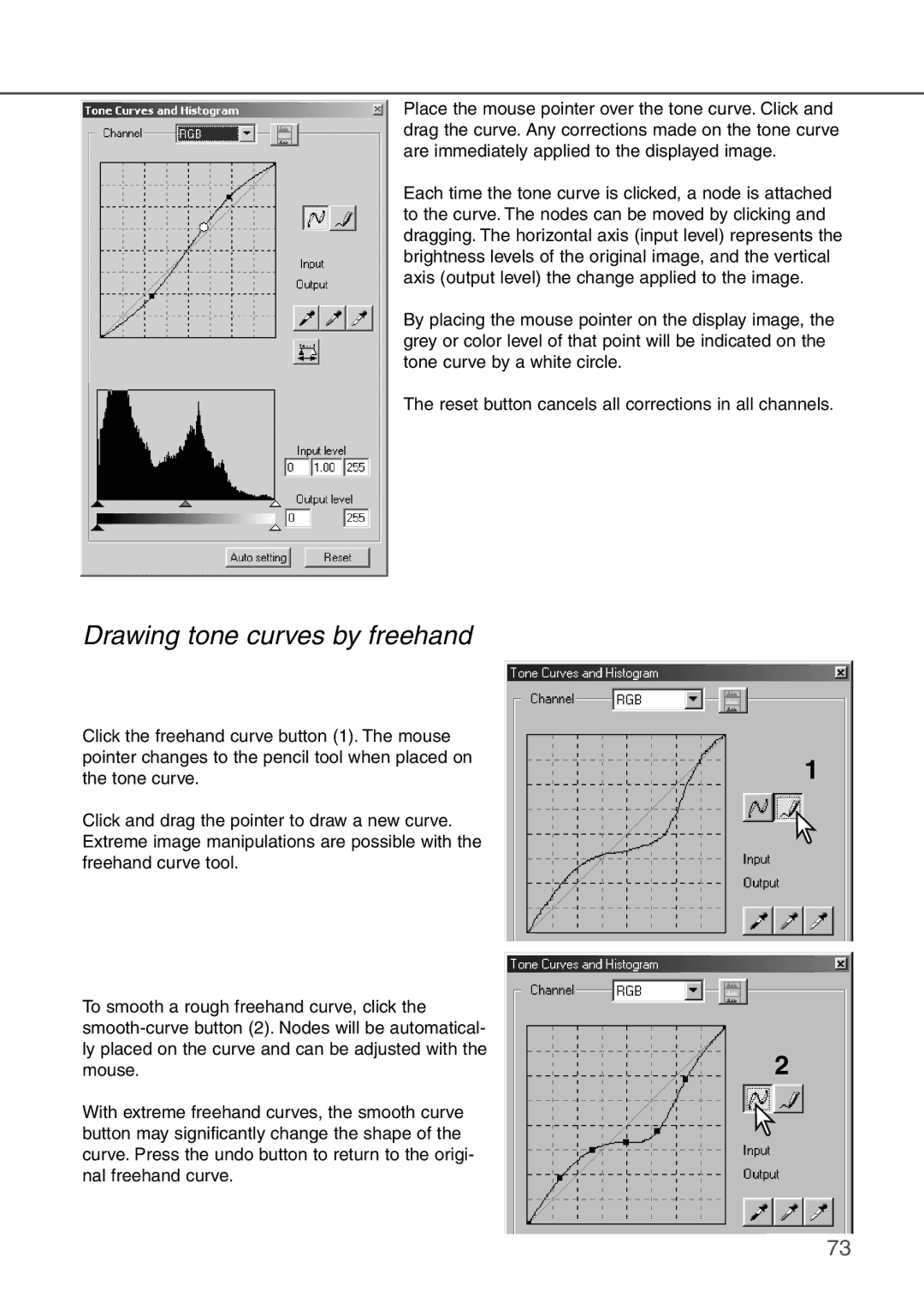Place the mouse pointer over the tone curve. Click and drag the curve. Any corrections made on the tone curve are immediately applied to the displayed image.
Each time the tone curve is clicked, a node is attached to the curve. The nodes can be moved by clicking and dragging. The horizontal axis (input level) represents the brightness levels of the original image, and the vertical axis (output level) the change applied to the image.
By placing the mouse pointer on the display image, the grey or color level of that point will be indicated on the tone curve by a white circle.
The reset button cancels all corrections in all channels.
Drawing tone curves by freehand
Click the freehand curve button (1). The mouse pointer changes to the pencil tool when placed on the tone curve.
Click and drag the pointer to draw a new curve. Extreme image manipulations are possible with the freehand curve tool.
To smooth a rough freehand curve, click the
With extreme freehand curves, the smooth curve button may significantly change the shape of the curve. Press the undo button to return to the origi- nal freehand curve.
1
2
73