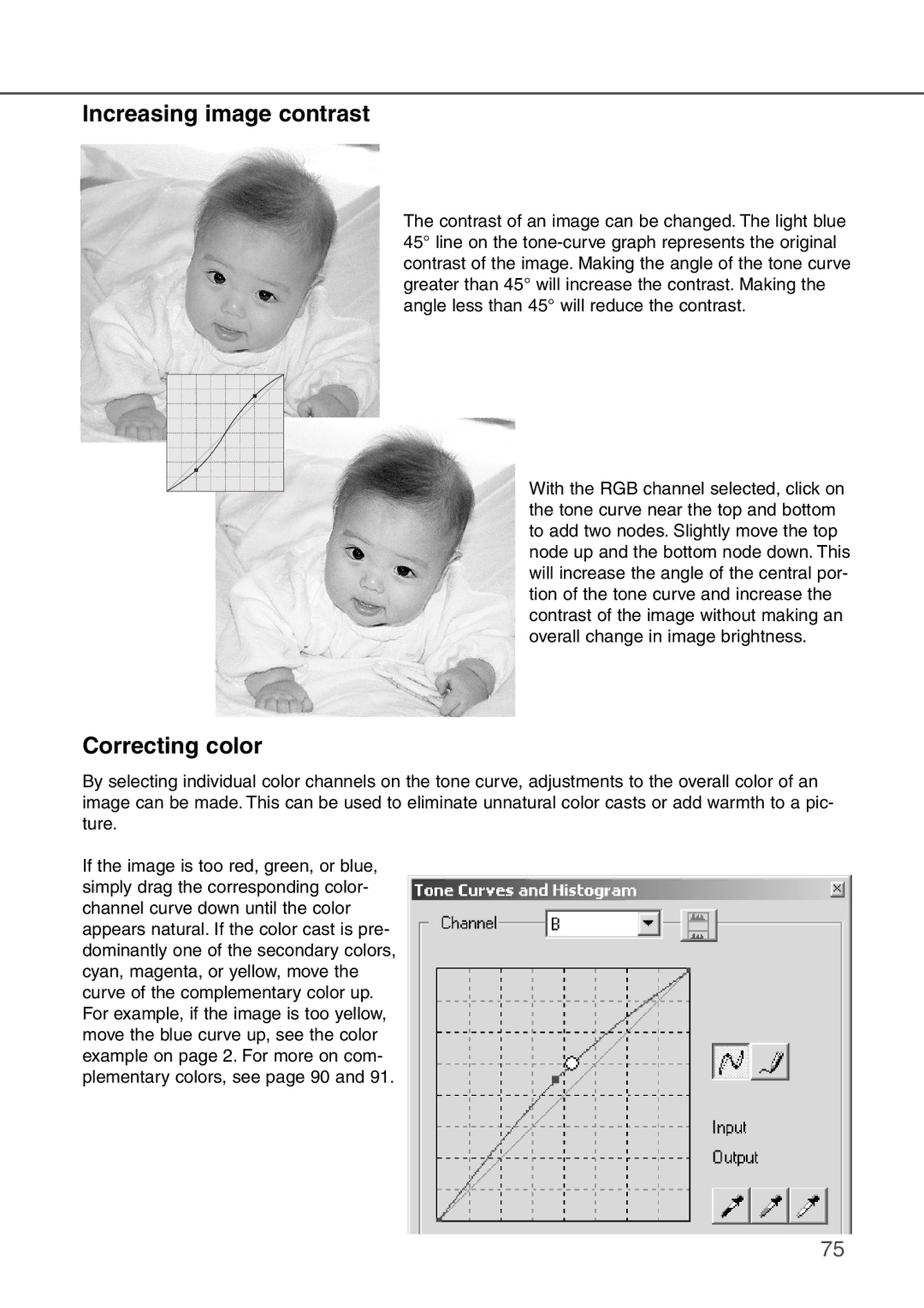Increasing image contrast
The contrast of an image can be changed. The light blue 45° line on the
With the RGB channel selected, click on the tone curve near the top and bottom to add two nodes. Slightly move the top node up and the bottom node down. This will increase the angle of the central por- tion of the tone curve and increase the contrast of the image without making an overall change in image brightness.
Correcting color
By selecting individual color channels on the tone curve, adjustments to the overall color of an image can be made. This can be used to eliminate unnatural color casts or add warmth to a pic- ture.
If the image is too red, green, or blue, simply drag the corresponding color- channel curve down until the color appears natural. If the color cast is pre- dominantly one of the secondary colors, cyan, magenta, or yellow, move the curve of the complementary color up. For example, if the image is too yellow, move the blue curve up, see the color example on page 2. For more on com- plementary colors, see page 90 and 91.
75