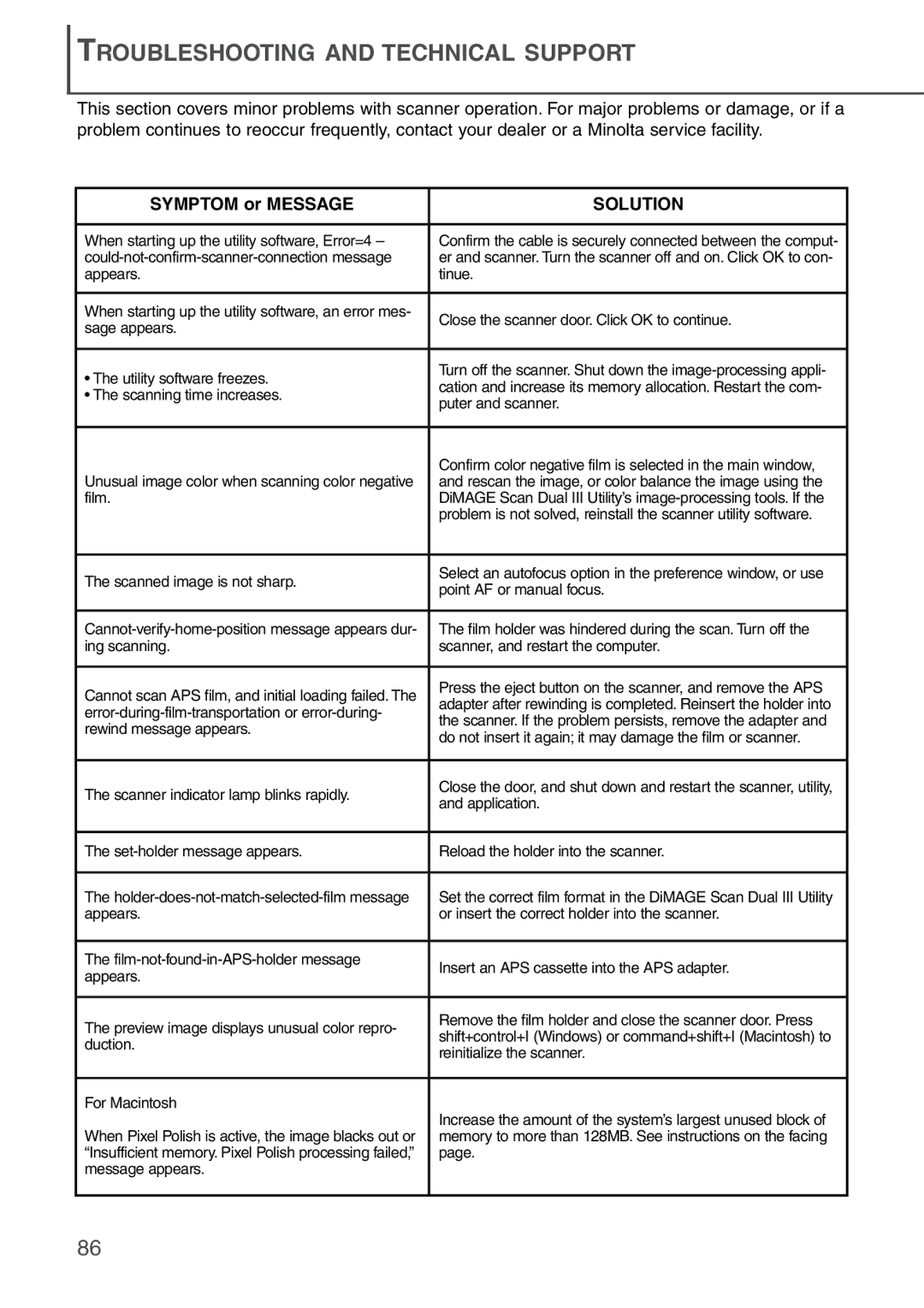TROUBLESHOOTING AND TECHNICAL SUPPORT
This section covers minor problems with scanner operation. For major problems or damage, or if a problem continues to reoccur frequently, contact your dealer or a Minolta service facility.
SYMPTOM or MESSAGE | SOLUTION | |
|
| |
When starting up the utility software, Error=4 – | Confirm the cable is securely connected between the comput- | |
er and scanner. Turn the scanner off and on. Click OK to con- | ||
appears. | tinue. | |
|
| |
When starting up the utility software, an error mes- | Close the scanner door. Click OK to continue. | |
sage appears. | ||
| ||
|
| |
• The utility software freezes. | Turn off the scanner. Shut down the | |
cation and increase its memory allocation. Restart the com- | ||
• The scanning time increases. | ||
puter and scanner. | ||
| ||
|
| |
| Confirm color negative film is selected in the main window, | |
Unusual image color when scanning color negative | and rescan the image, or color balance the image using the | |
film. | DiMAGE Scan Dual III Utility’s | |
| problem is not solved, reinstall the scanner utility software. | |
|
| |
The scanned image is not sharp. | Select an autofocus option in the preference window, or use | |
point AF or manual focus. | ||
| ||
|
| |
The film holder was hindered during the scan. Turn off the | ||
ing scanning. | scanner, and restart the computer. | |
|
| |
Cannot scan APS film, and initial loading failed. The | Press the eject button on the scanner, and remove the APS | |
adapter after rewinding is completed. Reinsert the holder into | ||
the scanner. If the problem persists, remove the adapter and | ||
rewind message appears. | ||
do not insert it again; it may damage the film or scanner. | ||
| ||
|
| |
The scanner indicator lamp blinks rapidly. | Close the door, and shut down and restart the scanner, utility, | |
and application. | ||
| ||
|
| |
The | Reload the holder into the scanner. | |
|
| |
The | Set the correct film format in the DiMAGE Scan Dual III Utility | |
appears. | or insert the correct holder into the scanner. | |
|
| |
The | Insert an APS cassette into the APS adapter. | |
appears. | ||
| ||
|
| |
The preview image displays unusual color repro- | Remove the film holder and close the scanner door. Press | |
shift+control+I (Windows) or command+shift+I (Macintosh) to | ||
duction. | ||
reinitialize the scanner. | ||
| ||
|
| |
For Macintosh | Increase the amount of the system’s largest unused block of | |
| ||
When Pixel Polish is active, the image blacks out or | memory to more than 128MB. See instructions on the facing | |
“Insufficient memory. Pixel Polish processing failed,” | page. | |
message appears. |
| |
|
|
86