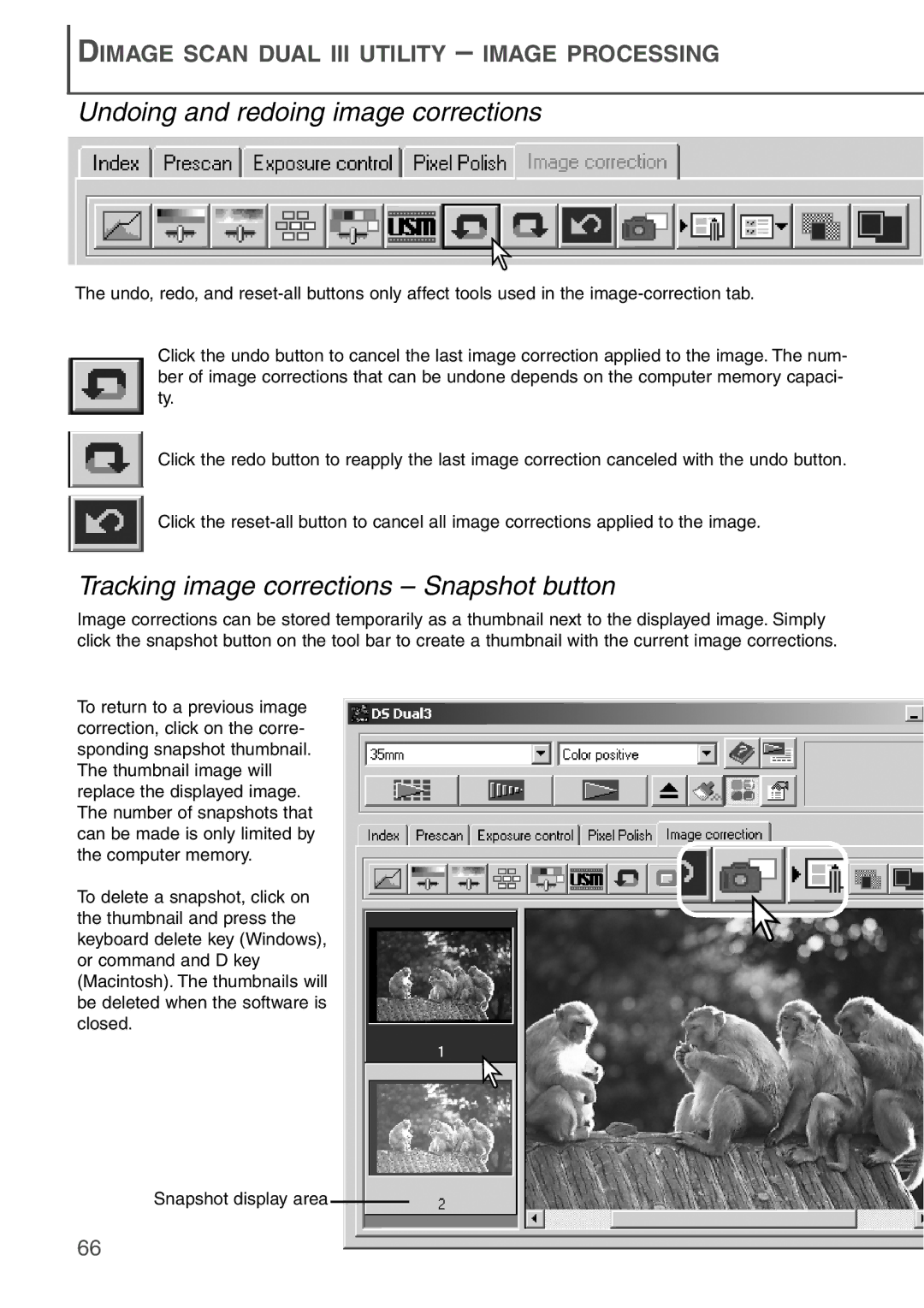DIMAGE SCAN DUAL III UTILITY – IMAGE PROCESSING
Undoing and redoing image corrections
The undo, redo, and
Click the undo button to cancel the last image correction applied to the image. The num- ber of image corrections that can be undone depends on the computer memory capaci- ty.
Click the redo button to reapply the last image correction canceled with the undo button.
Click the
Tracking image corrections – Snapshot button
Image corrections can be stored temporarily as a thumbnail next to the displayed image. Simply click the snapshot button on the tool bar to create a thumbnail with the current image corrections.
To return to a previous image correction, click on the corre- sponding snapshot thumbnail. The thumbnail image will replace the displayed image. The number of snapshots that can be made is only limited by the computer memory.
To delete a snapshot, click on the thumbnail and press the keyboard delete key (Windows), or command and D key (Macintosh). The thumbnails will be deleted when the software is closed.
Snapshot display area
66