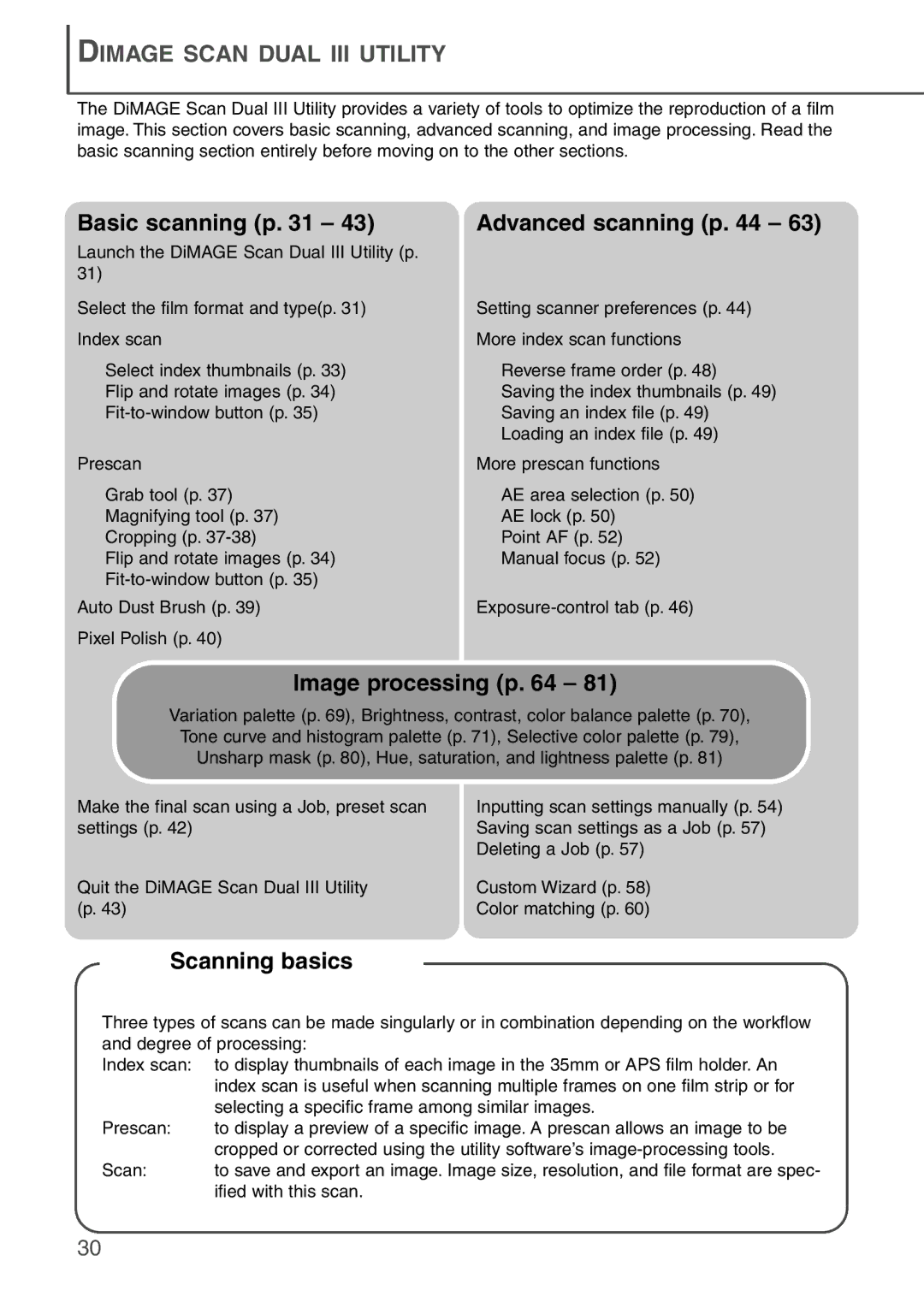DIMAGE SCAN DUAL III UTILITY
The DiMAGE Scan Dual III Utility provides a variety of tools to optimize the reproduction of a film image. This section covers basic scanning, advanced scanning, and image processing. Read the basic scanning section entirely before moving on to the other sections.
Basic scanning (p. 31 – 43)
Launch the DiMAGE Scan Dual III Utility (p. 31)
Select the film format and type(p. 31)
Index scan
Advanced scanning (p. 44 – 63)
Setting scanner preferences (p. 44)
More index scan functions
Select index thumbnails (p. 33) Flip and rotate images (p. 34)
Reverse frame order (p. 48) Saving the index thumbnails (p. 49) Saving an index file (p. 49) Loading an index file (p. 49)
Prescan | More prescan functions |
Grab tool (p. 37) | AE area selection (p. 50) |
Magnifying tool (p. 37) | AE lock (p. 50) |
Cropping (p. | Point AF (p. 52) |
Flip and rotate images (p. 34) | Manual focus (p. 52) |
| |
Auto Dust Brush (p. 39) | |
Pixel Polish (p. 40) |
|
Image processing (p. 64 – 81)
Variation palette (p. 69), Brightness, contrast, color balance palette (p. 70), Tone curve and histogram palette (p. 71), Selective color palette (p. 79), Unsharp mask (p. 80), Hue, saturation, and lightness palette (p. 81)
Make the final scan using a Job, preset scan | Inputting scan settings manually (p. 54) | ||
settings (p. 42) | Saving scan settings as a Job (p. 57) | ||
|
|
| Deleting a Job (p. 57) |
Quit the DiMAGE Scan Dual III Utility | Custom Wizard (p. 58) | ||
(p. 43) | Color matching (p. 60) | ||
|
|
|
|
| Scanning basics |
| |
|
|
|
|
Three types of scans can be made singularly or in combination depending on the workflow and degree of processing:
Index scan: | to display thumbnails of each image in the 35mm or APS film holder. An |
| index scan is useful when scanning multiple frames on one film strip or for |
| selecting a specific frame among similar images. |
Prescan: | to display a preview of a specific image. A prescan allows an image to be |
| cropped or corrected using the utility software’s |
Scan: | to save and export an image. Image size, resolution, and file format are spec- |
| ified with this scan. |
30