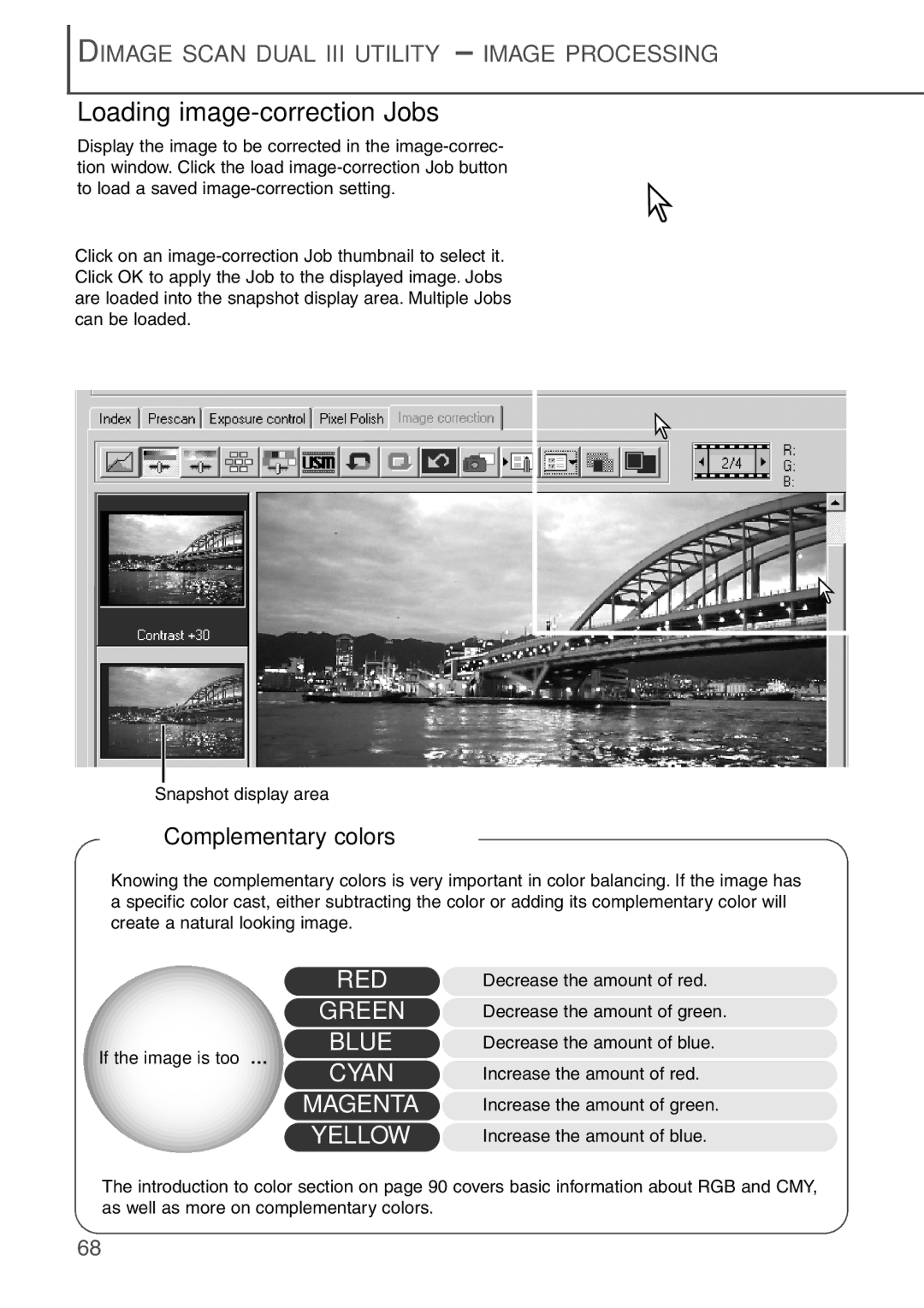DIMAGE SCAN DUAL III UTILITY – IMAGE PROCESSING
Loading image-correction Jobs
Display the image to be corrected in the
Click on an
Snapshot display area
Complementary colors
Knowing the complementary colors is very important in color balancing. If the image has a specific color cast, either subtracting the color or adding its complementary color will create a natural looking image.
RED
GREEN
Decrease the amount of red.
Decrease the amount of green.
If the image is too…
BLUE CYAN
Decrease the amount of blue.
Increase the amount of red.
MAGENTA
YELLOW
Increase the amount of green.
Increase the amount of blue.
The introduction to color section on page 90 covers basic information about RGB and CMY, as well as more on complementary colors.
68