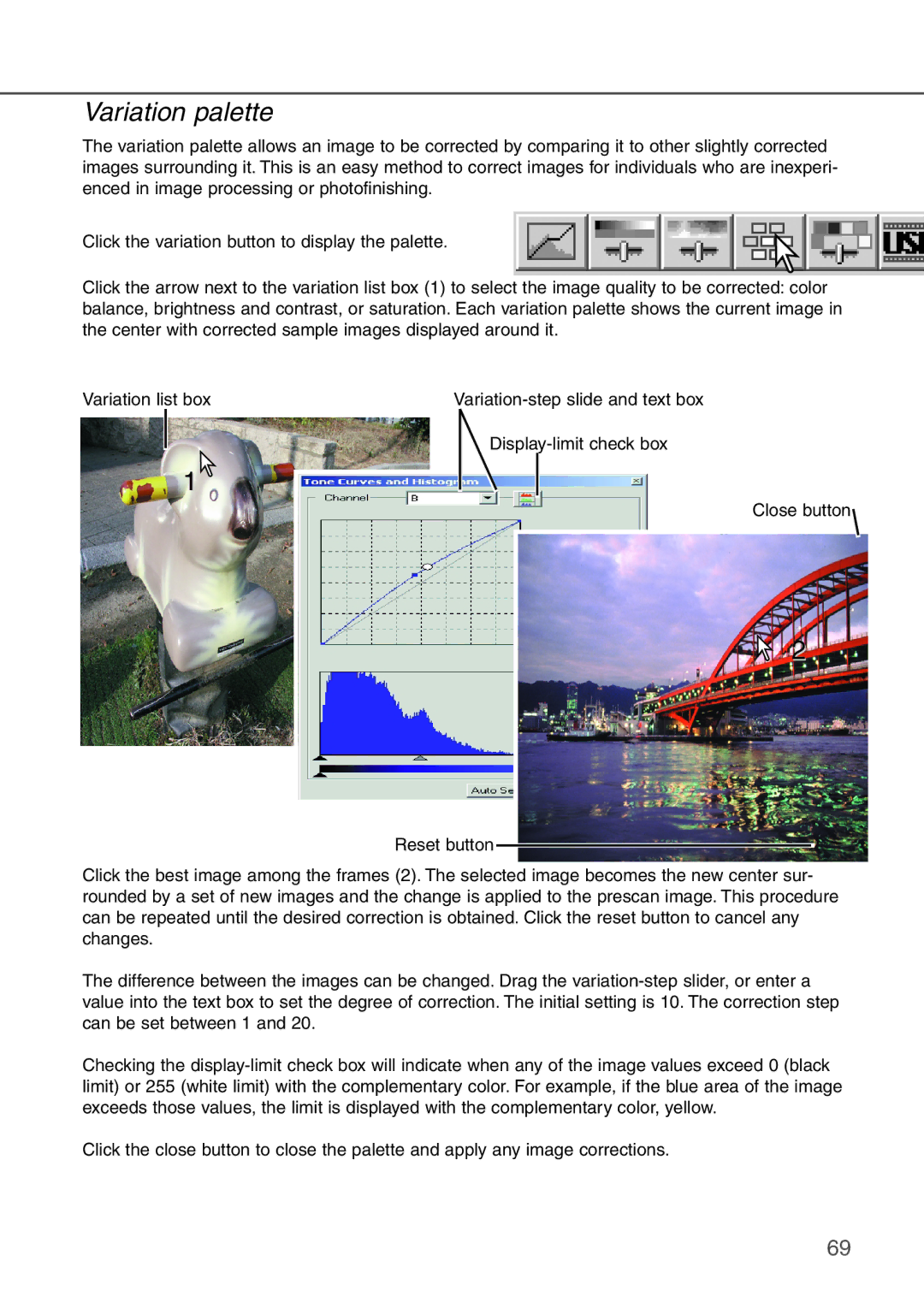Variation palette
The variation palette allows an image to be corrected by comparing it to other slightly corrected images surrounding it. This is an easy method to correct images for individuals who are inexperi- enced in image processing or photofinishing.
Click the variation button to display the palette.
Click the arrow next to the variation list box (1) to select the image quality to be corrected: color balance, brightness and contrast, or saturation. Each variation palette shows the current image in the center with corrected sample images displayed around it.
Variation list box
1
Close button![]()
2
Reset button
Click the best image among the frames (2). The selected image becomes the new center sur- rounded by a set of new images and the change is applied to the prescan image. This procedure can be repeated until the desired correction is obtained. Click the reset button to cancel any changes.
The difference between the images can be changed. Drag the
Checking the
Click the close button to close the palette and apply any image corrections.
69