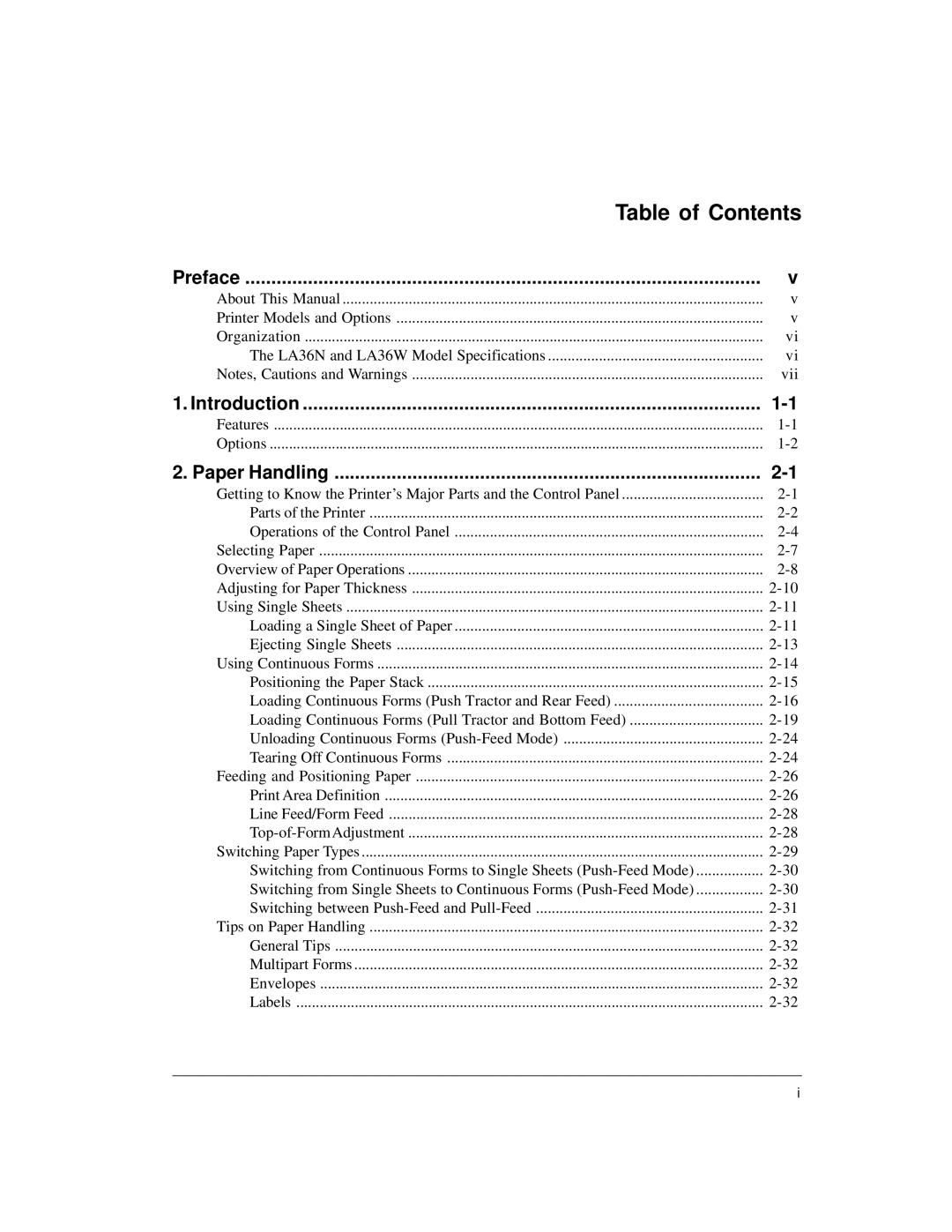| Table of Contents |
Preface | v |
About This Manual | v |
Printer Models and Options | v |
Organization | vi |
The LA36N and LA36W Model Specifications | vi |
Notes, Cautions and Warnings | vii |
1. Introduction | |
Features | |
Options | |
2. Paper Handling | |
Getting to Know the Printer’s Major Parts and the Control Panel | |
Parts of the Printer | |
Operations of the Control Panel | |
Selecting Paper | |
Overview of Paper Operations | |
Adjusting for Paper Thickness | |
Using Single Sheets | |
Loading a Single Sheet of Paper | |
Ejecting Single Sheets | |
Using Continuous Forms | |
Positioning the Paper Stack | |
Loading Continuous Forms (Push Tractor and Rear Feed) | |
Loading Continuous Forms (Pull Tractor and Bottom Feed) | |
Unloading Continuous Forms | |
Tearing Off Continuous Forms | |
Feeding and Positioning Paper | |
Print Area Definition | |
Line Feed/Form Feed | |
Switching Paper Types | |
Switching from Continuous Forms to Single Sheets | |
Switching from Single Sheets to Continuous Forms | |
Switching between | |
Tips on Paper Handling | |
General Tips | |
Multipart Forms | |
Envelopes | |
Labels |
i