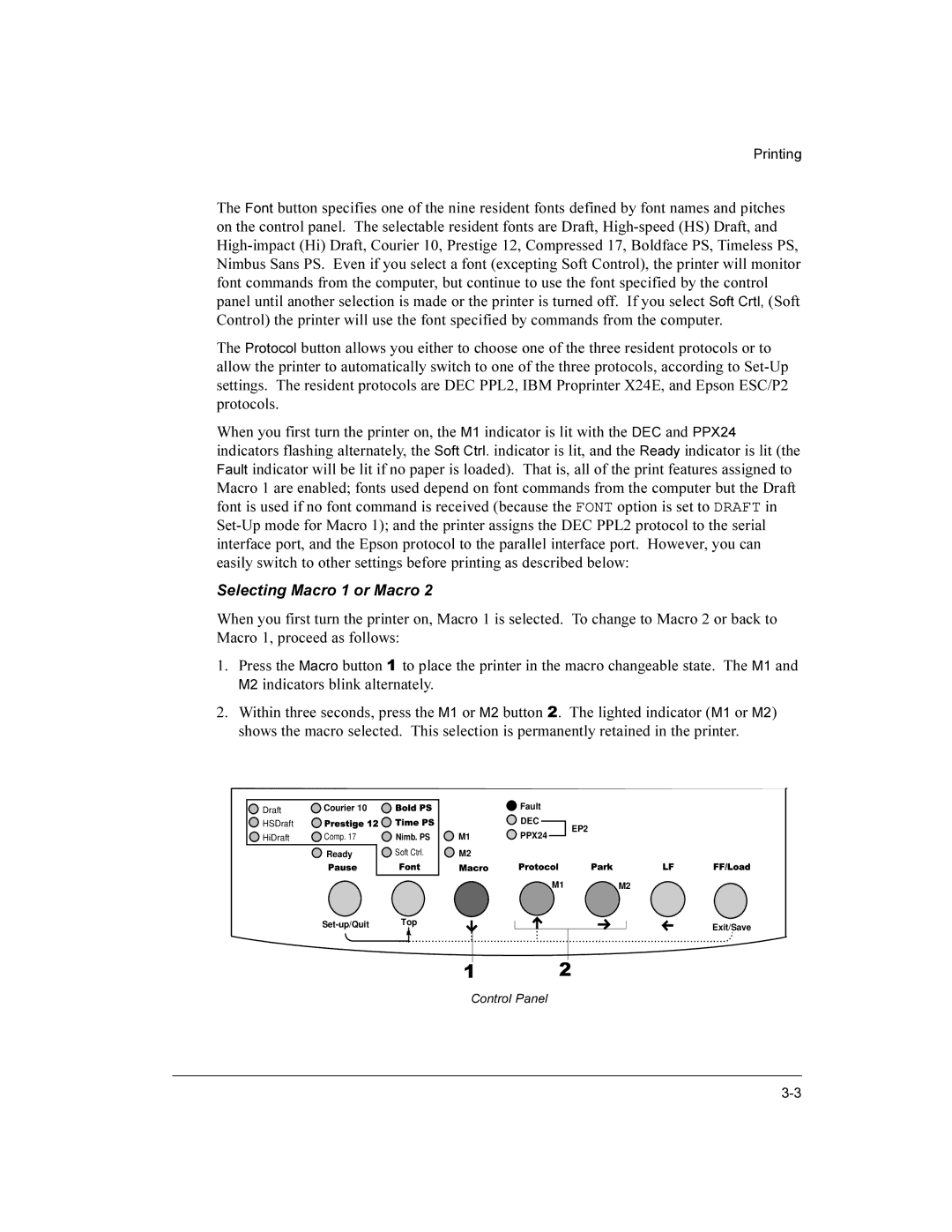Printing
The Font button specifies one of the nine resident fonts defined by font names and pitches on the control panel. The selectable resident fonts are Draft,
The Protocol button allows you either to choose one of the three resident protocols or to allow the printer to automatically switch to one of the three protocols, according to
When you first turn the printer on, the M1 indicator is lit with the DEC and PPX24 indicators flashing alternately, the Soft Ctrl. indicator is lit, and the Ready indicator is lit (the Fault indicator will be lit if no paper is loaded). That is, all of the print features assigned to Macro 1 are enabled; fonts used depend on font commands from the computer but the Draft font is used if no font command is received (because the FONT option is set to DRAFT in
Selecting Macro 1 or Macro 2
When you first turn the printer on, Macro 1 is selected. To change to Macro 2 or back to Macro 1, proceed as follows:
1.Press the Macro button 1 to place the printer in the macro changeable state. The M1 and M2 indicators blink alternately.
2.Within three seconds, press the M1 or M2 button 2. The lighted indicator (M1 or M2) shows the macro selected. This selection is permanently retained in the printer.
Draft | Courier 10 |
|
|
HSDraft |
|
|
|
HiDraft | Comp. 17 | Nimb. PS | M1 |
| Ready | Soft Ctrl. | M2 |
![]() Fault
Fault
![]() DEC
DEC
EP2
PPX24
M1M2
Exit/Save
12
Control Panel