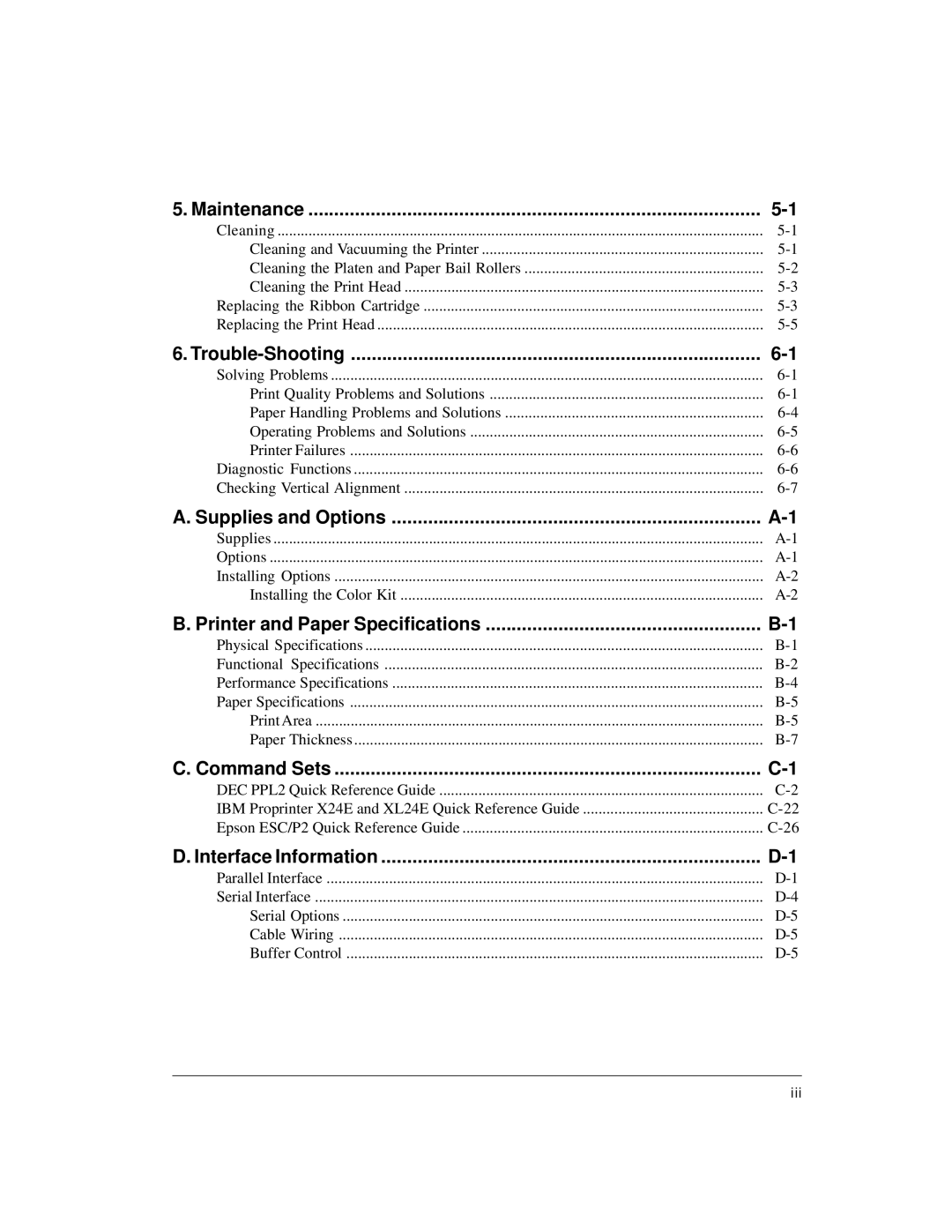5. Maintenance | |
Cleaning | |
Cleaning and Vacuuming the Printer | |
Cleaning the Platen and Paper Bail Rollers | |
Cleaning the Print Head | |
Replacing the Ribbon Cartridge | |
Replacing the Print Head |
6. | |
Solving Problems | |
Print Quality Problems and Solutions | |
Paper Handling Problems and Solutions | |
Operating Problems and Solutions | |
Printer Failures | |
Diagnostic Functions | |
Checking Vertical Alignment |
A. Supplies and Options | |
Supplies | |
Options | |
Installing Options | |
Installing the Color Kit |
B. Printer and Paper Specifications | |
Physical Specifications | |
Functional Specifications | |
Performance Specifications | |
Paper Specifications | |
Print Area | |
Paper Thickness |
C. Command Sets | |
DEC PPL2 Quick Reference Guide | |
IBM Proprinter X24E and XL24E Quick Reference Guide | |
Epson ESC/P2 Quick Reference Guide |
D. Interface Information | |
Parallel Interface | |
Serial Interface | |
Serial Options | |
Cable Wiring | |
Buffer Control |
iii