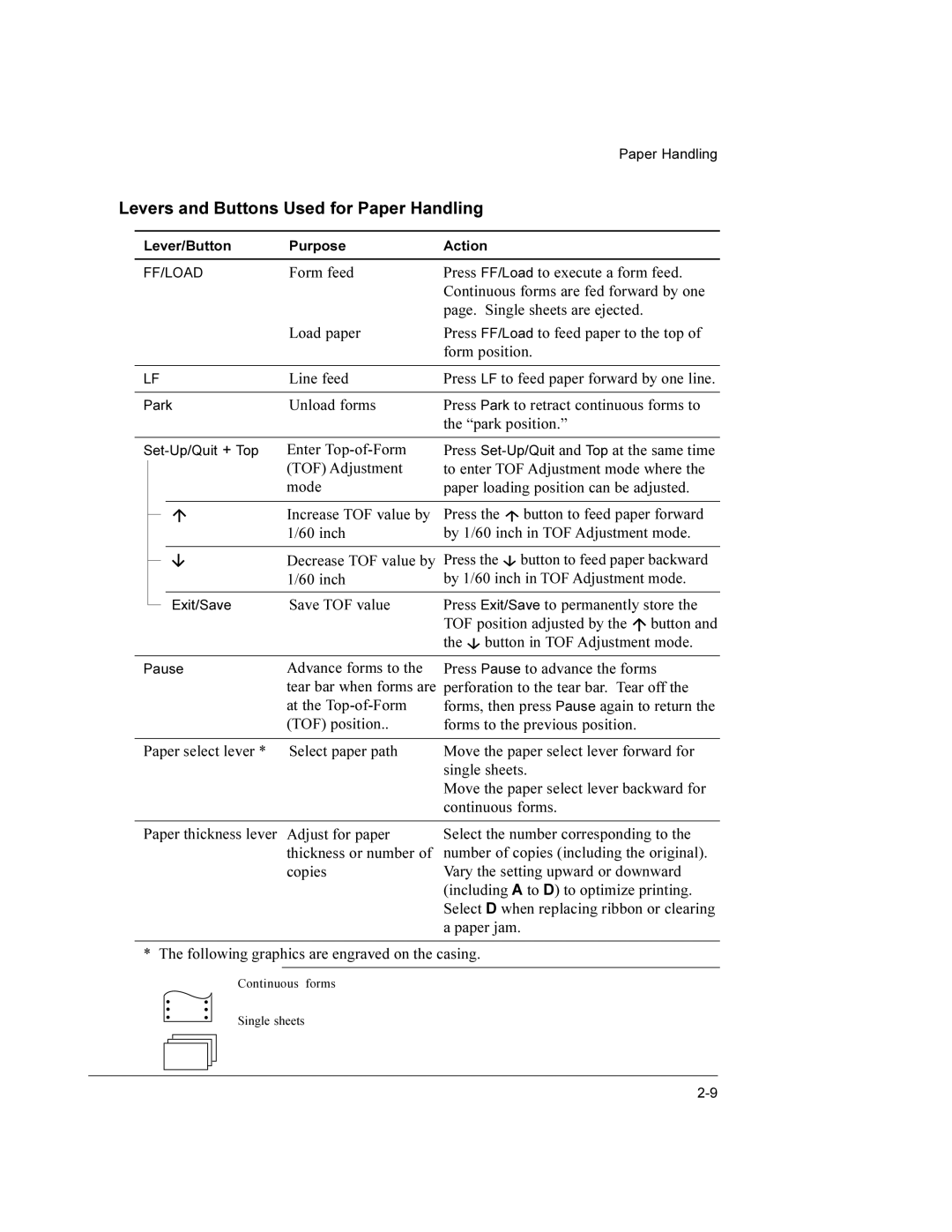|
|
|
|
|
|
| Paper Handling |
Levers and Buttons Used for Paper Handling |
| ||||||
|
|
|
|
|
|
|
|
| Lever/Button | Purpose | Action |
| |||
|
|
|
|
|
|
| |
| FF/LOAD | Form feed | Press FF/Load to execute a form feed. | ||||
|
|
|
|
|
| Continuous forms are fed forward by one | |
|
|
|
|
|
| page. Single sheets are ejected. | |
|
|
|
|
| Load paper | Press FF/Load to feed paper to the top of | |
|
|
|
|
|
| form position. | |
|
|
|
|
|
|
| |
| LF | Line feed | Press LF to feed paper forward by one line. | ||||
|
|
|
|
|
|
| |
| Park | Unload forms | Press Park to retract continuous forms to | ||||
|
|
|
|
|
| the “park position.” | |
|
|
|
|
|
|
| |
| Enter | Press | |||||
|
|
|
|
| (TOF) Adjustment | to enter TOF Adjustment mode where the | |
|
|
|
|
| |||
|
|
|
|
| mode | paper loading position can be adjusted. | |
|
|
|
|
|
|
|
|
|
|
|
|
| Increase TOF value by | Press the | button to feed paper forward |
|
|
|
|
| |||
|
|
|
|
| 1/60 inch | by 1/60 inch in TOF Adjustment mode. | |
|
|
|
|
|
|
|
|
|
|
|
|
| Decrease TOF value by | Press the | button to feed paper backward |
|
|
|
|
| |||
|
|
|
|
| 1/60 inch | by 1/60 inch in TOF Adjustment mode. | |
|
|
|
|
|
|
| |
|
|
|
| Exit/Save | Save TOF value | Press Exit/Save to permanently store the | |
|
|
|
| ||||
|
|
|
|
|
| TOF position adjusted by the button and | |
|
|
|
|
|
| the button in TOF Adjustment mode. | |
Pause | Advance forms to the |
| tear bar when forms are |
| at the |
| (TOF) position.. |
Press Pause to advance the forms perforation to the tear bar. Tear off the forms, then press Pause again to return the forms to the previous position.
Paper select lever * | Select paper path | Move the paper select lever forward for |
|
| single sheets. |
|
| Move the paper select lever backward for |
|
| continuous forms. |
|
|
|
Paper thickness lever | Adjust for paper | Select the number corresponding to the |
| thickness or number of | number of copies (including the original). |
| copies | Vary the setting upward or downward |
|
| (including A to D) to optimize printing. |
|
| Select D when replacing ribbon or clearing |
|
| a paper jam. |
* The following graphics are engraved on the casing.
Continuous forms
Single sheets